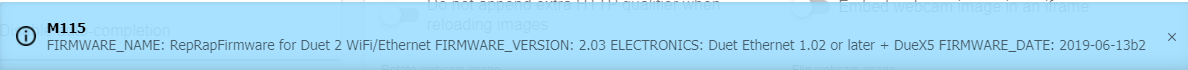Great, I will try it and see if it works. Thanks.
Posts made by Oriol
-
RE: Extruder Drives error ( Drive 0 = 9999.9)posted in Duet Web Control
-
RE: Extruder Drives error ( Drive 0 = 9999.9)posted in Duet Web Control
In general settings says that the version I am using is Duet Web Control 2.0.4
Is this related to your comment? Thnaks. -
RE: Extruder Drives error ( Drive 0 = 9999.9)posted in Duet Web Control
; Configuration file for Duet Ethernet (firmware version 1.20 or newer)
; executed by the firmware on start-up
;
; generated by RepRapFirmware Configuration Tool on Mon Feb 05 2018 09:08:53 GMT+0100 (Hora estándar romance); General preferences
M111 S0 ; Debugging off
G21 ; Work in millimetres
G90 ; Send absolute coordinates...
M83 ; ...but relative extruder moves
M555 P2 ; Set firmware compatibility to look like Marlin
; Automatic saving after power loss is not enabled;Z probe BLTouch
M557 X63:158 Y50:145 S9 ; define probing gride from X=80 to 180, Y=90 to 190mm with a mesh spacing of 10mmM307 H6 A-1 C-1 D-1 ;Confugire heater 6 (PWM 4) as control for BLTouch
M558 P9 H10 F100 T2000 A4 S0.05 ;Configure probe type
G31 X0 Y-35 Z-25 P25 ;Offset probe-Nozzle;Configure external triggers, optic sensor, extruder limit
; Drives
M569 P0 S1 ; Drive 0 goes forwards X
M569 P1 S0 ; Drive 1 goes forwards Y1
M569 P2 S0 ; Drive 2 goes forwards Z
M569 P3 S0 ; Drive 3 goes forwards Y2 (U)
M569 P4 S0 ; Drive 4 goes forwards E paste
M569 P5 S0 ; Drive 5 goes forwards E FDMM584 X0 Y1:3 Z2 U8 V9 E4:5 P3 ; Apply custom drive mapping
M350 X16 Y16:16 Z16 U16 V16 E16:8 I1 ; Configure microstepping with interpolation
M92 X320 Y320:320 Z320 U320 V819 E819:417 ; Set steps per mm
M566 X100 Y100:100 Z50 U100 V100 E100:2 ; Set maximum instantaneous speed changes (mm/min)
M203 X6000 Y6000:6000 Z3000 U6000 V300 E300:500 ; Set maximum speeds (mm/min)
M201 X100 Y100:100 Z100 U100 V50 E50:1500 ; Set accelerations (mm/s^2)
M906 X1800 Y1800:1800 Z1800 U1800 V1200 E1200:1680 I30 ; Set motor currents (mA) and motor idle factor in per cent
M84 S30 ; Set idle timeout
M208 X0 Y0 Z-5 U0 V0 S1 ; Set axis minima
M208 X200 Y180 Z93.1 U200 V75 S0 ; Set axis maxima; Endstops
M574 X1 Y1 Z2 U1 S0 ; Set active low endstops for X, Y, Z
M574 V1 S0 ; Set active high endstop for E paste;define relay outputs (neumatic system)
M307 H5 A-1 C-1 D-1 ;disable heater 5 for relay output
M307 H2 A-1 C-1 D-1 ;disable heater 2 for relay output;define heaters
M305 P0 R4700 T100000 B3950 ; set bed thermistor parameters
M305 P3 R4700 T100000 B3950 ; set FDM heater thermistor parameters
M307 H0 A116.2 C1058.1 D2.6 V21.6 B0 ; set PID parameters bed heater
M307 H3 A275.3 C82.7 D4.4 V23.9 B0 ; set PID parameters FDM heater; Tools
M563 P0 D0 S"PASTE" ; Define tool 0
G10 P0 X0 Y0 Z1.1 ; Set tool 0 axis offsets
M567 P0 E1 ;define mix ratioM563 P1 D1 H3 S"FDM" ; Define tool 1
G10 P1 X54 Y-7.5 Z-16.7 ; Set tool 1 axis offsets
M567 P1 E1 ;define mix ratio; Network
M550 PTRANSPORT-PRINTER ; Set machine name
M540 PBE:EF:5E:AD:4D:18 ; Set MAC address
M552 P192.168.84.18 S1 ; Enable network
M553 P255.255.255.0 ;Set NetmaskM586 P0 S1 ; Enable HTTP
M586 P1 S0 ; Disable FTP
M586 P2 S0 ; Disable TelnetG54
T0 ; Select Tool
M571 P2 S1 ; turn on logical pin 2 while extrusion is commandedM375 P"CustomHeightMap.csv" ; Load Height Map for grid compensation
-
Extruder Drives error ( Drive 0 = 9999.9)posted in Duet Web Control
Hi community, this is my first post at this blog, so first of all, thanks in advance for any kind of help, everything is welcome!
I am trying to print with dual extruders and at some point the extruder stops extruding material and on the status screen I can see that my Drive 0 has reached 9999.9, and it is not working anymore.
This happens randomly during the print, and I don't have any kind of idea about why this is happening.
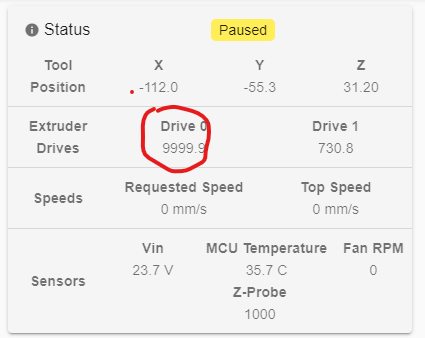
Any kind of help is more than welcome, thanks.