Source for Duex V0.9
-
I recently purchased a Duex2 and the PCB says it is V0.9. I can only find the source for V0.8 here https://github.com/T3P3/Duet/tree/master/Duet_Expansion. Am I looking in the wrong place or is it not released yet?
-
@nophead thanks for the reminder - will upload it now
-
@t3p3tony btw version history here:
https://duet3d.dozuki.com/Wiki/Duex2_and_Duex5_Features#Section_PCB_revision_v0_9a -
Thanks. I am making an OpenSCAD model, which is why I wanted an up to date PCB layout.
-
@nophead ahh. Its a pity this Duex 5 is done in an old version of KiCAD and the 3d models for the components are not populated:
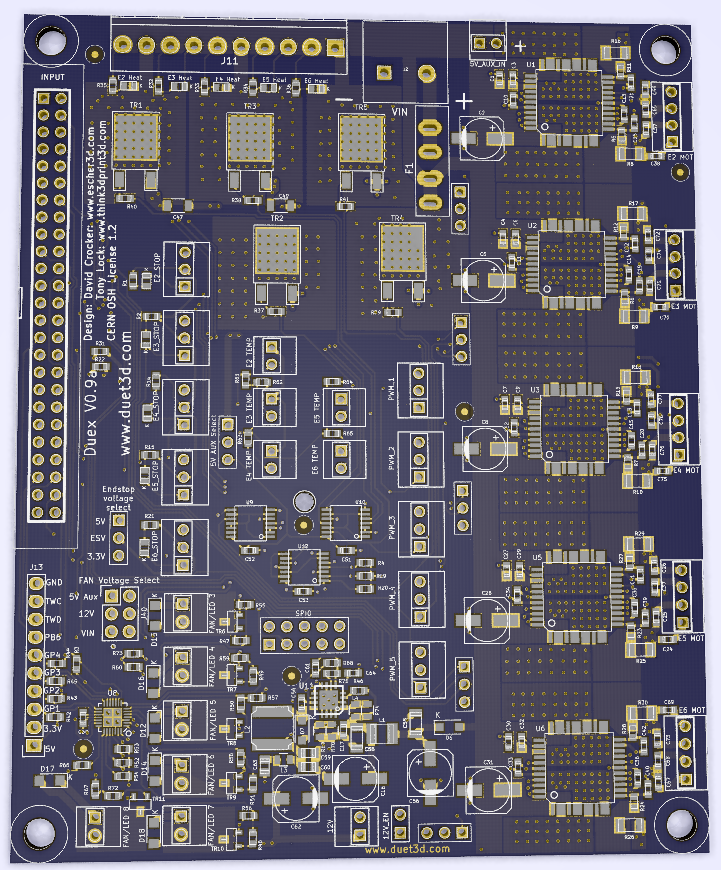
Exporting a Step file from KiCAD works OK but first all the components need to be setup which takes rather a long time. -
Yes but OpenSCAD doesn't read STEP files, so I model everything from scratch. I only do a rough mock up.
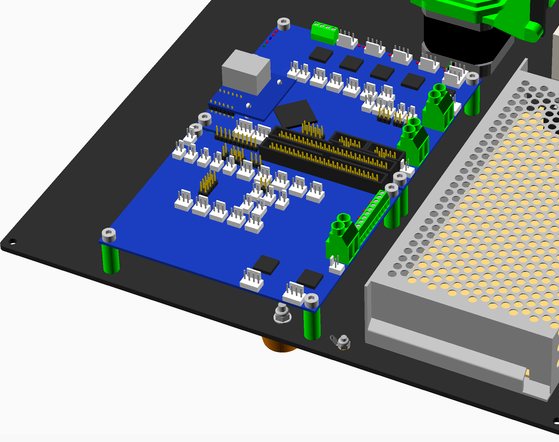
-
@nophead you can easily convert STEP to STL, they are many ways do do it
-
Yes but STL is all one colour and I can't get information from it, like screw hole positions. With my own models I can also make holes in panels for SD cards or connectors, etc. It is however very time consuming to make them. I query the position of each part in Kicad and type it into OpenSCAD, like this:
Ethernet = ["Ethernet", "Duet Ethernet piggy back",
33.8, 37.5, 1.6, 0, 2.54, 0, "#1D39AB", false, [[27.1, -6.3], [7.5, -2.7], [21.3, -31.1]],
[[10.7, -13.1, 180, "rj45"],
[7.75, -36.2, 0, "-2p54header", 6, 1],
[7.75, -26.04, 0, "-2p54header", 6, 1],
[27.1, -6.3, 0, "-standoff", 5, 4.5, 12.5, 2.54],
[7.5, -2.70, 0, "-standoff", 5, 4.5, 12.5, 2.54],
[21.3, -31.1, 0, "-standoff", 5, 4.5, 12.5, 2.54],
],
[]];
DuetE = ["DuetE", "Duet 2 Ethernet electronics",
123, 100, 1.6, 0, 4.2, 0, "#2140BE", false, [[-4, 4], [-4, -4], [4, -4],[4, 4]],
[[ 18.5, -69.15, 0, "pcb", 5, Ethernet],
[ 42.9, -3.2, 90, "molex_hdr", 4],
[ 59.8, -3.2, 90, "molex_hdr", 4],
[ 76.2, -3.2, 90, "molex_hdr", 4],
[ 92.6, -3.2, 90, "molex_hdr", 4],
[109.9, -3.2, 90, "molex_hdr", 4],
[109.9, -9.6, 90, "molex_hdr", 4],[119.7, -31, 0, "molex_hdr", 3], [119.7, -88.6, 0, "molex_hdr", 2], [114.9, -75.1, 0, "gterm64", 2], [114.9, -43.5, 0, "gterm64", 2], [ 39, -97, -90, "molex_hdr", 4], [ 27.9, -97, -90, "molex_hdr", 4], [ 83.7, -38.7, -90, "molex_hdr", 3], [ 74.3, -40.7, -90, "molex_hdr", 3], [ 64.0, -40.7, -90, "molex_hdr", 3], [ 54.0, -40.7, -90, "molex_hdr", 3], [ 44.1, -40.7, -90, "molex_hdr", 3], [ 35.0, -40.7, -90, "molex_hdr", 2], [ 28.9, -40.7, -90, "molex_hdr", 2], [103.0, -48.8, -90, "molex_hdr", 2], [ 97.0, -48.8, -90, "molex_hdr", 2], [ 90.3, -48.8, -90, "molex_hdr", 2], [ 84.1, -48.8, -90, "molex_hdr", 2], [ 77.9, -48.8, -90, "molex_hdr", 2], [105.2, -54.9, 0, "2p54header", 2, 1], [ 98.4, -54.9, 0, "2p54header", 2, 1], [ 90.2, -54.9, 0, "2p54header", 3, 1], [ 61.7, -83.1, 0, "2p54header", 5, 2], [ 29.5, -3.6, 90, "gterm35", 4], [ 45.0, -70.8, 45, "chip", 19, 19, 1.5], [ 34.6, -18.8, 0, "chip", 10, 10, 2], [ 53.2, -18.8, 0, "chip", 10, 10, 2], [ 71.8, -18.8, 0, "chip", 10, 10, 2], [ 90.4, -18.8, 0, "chip", 10, 10, 2], [109.9, -22.0, 0, "chip", 10, 10, 2], [105.8, -86.3, 0, "2p54boxhdr", 5, 2], [ 85.2, -86.3, 0, "2p54boxhdr", 5, 2], [ 79.9, -95.7, 180, "2p54boxhdr", 25, 2], [ 2.0, -47.3, 180, "usb_uA"], [ 8.4, -63.3, 180, "uSD", [15, 14.5, 2]], [ 2.2, -9.7, 0, "chip", inch(0.03), inch(0.06), 1, "red"], // E1 heater [ 2.2, -13.2, 0, "chip", inch(0.03), inch(0.06), 1, "red"], // E0 heater [ 2.2, -16.7, 0, "chip", inch(0.03), inch(0.06), 1, "blue"], // Vin [ 2.2, -20.2, 0, "chip", inch(0.03), inch(0.06), 1, "red"], // 5V [ 2.2, -24.0, 0, "chip", inch(0.03), inch(0.06), 1, "green"], // 3.3V [ 1.8, -41.8, 90, "chip", inch(0.03), inch(0.06), 1, "red"], // USB [ 2.3, -53.5, 0, "chip", inch(0.03), inch(0.06), 1, "red"], // Diag [ 49.8, -2.0, 90, "chip", inch(0.03), inch(0.06), 1, "red"], // E1 stop [ 52.9, -2.0, 90, "chip", inch(0.03), inch(0.06), 1, "red"], // E0 stop [ 68.8, -2.4, 90, "chip", inch(0.03), inch(0.06), 1, "red"], // X stop [ 85.4, -2.4, 90, "chip", inch(0.03), inch(0.06), 1, "red"], // Y stop [101.6, -1.8, 90, "chip", inch(0.03), inch(0.06), 1, "red"], // Z stop [109.8, -58.8, 0, "chip", inch(0.03), inch(0.06), 1, "red"], // Bed heater [ 2.3, -37.2, 0, "chip", 3.6, 4.8, 2.0, "silver"], // Reset switch [ 0.0, -37.2, 0, "chip", 2.0, 2.6, 1.4, grey20], // Reset button ], [": Micro SD card", ": Cat 5 patch cable 300mm"]]; -
you could export all components as individual STL.
Onshape for example allows that, and since all STL-s will have the same origins you wouldn't need to set is position in openscad. Only you would need to color them individually.This is how I make it:
- Import STEP into Onshape
- Export all parts as individual STL-s
- Import all STL-s in openscad and set the colors, all files are packed into a module so I can move them around as one part.