Firmware Quad Colors
-
Hello,
If someone can help me,if there is someone who has Crane Quad Colors printer and can send me a copy of the sd card with firmware,only if it works.We've introduced a new one firmware but it does not work.I mean, I tried more firmware but the result is the same with small differences.I also tried the configurator but nothing.
Thank you!!
-
Maybe you should seek for help through the manufacturer support first.
https://crane.printm3d.com/sd-card-and-firmware/updating-firmware
They should be able to provide you a working SD card image.
-
Thanks for the reply but I have already tried this page and a few more.
-
@bandulaadrian said in Firmware Quad Colors:
but it does not work
You will have to be more specific than that.
-
Hello,
Here's what I last used:link textThanks
-
Hello
I have a question,why does this temperature show me?
It may be because they are not connected the extruder and bed.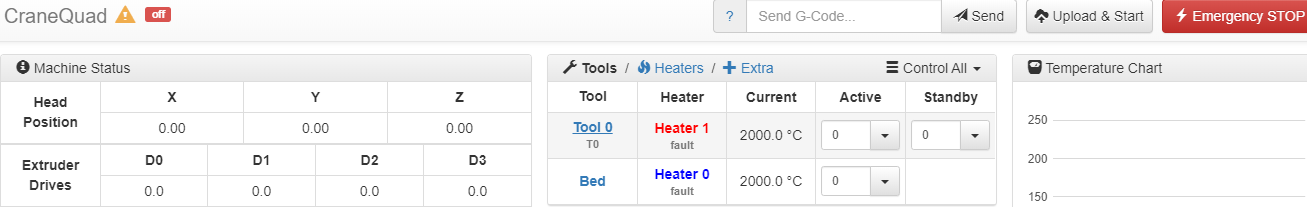 .
.Thanks
-
Yes, it probably means that the temperature sensors are not connected.
-
Thanks
It was really because I didn't connect the extruder and bed.I'm trying to do some tests now.
Thanks again
-
Hello
How can I change motor direction for home .
Thanks
-
Are the motors moving the wrong way when you jog them (you can enable jogging before homing by sending M564 H0); or are they moving in the correct directions but trying to home at max instead of min (or vice versa)?
-
Hello
They were even heading in the wrong direction,I checked the connectors, I reversed them and now its OK.
Thank you very much
-
The other way to change motor directions is to change S0 to S1 or vice versa in the M569 commands in config.g.
-
Hello,
When I connect the printer gives me this answer:
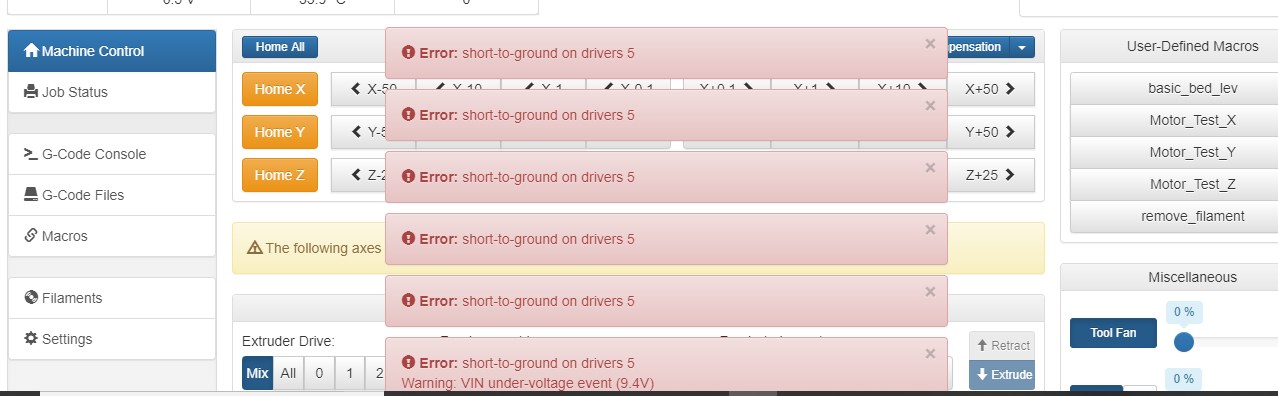
I do not understand why, because it is the fourth time I want to use it.
Thank you for any help