Delta Smart Effector hotend temperature fluctuations
-
Hello
I autotuned the H1 after every heater fault (after I had to rebuild the cabling or after I had to use the screwdriver on that thing one way or another )
Here is the history of the results generated by autotuning the H1, every time with the same command "M303 H1 S240":
;M307 H1 A378.4 C195.5 D3.9 S1.00 V23.8 B0
;M307 H1 A484.3 C249.8 D4.6 S1.00 V23.8 B0
;M307 H1 A274.6 C138.9 D3.6 S1.00 V23.8 B0
;M307 H1 A344.7 C166.5 D3.5 S1.00 V23.8 B0
;M307 H1 A358.8 C171.1 D3.5 S1.00 V23.8 B0
M307 H1 A356.3 C170.1 D3.6 S1.00 V23.8 B0I noticed that I get H1 faults even when I touch the two glass-coated red wires of the PT100 sensor as they are coming out of the heater block.
I purchased a second Delta Smart Effector with the PT100 sensor option. I swapped the new PT100 sensor for the old one (still using the old Delta Smart Effector pcb). I touched the two red glass-coated wires of the brand new PT100 sensor which came with the new Delta Smart Effector pcb. Same thing -> heater fault signaled in the Web GUI by the Duet2 Wifi board.
I do not have a spare daughterboard for PT100 and I have not tried yet to plug the 4-wire connection from PT100 to the secondary channel in the PT100 daughterboard.
Thanks and regards
Mihai -
@mihaitintea said in Delta Smart Effector hotend temperature fluctuations:
I noticed that I get H1 faults even when I touch the two glass-coated red wires of the PT100 sensor as they are coming out of the heater block.
It sounds like you have am issue with electrical noise. Have you grounded the frame of your printer, and also connected the negative side of the PSU output to ground?
Very recent versions of the PT100 daughter board include additional capacitors to increase noise immunity. It's possible to retrofit these to older PT100 boards.
-
Hello
My PSU is the MEAN WELL RSP-500-24. The mains is connected with Schuko (3-wire).
All my 4 stepper motors are wired to mains earth.
The frame is not connected yet to mains earth.
Instead of wiring the DC Ground to mains earth (I assume that is what you said), maybe I should try to have some distance between the print fan wires, the heatsink fan wires, and the PT100 wires.
Should I consider testing ferrite beads ?
My PT100 daughterboard was bought recently (2 months) but that does not guarantee it is of recent production. I will conside though trying a thermocouple + thermocouple daughterboard with my Delta Smart Effector, to see how this will behave in practice.
Best regards
-
@mihaitintea said in Delta Smart Effector hotend temperature fluctuations:
Hello
My PSU is the MEAN WELL RSP-500-24. The mains is connected with Schuko (3-wire).
All my 4 stepper motors are wired to mains earth.
The frame is not connected yet to mains earth.
Instead of wiring the DC Ground to mains earth (I assume that is what you said), maybe I should try to have some distance between the print fan wires, the heatsink fan wires, and the PT100 wires.
Should I consider testing ferrite beads ?
My PT100 daughterboard was bought recently (2 months) but that does not guarantee it is of recent production. I will conside though trying a thermocouple + thermocouple daughterboard with my Delta Smart Effector, to see how this will behave in practice.
The fluctuations in your first post do not indicate that you have a noise problem. It's only when you said that touching the PT100 wires caused errors that I inferred that you had a grounding issue.
-
Hello
Here's what happened just now when my finger was just barely accidentally touched by the two red glass-coated PT100 wires of the Delta Smart Effector (probably the finger<->wires contact was for 0.1 seconds or less) when I tried to take away some filament oozing during printing. The H1 temperature perceived by the PT100 dropped with just a bit as seen in the screenshot below, but still, the H1 Fault was thrown and the printing process was paused.
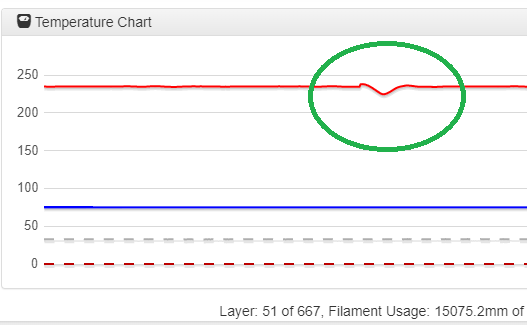
The printing process could be successfully resumed thanks to the DWC.
Are there any recommendations for wire management for PT100 ? This H1 fault not only happens when I slip my hand recklessly in the middle of the printing process but also it happens when I am otherwise busy and although I'm physically meters away from the printer, the printhead rams into some accumulated filament oozing, Or, some giant fly or wasp flies nearby and interferes with my PT100's wires.
I tried to keep to a minimum -- close to zero, even -- the distance between the wires which come from the PT100/Delta Smart Effector, and the X, y or Z motor wires.
Respectfully,
M. -
The following screenshot is just moments later after 1 hour of non stop printing, I was away and the printhead hit some filament oozing, I haven't touch the printhead since quite some time ago (since the last time the printhead hit some filament oozing)
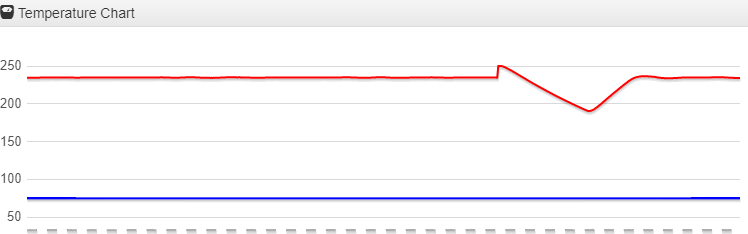
Good God, what's happening with this Delta Smart Effector + PT100 thing ?!
Should I give up on PT100 in favor to a simpler thermistor ?
-
@mihaitintea said in Delta Smart Effector hotend temperature fluctuations:
Should I give up on PT100 in favor to a simpler thermistor ?
Don't know for sure... I can tell you that I have a smart effector that has had a couple of simple thermistor hot ends, and they've all been flawless. All metal, and printing 235 to 245 on a regular basis. Haven't done anything exotic (300+).
-
If the temp's fluctuating after hitting some curled up filament as you say, I would but money on it being an intermittent cabling/connector issue coursed by the head moving about. I also have two smart effector's with normal thermistor's and they run fine.
-
Just occurred to me: Probably a wire/connector jostle... but not necessarily the sensor. That looks more like the heat element itself. Maybe.
-
I have used brute hand grip force with some pliers to fix the heating element in the heatblock (I tried to just use the M3 screw and I eventually ruined that M3 inbus screw, I had to replace it). So now the cylindrical heater element is well tightened in the cylindrical hole of the heatblock. I would say that impact shocks of the nozzle in various solidified filament oozings in the print do not alter the position where the heating element is tightened.
But the Duet board actually reads the data from the temperature sensor. Which in my case is PT100 sensor with PT100 daughterboard.
Seeing all previous kind replies to my post, I believe that the PT100 solution is too sensitive. Either the PT100 sensor itself is too sensitive, or the PT100 board has some issues. I even went to purchasing a second Delta Smart Effector with the same PT100 option (so: different Smart Effector pcb, different heating element, different PT100 sensor, but same PT100 daughterboard), and it behaves the same. As I said before, if I barely touch - during printing - the two red wires of the PT100 sensor anywhere on their trajectory between the heatblock and the Delta Smart Effector pcb, a H1 Fault is instantaneously raised in the Duet Web page. The fault can be easily reset and the printing process resumed, but I cannot think this is normal.
That is why I am seriously considering using an ordinary thermistor. After all, my original 3Dprinter was fitted with an ancient e3d V5 hotend with a simple thermistor and it was behaving very well.
Thanks for advice
M. -
@mihaitintea said in Delta Smart Effector hotend temperature fluctuations:
Are there any recommendations for wire management for PT100 ? This H1 fault not only happens when I slip my hand recklessly in the middle of the printing process but also it happens when I am otherwise busy and although I'm physically meters away from the printer, the printhead rams into some accumulated filament oozing, Or, some giant fly or wasp flies nearby and interferes with my PT100's wires.
I said before, you should connect both the printer frame and the negative output of the PSU to ground. Otherwise the PT100 cartridge and wires may pick up all kinds of noise from the metal parts of the printer.
-
@dc42 Hello
I am still struggling to understand the specific applied science behind connecting the PSU's 24V GND to mains earth, but I've managed though to reduce the number of H1 Faults "out-of-the-blue" no none, just by keeping the X, Y, Z and E0 motors' wires as far away from anything else as possible, especially away from PT100's wires.
I still cannot remember having any H1 faults on my old delta which was using thermistor for hotend. Maybe the PT100 could be persuated in config.g to be less sensitive ? If so, then how ?
Regards,
M -
Hi
After more than10 failed-and-resumed printing sessions of the same object (same object, needed to be printed 3 times. The 2 previous prints finished eventually, but the third copy seems to be needing Skynet approval)
I am getting those PT100 fluctuations, out of the blue:

Ths happens after 2 hours of solid non-stop printing of the same object. Since 2h1min forward. so to say, I got those PT100 fluctuations.
What should I do to get my objects printed, anything than printing them in slices and sticking then together with acetone/glue ?
Regards
M -
@mihaitintea said in Delta Smart Effector hotend temperature fluctuations:
I am still struggling to understand the specific applied science behind connecting the PSU's 24V GND to mains earth
The reason is that there is leakage between the high voltage switching on the primary side of the PSU and it case (which you have probably connected to the frame of your printer). Also between then primary side and the negative output rail, which is "ground" for the Duet. As a result, your frame of your printer and Duet "ground" are likely to be at different potentials. So any wires running close to metal parts of the frame are likely to pick up interference. Similarly, the PT100 cartridge may pick up interference from its case, which is connected to the hot end metalwork and perhaps from there to the frame.
-
The coating on my delta printer's frame segments does not conduct electricity, at least this is what my multimeter says.
The chassis of the X, Y, Z and E0 stepper motors are physically connected to mains earth (I've taken advice from this forum) --- assuming the GT2 belt generates some Coulombs which could generate confusion in the PT100-PT100 daughterboard-Duet2board chain.
I can't figure out a reasonable explanation for the fact that repeated H1 heater faults (4 or 5 in a row, when the Sun is not even visible at the horizon, so apparently there should not be any Sun flares) started after the first 2 hours of error-free printing.
-

This is in the 2-3 minutes right after last forum post. It looks like it is related to the nozzle tip ramming into some filament blobs (caused by imperfect filament flow, or variable filament quality)
I reset those H1 faults but it seems that every print session could be done only by manual human intervention every 5-10 minutes or so. Unless there is a way to lower the sensitivity which consists of the Delta Smart Effector board + the PT100 daughterboard + the PT100 sensor.
I am sure that the Duet firmware was designed to aid me to face the fire hazard -- who knows why a heater fault may occur ? -- but I see an additional reason for which all those "alien" heater H1 faults appear: the filament may not cost a ton of gold per spool. Which is perfectly the situation of 99.99 % of of the customers which buy the Duet board and the Delta Smart Effector.
That is why I need a way to tell the Duet board to ignore H1 heater faults unless those faults are 50% of the requested printing temperature, or worse.
Is there such a method to lower that PT100 chain sensitivity?
Thanks
-
Hello
There were no solar flares yesterday. The problem is that the nozzle of the Delta Smart Effector hits various micro-obstacles on the printed object. Since the existence of those micro-obstacles cannot be avoided, we need to "deafen" the PT100.
I believe the sensitivity of the PT100 mechanism can be lowered with one or two ceramic capacitors. However I am not sure how it would be best:
a) One single capacitor between the two middle pins of the four pins at the PT100 daughterboard level ? (My PT100 sensor is 2-wire)
b) One single capacitor between the two PT100 pins on the Delta Smart Effector at the Delta Smart Effector pcb level ?
c) Two capacitors on the PT100 daughterboard: first capacitor between one middle PT100 pin and the daughterboard's GND, and the second capacitor between the other middle PT100 pin and the daughterboard's GND ?
Please can you tell which variant you think would be best, and if the 10 nF capacity is OK for the variant thought as best ?
Thank you
-
@mihaitintea I have been using the pt100/smart effector combination without problems. Following an earlier suggestion, I use stranded cat6 cable - two pairs for the pt100 and two pairs for the z probe. I did find the small connectors on the daughterboard a bit tricky (eyes not what they used to be) - maybe worth checking.
-
@mihaitintea said in Delta Smart Effector hotend temperature fluctuations:
Hello
There were no solar flares yesterday. The problem is that the nozzle of the Delta Smart Effector hits various micro-obstacles on the printed object. Since the existence of those micro-obstacles cannot be avoided, we need to "deafen" the PT100.
I believe the sensitivity of the PT100 mechanism can be lowered with one or two ceramic capacitors. However I am not sure how it would be best:
a) One single capacitor between the two middle pins of the four pins at the PT100 daughterboard level ? (My PT100 sensor is 2-wire)
b) One single capacitor between the two PT100 pins on the Delta Smart Effector at the Delta Smart Effector pcb level ?
c) Two capacitors on the PT100 daughterboard: first capacitor between one middle PT100 pin and the daughterboard's GND, and the second capacitor between the other middle PT100 pin and the daughterboard's GND ?
Please can you tell which variant you think would be best, and if the 10 nF capacity is OK for the variant thought as best ?
Thank you
I have already recommended option C on this forum. The recommended value is 100nF. I have verified that this fixes problems caused by noise being picked up from stepper motor cables etc. There is already a capacitor connected between the two middle pins.
Two other possibilities:
- Grounding the hot end metalwork (so that the case of the PT100 sensor is grounded) may help.
- If it is mechanical shock to the sensor that causes the fluctuations, the PT100 sensor may be faulty.
-
@dc42 Hello
I applied option C, I just hope I identified correctly the GND on the PT100 daughterboard, please can you confirm from the picture below ?

Thank you