Programming a smart effector
-
-
@curieos said in Programming a smart effector:
I think I got the wrong model of ATiny44s, mine are too small to solder on the board reliably. What model of ATiny are you guys using?
We use the
smallestsecond smallest Attiny44a, that comes in a square leadless package. You have to reflow solder them. I soldered the prototypes myself, using a Mylar stencil to place the solder paste accurately, and a hotplate. -
Is that a 3x3mm chip? That’s what I have I think, and the pads on the chip barely touch the pads on the board
-
schematic says attiny44a-mmh which is the 3x3 mm vqfn version, pads are supposed to be under the chip
-
That's right, the pads are under the chip.
-
Okay, guess I’ll have to give it another shot. Thanks for the help!
-
You can pull it of in a frying pan, but there really isn't any substitute for solder paste or pre-tinning the pads and applying good flux. Google and youtube will show lots of home gamer ways to do smd assembly with basic tools.
-
I have access to a reflow oven, hot air station, and several soldering irons. Also solder paste and flux. Might have gotten too much solder on the center pad, we will see when i try again.
-
No matter how hard I try it wont line up, I don't think these fit on my board. I suspect that when I opened up the board files in KiCAD, since my libraries are different, it chose a slightly different footprint, maybe for the 4mm version. I'm ordering some new ones that should hopefully work just fine.
-
It was the wrong part number, I got the new one installed and avrdude accepted it for programming.
-
To continue this, several months later. I finally got around to building a second one. Unfortunately neither of them seem to work. I am able to program them, avrdude recognizes them as attiny44s, but the status light never comes on, and the probe seems to trigger somewhat randomly. Any ideas on troubleshooting? Everything else works fine, all the other lights light up, the only issue is probing. Both boards seem to have this issue.
-
@curieos said in Programming a smart effector:
To continue this, several months later. I finally got around to building a second one. Unfortunately neither of them seem to work. I am able to program them, avrdude recognizes them as attiny44s, but the status light never comes on, and the probe seems to trigger somewhat randomly. Any ideas on troubleshooting? Everything else works fine, all the other lights light up, the only issue is probing. Both boards seem to have this issue.
If the green trigger LED never comes on, I suggest you sort that out first. Check that it is fitted the right way round and the value of the series resistor is correct. Also, make sure you are using the correct firmware version - there are different firmwares for the version 1 and version 2 effectors.
-
@dc42 can you tell me the part number for the Attiny44a on ver 2.0
-
It's the 4mmx4mm version of the chip, which is attiny44a-mu.
-
@dc42 how do i programming the attiny44a already attached to smarteffector?
-
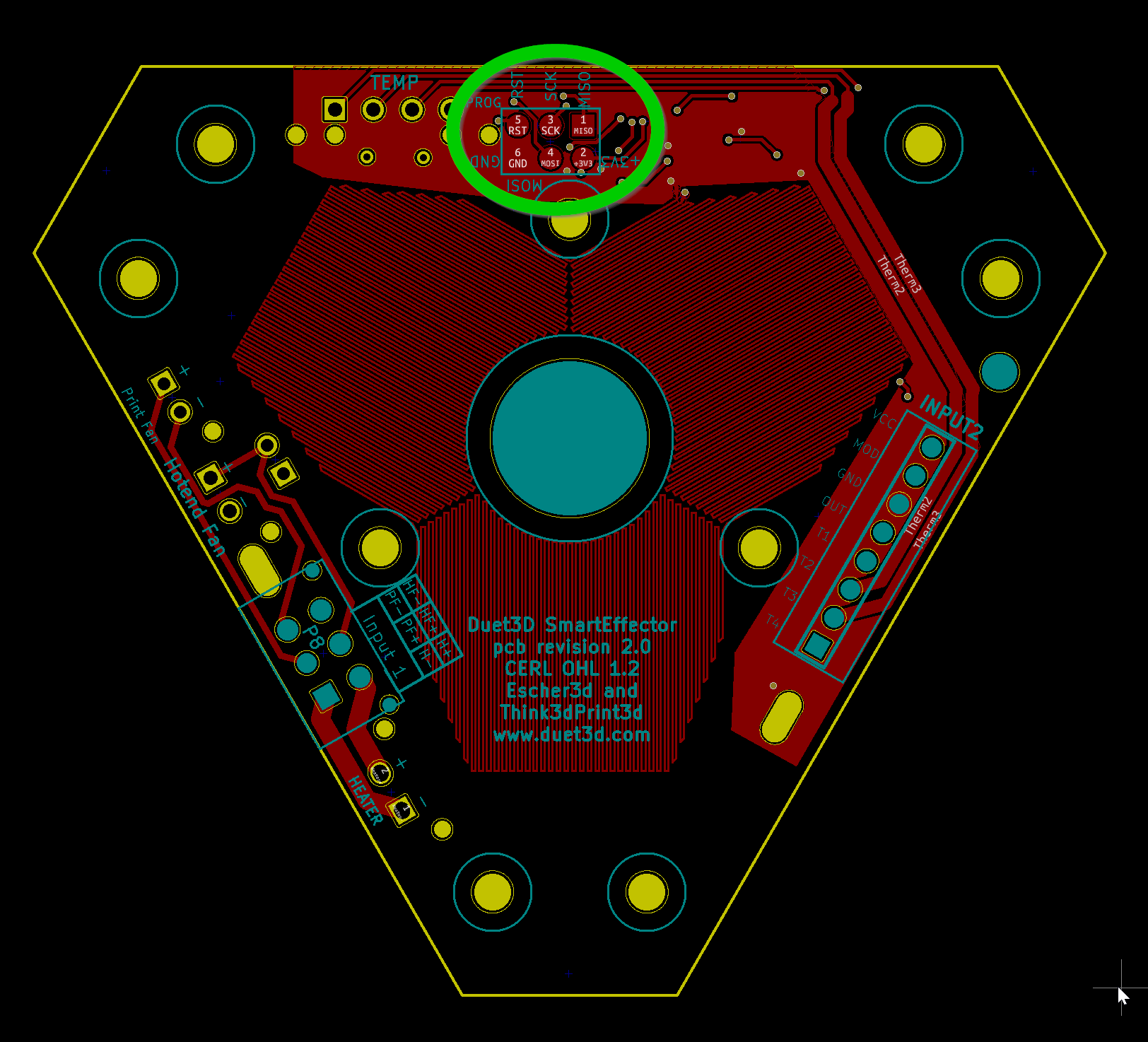
there should be a 6 pin header "prog"Looks to be smd pads, so you'll have to use pogo pins or solder wires to the pads and use an avr programmer with atmel studio etc (you might get away with holding a non spring loaded header to the pads, but chances are its not a success)
edit: whoa, missing linebreak
-
Use https://hackaday.io/project/165027-avr-isp-pogo-pin-adapters or https://www.sparkfun.com/products/11591 or https://www.amazon.com/pin-AVR-ICSP-Pogo-Adapter/dp/B075Q25BK3 or similar to make the connections (search for "avr pogo" to find more). Or make your own as i did.
-
or you could buy a bag of pins and print a holder; i managed to replicte the tc2030 tag connect recently with some 0.75 or 0.5mm pins and spring steel wire for the guide pins.
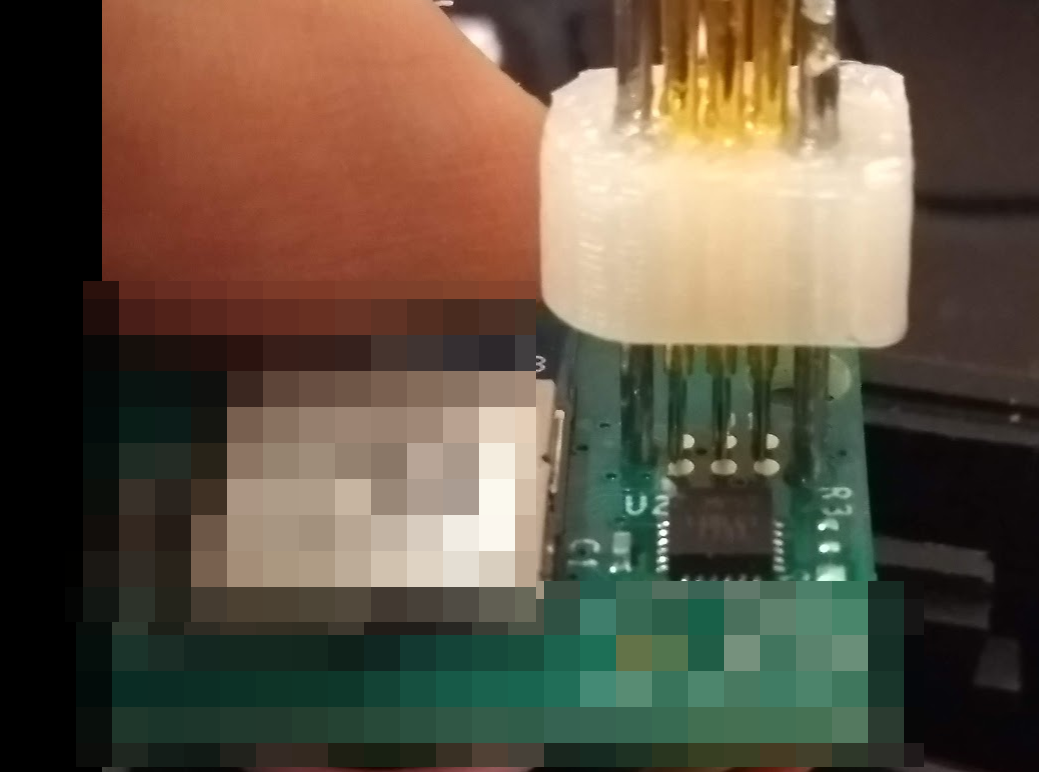
if you get 1mm pins you can get receptacles with square posts that fit into the regular 2.54mm female idc, for that I just put he pins in the female header and squirted some hotglue on them while aligned but don't think i have a picture of that. never know when you'll need pins for something else.
-
I used very short pogo pins soldered directly to a 2x3 header.
-
Thanks all for the tips. unfortunately i am using mac, any recomendation for amtel studio alternative.