Confused with Print Definitions and Error Diagnosis.
-
I am trying to fix an issue I see when printing, in this case using a series of angle tests. I spent yesterday running tests to dial in my retraction settings and today wanted to try and figure out why I am seeing warping in prints that employ and overhang element.
The one in particular I am trying to fix is an error in the printing of the DII Cooler. Namely warping around a nut hole. On this version the hole is intended to be elongated (I assume to help with positioning) but the area around the hole has warped.
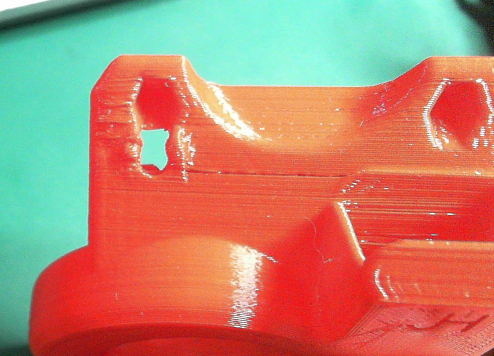
In the photo you can also see that I am seeing what appears to be missing or skipped layers and I am trying to resolve this at the same time as the warping (I should maybe be focusing on one at a time).
So to test progress I setup to print the angle test by Schematix on Thingiverse.
I performed my usual pre-print tests, Z-Alignment, bed leveling, Bed cleaning etc. I then started the print with the following settings;
Wanhao Duplicator i3 V2.1
Duet3d Wifi Firmware: 2.02(RTOS) (2018-12-24b1)
Web Interface Version: 1.22.6Cura 4.2.1
Resolution: 0.3mm
Print Temp: 190
Initial print temp: 180
Build Plate Temp: 60
Flow: 100%
Retraction enabled
Retraction Distance: 1.3mm
Retraction Speed: 25
Print Speed: 60
Travel Speed: 120
Initial Layer Speed: 30.0
Cooling Enabled
FAN Speed: 100
FAN Regular Speed: 100
FAN Max Speed: 100
Support: No
Build Plate Adhesion: Skirt
Skirt Width: 3
Print Sequence: All At OnceThe angle test print came out as follows and you can see that there is what looks like missing layer on stacks 2,3 and 5 but not on 1, 5 & 6


This leads me into my confusion (and thereby my question) about what term I should be searching for when trying to find a solution. What is presented in this print could be classified as a "missing layer", but it coulds also be classed as "temperature variation" or even "Inconsistent Extrusion". I don't know the correct diagnosis of what I am seeing in order to be able to search for a solution.
Any suggestions please. Has anyone else experienced this and how did you resolve it please?
-
What does it look like when it's actually printing?
I would say that it looks like the filament is getting caught up and unable to feed.
What is your spool holder like? Do you use a feed tube? Bowden or direct drive?
Can you provide some more information about your printer and config?
-
Sorry for the delay in responding.
I spent the weekend and every night this week running tests and tweaking my Cura settings. I also reran my tests for extruder steps calibration and all the tests as outlined in the "Mat's Hub" document here.
The results look like this.

There has been a distinct improvement in the original issue as seen here with the central under extrusion..

... which now looks like this;

This this been achieved by a change and test process of printing temp, retraction tests, extrusion multiplier tests along with a few other maintenance tests.
As you can see I still have work to do to stop the rounded corners on the last two right-hand pillars, and there is some warping of the base. I'm going to start playing with dropping the bed temp by 5% intervals and see if that helps.