Z endstop stressing me out
-
Could anyone tell me what is wrong with the gcode? Picture of results of M119,
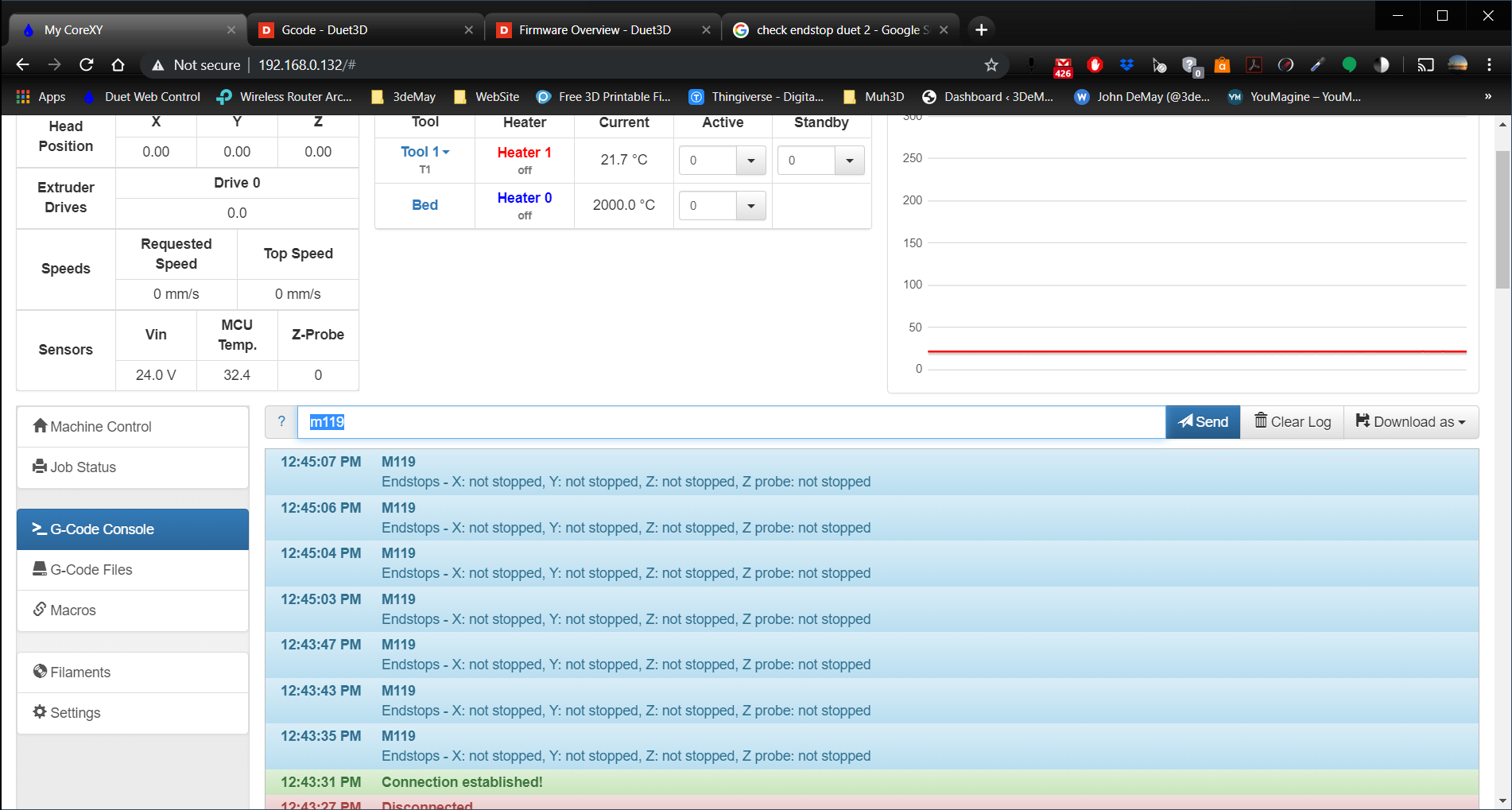
cannot get z endstop to respond.....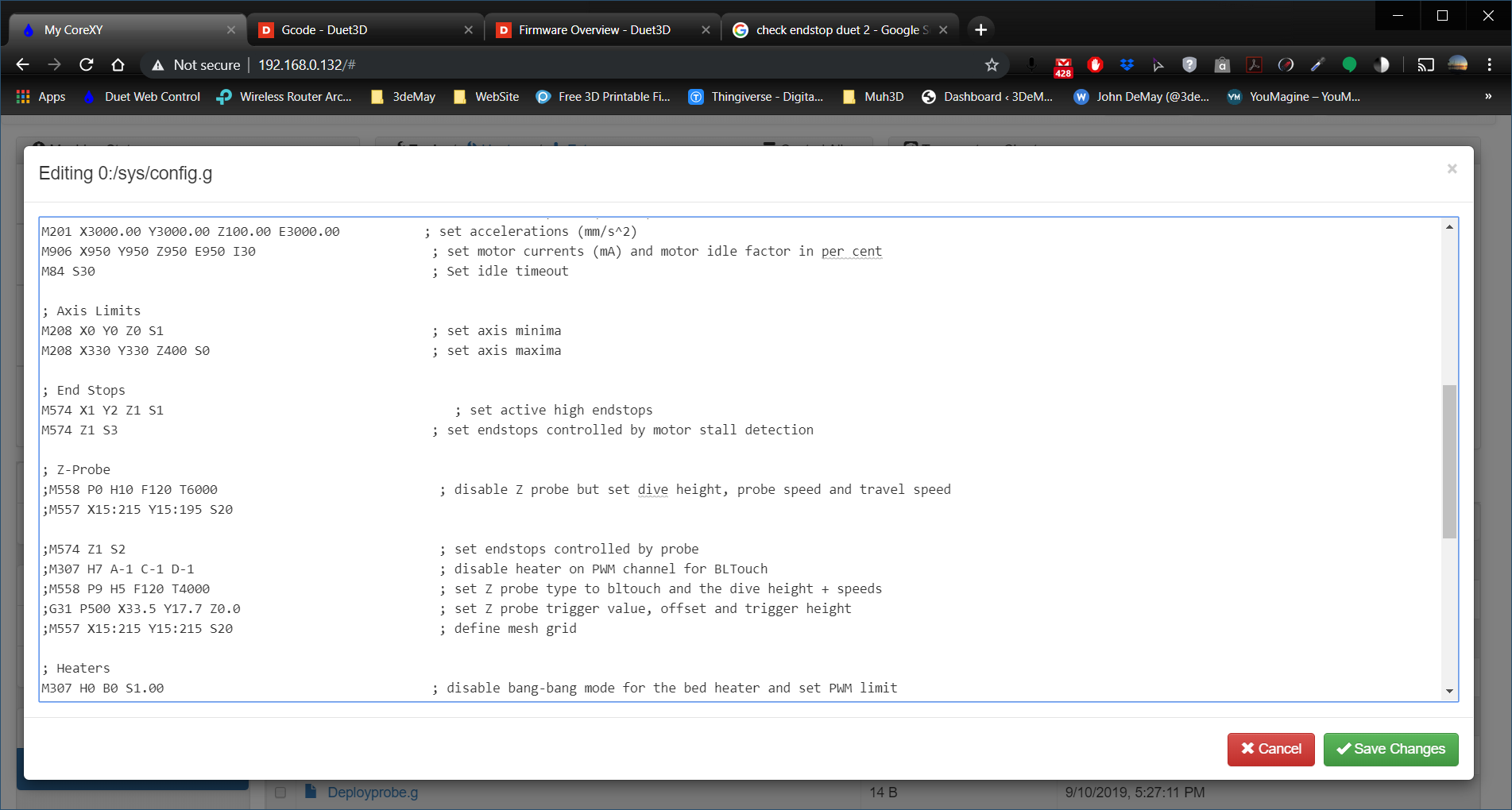
-
Hi,
We need a good deal more information.
How are you trying to test the endstops? What sort of endstop hardware do you have? Do the LEDs on the Duet respond to activating your endstop hardware?
Frederick
-
Are you trying to home Z with stall detection? Have you tuned the stall detection parameters? Homing Z with stall detection is not for the faint of heart.
Post your whole config.g and homing files along with what you're hoping to achieve.
-
@fcwilt said in Z endstop stressing me out:
Hi,
We need a good deal more information.
How are you trying to test the endstops? What sort of endstop hardware do you have? Do the LEDs on the Duet respond to activating your endstop hardware?
Frederick
@Phaedrux said in Z endstop stressing me out:
Are you trying to home Z with stall detection? Have you tuned the stall detection parameters? Homing Z with stall detection is not for the faint of heart.
Post your whole config.g and homing files along with what you're hoping to achieve.
Using the m119 gcode I get lights for the x and y endstops. I cannot get Z to respond.
the stall detection was not my idea but was from the code generator.I was attempting to use a BL Touch but gave up on that idea at the moment because the BL Touch was faulty. The endstops are just the normal on off switches.
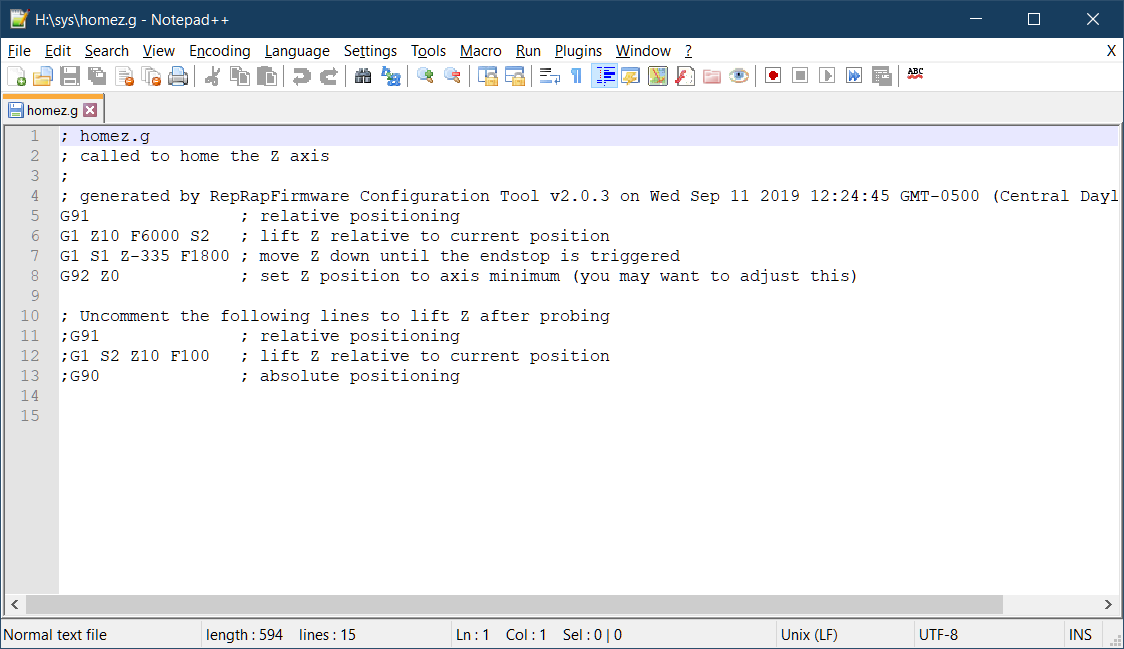
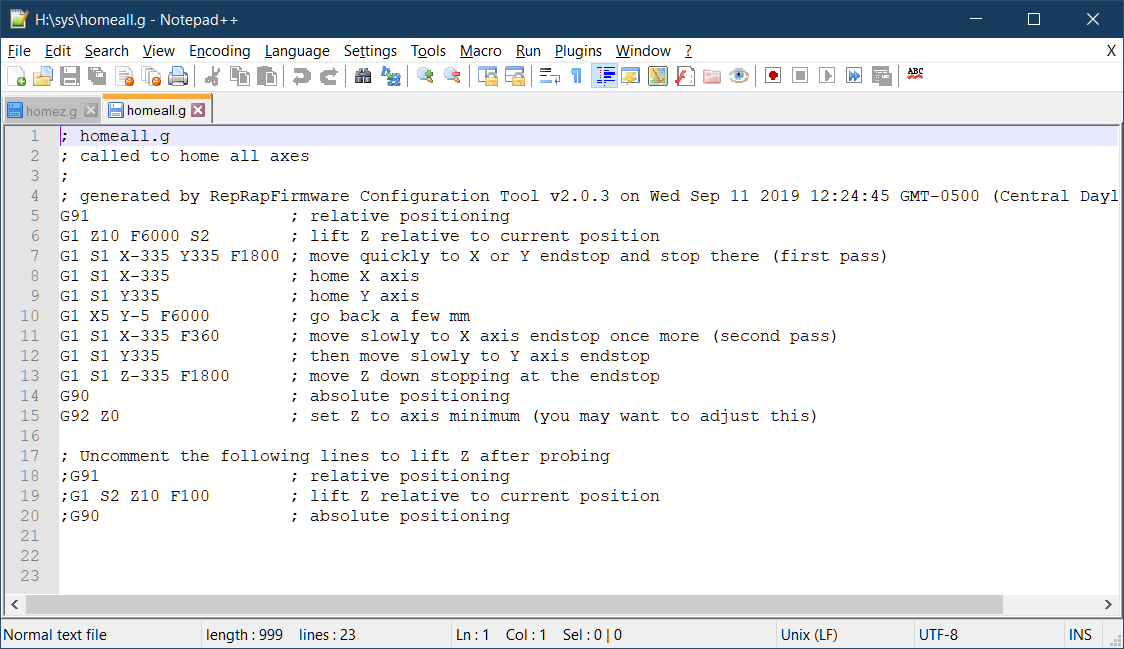
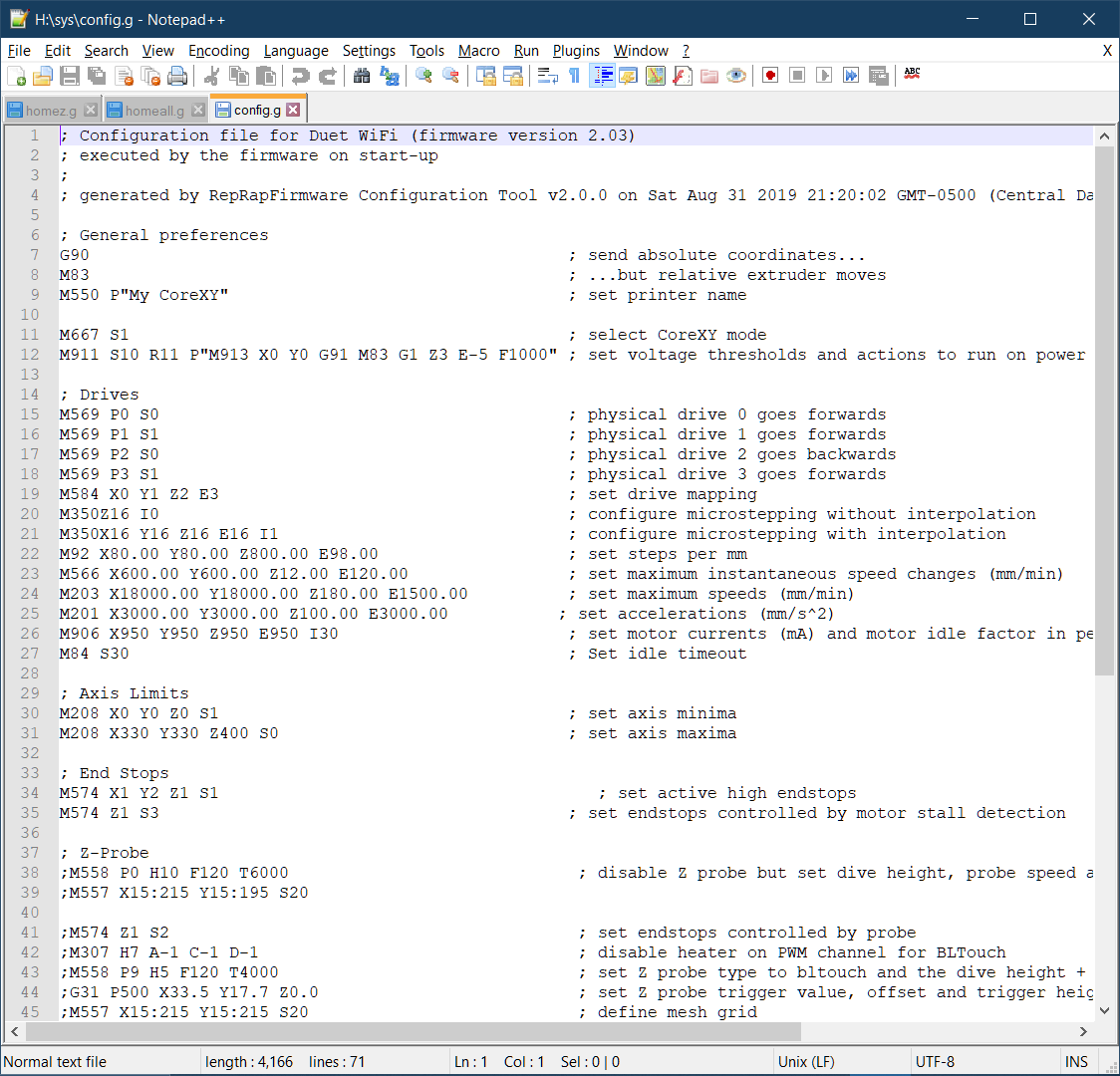
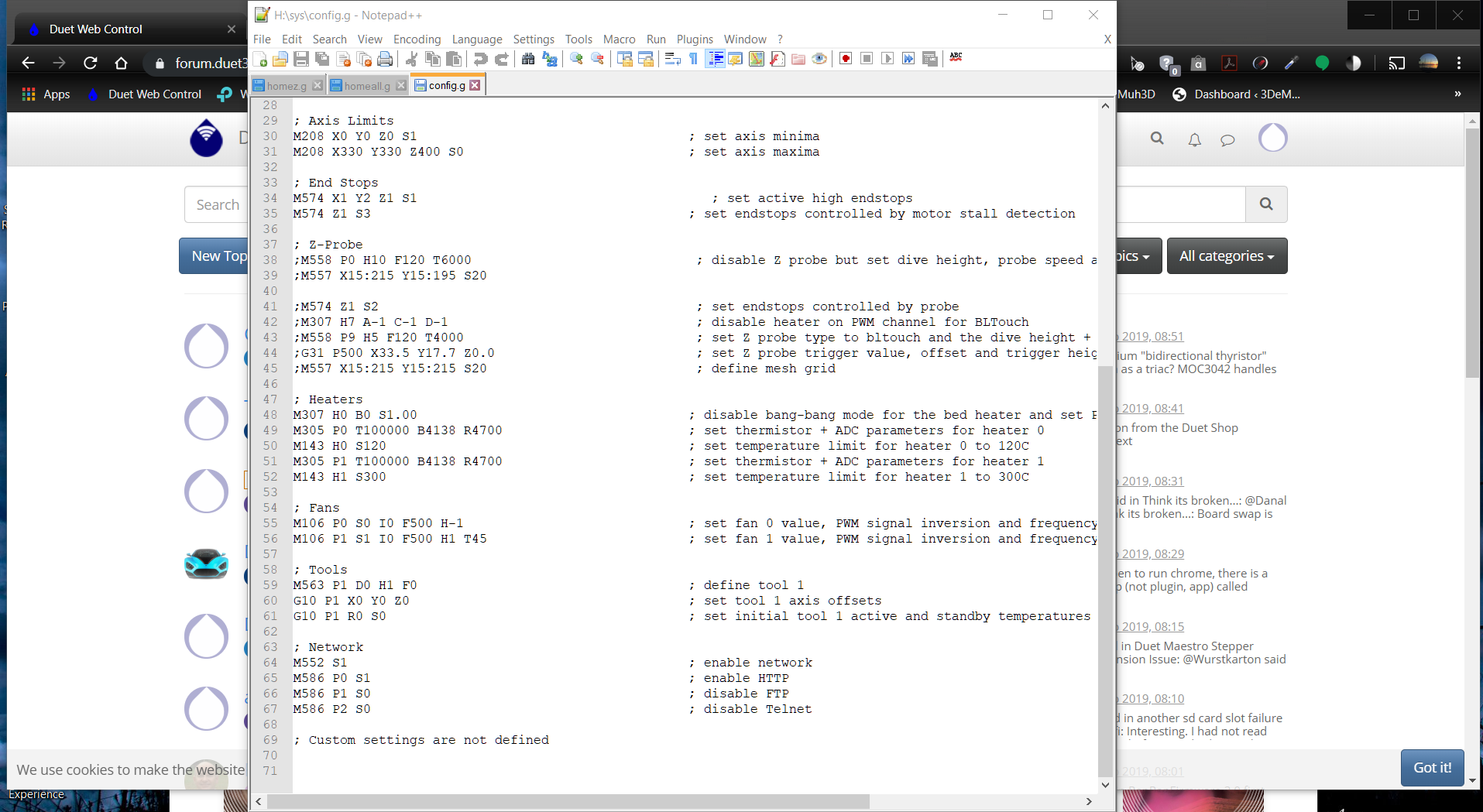
I have a coreXY and my bed moves up to the endstop and my y moves to the back (+)
-
Hi,
As far as I know M119 is not going to work for an end stop based on stall detection since that is a dynamic condition that will only occur when the motor is running and stalled.
Did you read all of this:
https://duet3d.dozuki.com/Wiki/Stall_detection_and_sensorless_homing
On my printers I use both a Z end stop switch attached to the frame AND a BLTouch Z-probe. I first home to the end stop switch as you would normally do and then I set Z=0 using G30.
-
@fcwilt Thank you. I had tried commenting that out but this time it worked..
Could you share your gcode for using both an endstop and BLtouch?? Thanks JOhn -
-
@Whitestsand said in Z endstop stressing me out:
@fcwilt Thank you. I had tried commenting that out but this time it worked..
Could you share your gcode for using both an endstop and BLtouch?? Thanks JOhnThis is my homeall.g file. It calls four other files.
M98 PhomeZ1.g
M98 PhomeY.g
M98 PhomeX.g
M98 PhomeZ2.gThis is the homeZ1.g file which homes the Z axis using the end stop switch.
G29 S2 ; cancel mesh bed compensation
M290 R0 S0 ; cancel baby stepping
G91 ; relative moves
G1 Z-399 F600 H1 ; move up until endstop switch is activated
G1 Z10 F600 ; move down a bit
G1 Z-11 F300 H1 ; move up until endstop switch is activated again
G90 ; absolute moves
G1 Z10 F600 ; move Z away from bedThis is the homeZ2.g file which uses the Z-probe to establish the Z=0 Datum.
M98 Pconfigprobe.g ; configure Z-probe
G29 S2 ; cancel mesh bed compensation
M290 R0 S0 ; cancel baby stepping
G90 ; absolute moves
G1 Z10 F600 ; move Z away from bed
G1 X40.5 Y0 F6000 ; move Z-probe to bed center
G30 ; do single probe
G90 ; absolute moves
G1 Z10 F600 ; move Z away from bed
G1 X0 Y0 F6000 ; move nozzle to bed centerFrederick
-
@fcwilt Thanks!!