RepRapFirmware 3.0 first official beta is out
-
@wilriker said in RepRapFirmware 3.0 first official beta is out:
@bearer is the one to deserve credits for the awk-foo. I try to avoid
awkwhere I can.
you mean you don't want the blame? ... awkward!

-
awk is great. Learn to love it

I meant to kick off a ~4 hour print. Grabbed the slice and didn't check it, closer to a ~14 hour print. I'm a bit over 2 hours into it. So, this should be a good test of the duet3 after a fresh startup, so far so good.
-
@wilriker , cheers sorry @bearer

-
Guess it's good I used the 14 hour slice, it froze about 12 hours in. It started to occasionally pause (could hear the stepper go still for a second or two), then it totally stopped moving and shut off the heaters. Wish I hadn't used my good filament, though!
-
OK Managed to get the Duet3 powered up and connected to the PI4 using the supplied image DWC came up on the Pi Monitor. so far so good. But how do I connect to it from elsewhere on my network I have tried to SSH in but don't have the Password for it and VNC doesn't want to connect either. I am guessing I need to set this up on the PI but being a total newby with Linux I could do with some pointers if someone could be so kind.
Doug
-
@Dougal1957 said in RepRapFirmware 3.0 first official beta is out:
I have tried to SSH in but don't have the Password
Not sure how this image is prepared, but the default raspbian user/password is
pi/raspberrycould try that while waiting. (Are you getting a login prompt at all when trying SSH? Default is not having SSH enabled)Edit: although you should be able to configure the Duet3 part through the file editor in DWC just like on Duet2, however to update DSF/DWC i think you'll need SSH access for now.
-
@bearer I am getting a response from SSH but it throw's me out after 3 PW attempts also bring to connect to the IP Address thru a browse doesn't seem to work either I am starting to wonder if I have the right IP Address for it
-
Hmm, if you're running an OS that can mount Linux filesystems you should be able to mount the SD card in your computer and simply add your ssh key to /home/pi/.ssh/authorized_keys and log in regardless of passwords.
If you're on windows you could try resolving the hostname of the IP, might give you a clue if its the right address.
C:\Users\bearer>ping -a 10.10.193 Pinging duet3.lan [10.10.0.193] with 32 bytes of data: Reply from 10.10.0.193: bytes=32 time=2ms TTL=64Linux equivalent would be
bearer@rama:~$ nslookup 10.10.0.193 193.0.10.10.in-addr.arpa name = duet3.lan. -
@Dougal1957 its the default pi / raspberry
-
@bearer AFAIK the way the image is setup has SSH enabled, using passwords. so no need to so that.
-
@kraegar did you manage to get an M122 captured?
-
@T3P3Tony said in RepRapFirmware 3.0 first official beta is out:
@bearer AFAIK the way the image is setup has SSH enabled, using passwords. so no need to so that.
i'd assume that but, the answer would still help determine if he has got the correct IP.
-
@bearer I'm using a mac and my router does show that IP as being the Duet3
When I try either pi or raspberry I get permission denied
Also is there a terminal on the image as it does look very different to the std Rasbian image that came with the PI
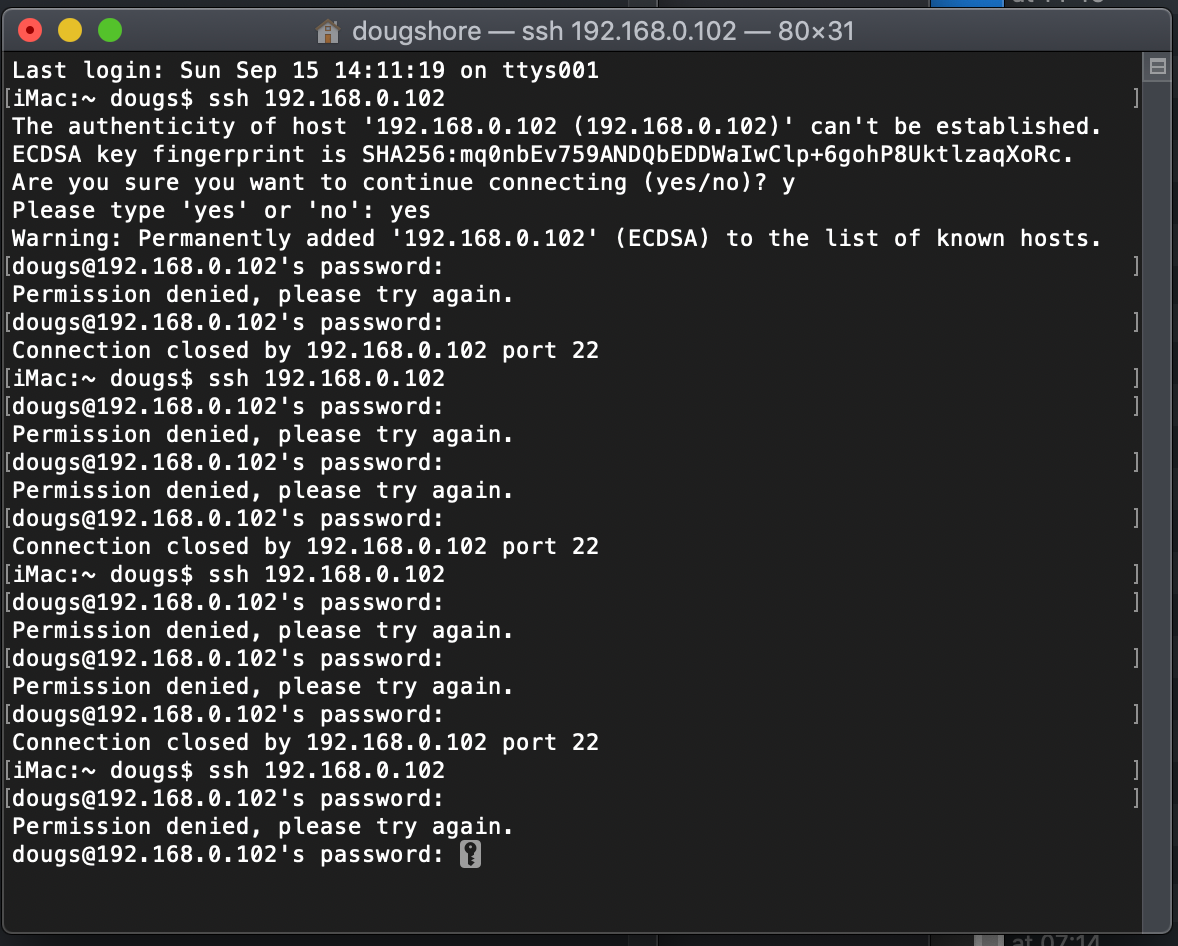
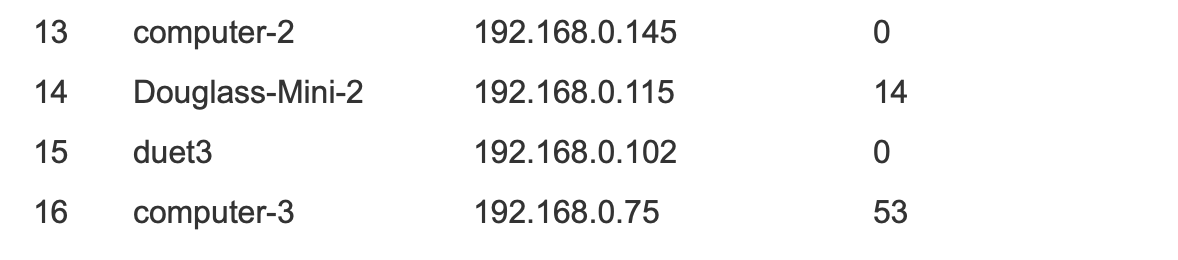
-
@Dougal1957 ah, if you're connecting from a terminal to the ip address you probably need to specify the username.
try
ssh pi@192.168.0.102or what your IP address is. Then useraspberryfor the passwordedit: screenshot hadn't loaded when I replied, changed ip, but that should take care of it.
-
@bearer Nope same again permission denied
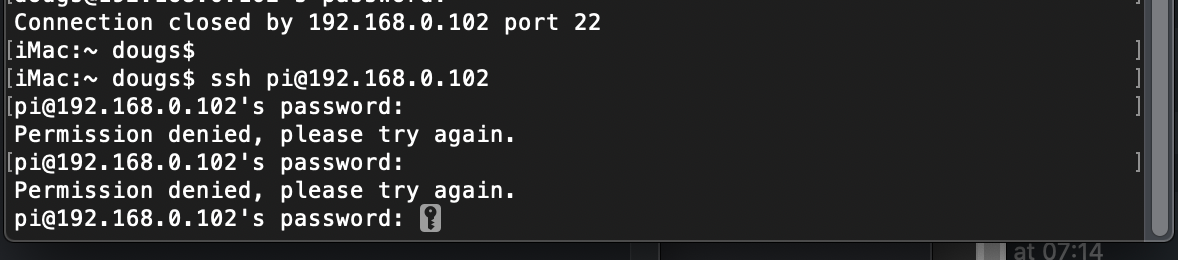
-
@Dougal1957 Sorry, did a typo in the password, adding the username should help.
-
@bearer unfortunately not
-
now it seems to work not done anything either maybe a timer to stop me trying to often
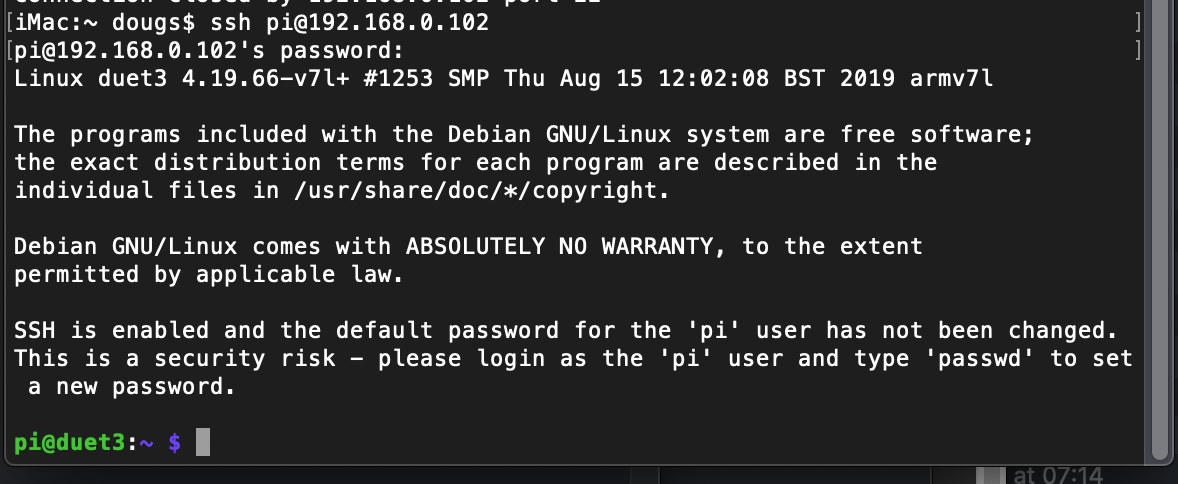
-
@Dougal1957 next Question from an ssh session how do I enable VNC and if possible set a static IP?
-
you can follow any raspbian guide for that, run
lsb_release -ato see which distro codename (strech or buster likely) they used.