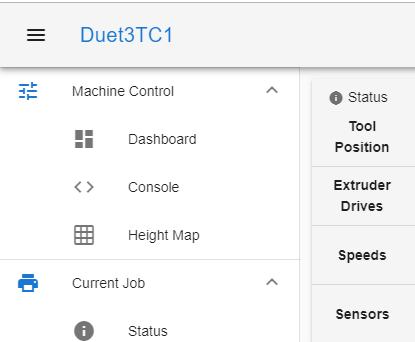Duet Software Framework
-
@bearer said
try
M550 P"Peter's WorkBee"; Set machine nameMany thanks that worked
-
@pd also M550 should not be used at all right now. If you want to set the hostname, have a look here:
https://duet3d.dozuki.com/Wiki/SBC_Setup_for_Duet_3#Section_Changing_the_SBC_hostname
however it needs to be a valid network hostname so no spaces and no punctuation.
-
As of 1.0.3.3 M550 controls the displayed name in DWC, but indeed it can only be set to the same name as the current hostname; however it defaults to "My Duet"
9/20/2019, 12:12:51 PM M550 P"Duet3" 9/20/2019, 12:12:37 PM M550 PDUET3 9/20/2019, 12:12:22 PM M550 PTEST Error: Machine name must consist of the same letters and digits as configured by the Linux hostname 9/20/2019, 12:12:14 PM Connected to 10.10.0.195 -
@bearer yep, so best to leave it commented out until a future version when we can use DWC to set the hostname
-
@T3P3Tony Yes apologies I should have mentioned that. The next error message I received said the name set by M550 had to be exactly the same as the host name. Is this a function of RRF 3 or the duet framework setup?
-
@pd its the way that printer names and hostnames are related right now. For now please comment out M550 and then set your hostname to whatever you want to be the network name and printer name.
-
@T3P3Tony said in Duet Software Framework:
For now please comment out M550 and then set your hostname to whatever you want to be the network name and printer name.
@bearer said in Duet Software Framework:
however it defaults to "My Duet"
?
-
@bearer weird - my does not it shows the hostname
-
-
@T3P3Tony said in Duet Software Framework:
@bearer weird - my does not it shows the hostname
After downloading the DuetPi.img to test, it comes up as "My Duet" with the hostname "duet3"
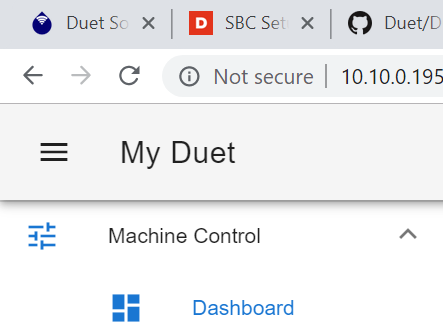
pi@duet3:/opt $ hostname duet3But the name in Duet Web Control does change to "duet3" after creating an empty
config.gwhich seems odd that a value should have effectively two defaults at different stages of booting.pi@duet3:/opt/dsf/sd/sys $ touch config.g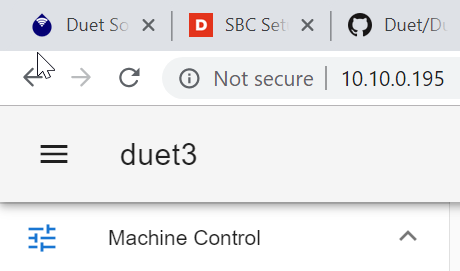
-
one is the default for the DWC application. the other is what DSF will set once it has booted.
-
I get that, but I don't think many user will differentiate between having an empty config file and the defaults attached to DSF and a missing config file and the defaults attached to DWC.
-
@bearer well an empty config.g is not a state i would expect the system to be in except on initial setup. at which point, whatever is shown in DWC is not as important.