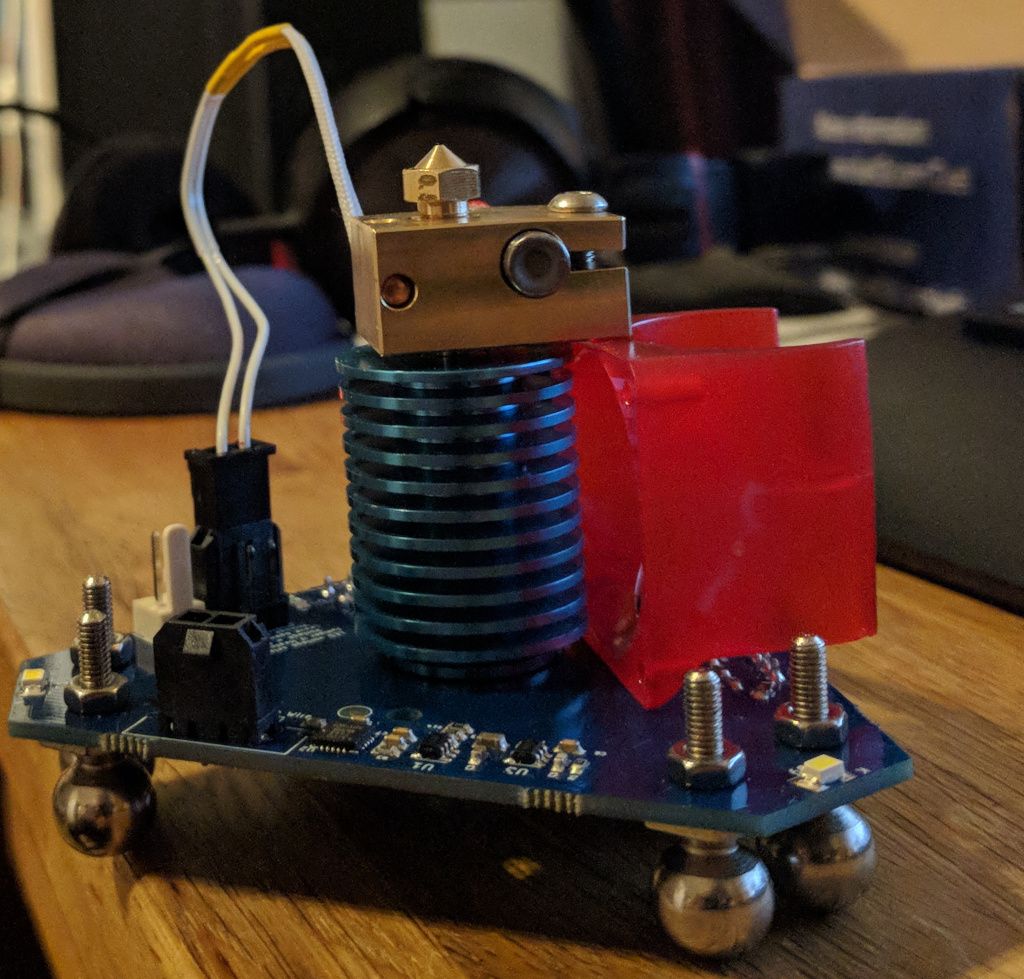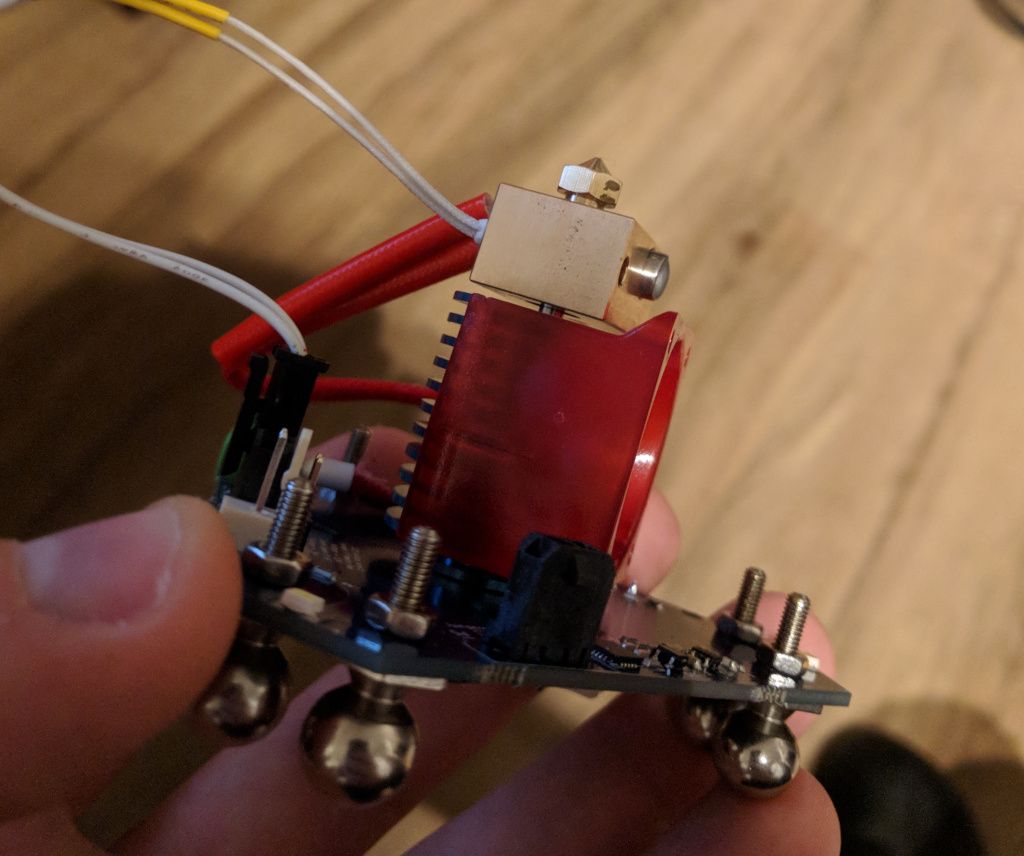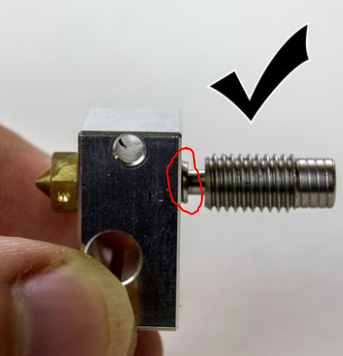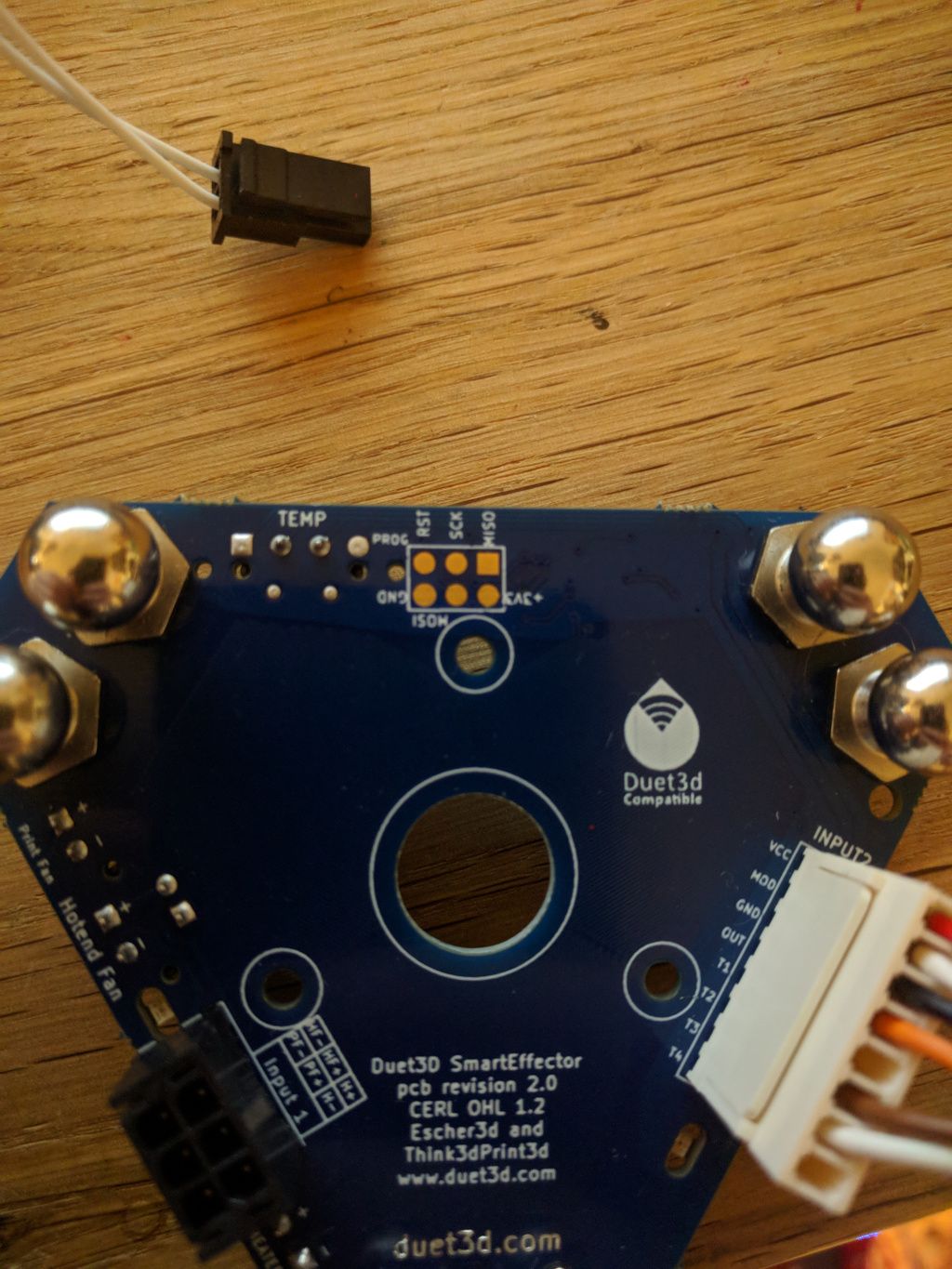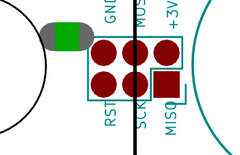Smart Effector: Cannot mount stock cooling fan
-
Beside minor issues e.g. 1) the two press clamps where too wide, 2) the version number is lower in comp. to the web-shops image, the magnetic rods 3) are not centered..
.. my smart effector heat sink is not sufficiently spaced to mount a E3D stock cooling fan (or a clone and I have both). The length of the heatsink itself is not the issue, but the missing spacer.
The only way to make it somehow fit, is to mount the fan in the wrong orientation and risk contact with the heating block.Am I missing something? Is this really the product design or just a prototype I got, by chance?
-
Your nozzle and heater block aren't right. The nozzle should be almost touching the heater block. Check the e3d documentation.
-
The spacing of the nozzle will not solve the issue. Because a correctly mounted fan, will be in line with the heating fins, not the heating block. So this idea would only work if I mount the fan the wrong way, but space is still not sufficient.
-
@dgrat I use it as you have it in the second picture. never had an issue with it touching the heater block
-
@T3P3Tony Thanks for the reply. Sounds
 for me.
for me. -
@dgrat its a rather right fit to get everything in under the smart effector. We could have asked e3d to make a longer, custom, heatsink but because it works the way you have show it we went with the standard length.
-
@dgrat I have also been using mine for the last few years as shown in picture two with no issues at all.
-
Well, I will give it a try but I still think this could be problematic, because there is not much physical hindrance that impairs contact with the hotend.
Another small remark: Would it be possible to shift the PCB assembly stuff (resistors, caps, ..) to the top? This would slightly increase the distance by 1 mm and lowers the chance for accidents. -
Item #10 at https://duet3d.dozuki.com/Wiki/Smart_effector_and_carriage_adapters_for_delta_printer#Section_Assembly says:
Clip the hot end fan assembly on to the heatsink. The overhang must be at the nozzle end of the heatsink.
The silicone sock on the heater block will prevent any direct contact. Putting the SMD components on the underside leaves room on the top side for a small circular spirit level.
-
Mine also works as shown.
And... setting the nozzle correctly (as suggested above) will have the side effect of moving the heater block a bit further down, away from the fan shroud. This also helps avoid jams, because it makes the heat break a bit more clear of the heat block.
Compare this to yours:
-
I guess, I killed the smart effector. At first it z-probe was not triggering and after connection of the temperature sensor the effector was switching off occasionally (fans and led), but reporting correct temperature. After replugging the wires, the leds don't shine anymore
 Guess, I fried something. Didn't happen since a while.
Guess, I fried something. Didn't happen since a while. -
@dgrat said in Smart Effector: Cannot mount stock cooling fan:
I guess, I killed the smart effector. At first it z-probe was not triggering and after connection of the temperature sensor the effector was switching off occasionally (fans and led), but reporting correct temperature. After replugging the wires, the leds don't shine anymore
 Guess, I fried something. Didn't happen since a while.
Guess, I fried something. Didn't happen since a while.The LEDs should be on whenever the heatsink cooling fan is on. So if you have set the heatsink cooling fan to run thermostatically when the hot end is above a certain temperature, and the temperature sensor is working, the LEDs won't light until you heat the hot end.
-
@dc42
This would explain the behavior before the re-plugging, but it's over now. Duet seems still intact as old Precision Piezo triggers.Edit:
Seems like the Effector may still work, but I fried one fuse. So 24V supply was off. -
@dc42 seems like effector may still work after swapping the fuse, but my effector also has no probe indicator led as illustrated in the docu. Is this for self soldering or are the other two leds intended to glow (which they don't)? I also tested resistors R11, R13 and R14 and they seem more or less fine. But there is still no changing Probe signal as in the beginning.