Precision Piezo and Duet 3?
-
Has anyone used a piezo with the Duet 3 yet? Any special instructions on how to attach it? I don't think there are dedicated probe pins anymore. It looks like maybe the order of the pins for the io connectors have changed.
-
Here's mine...
M574 Z1 S2 M558 C"io8.in" P5 I1 R1 F300 H5.0 T6000 A4 S0.05 G31 P500 X0 Y0 Z0The only thing that changed from a config perspective was the C parameter of M558.
You will have to swap the connector shells from the 4-pin to the 5-pin but that's just a matter of removing the contacts from one and inserting in the other. With the driver and heater connectors at the top and the IO connectors at the bottom, you'll need to configure the connector as follows:
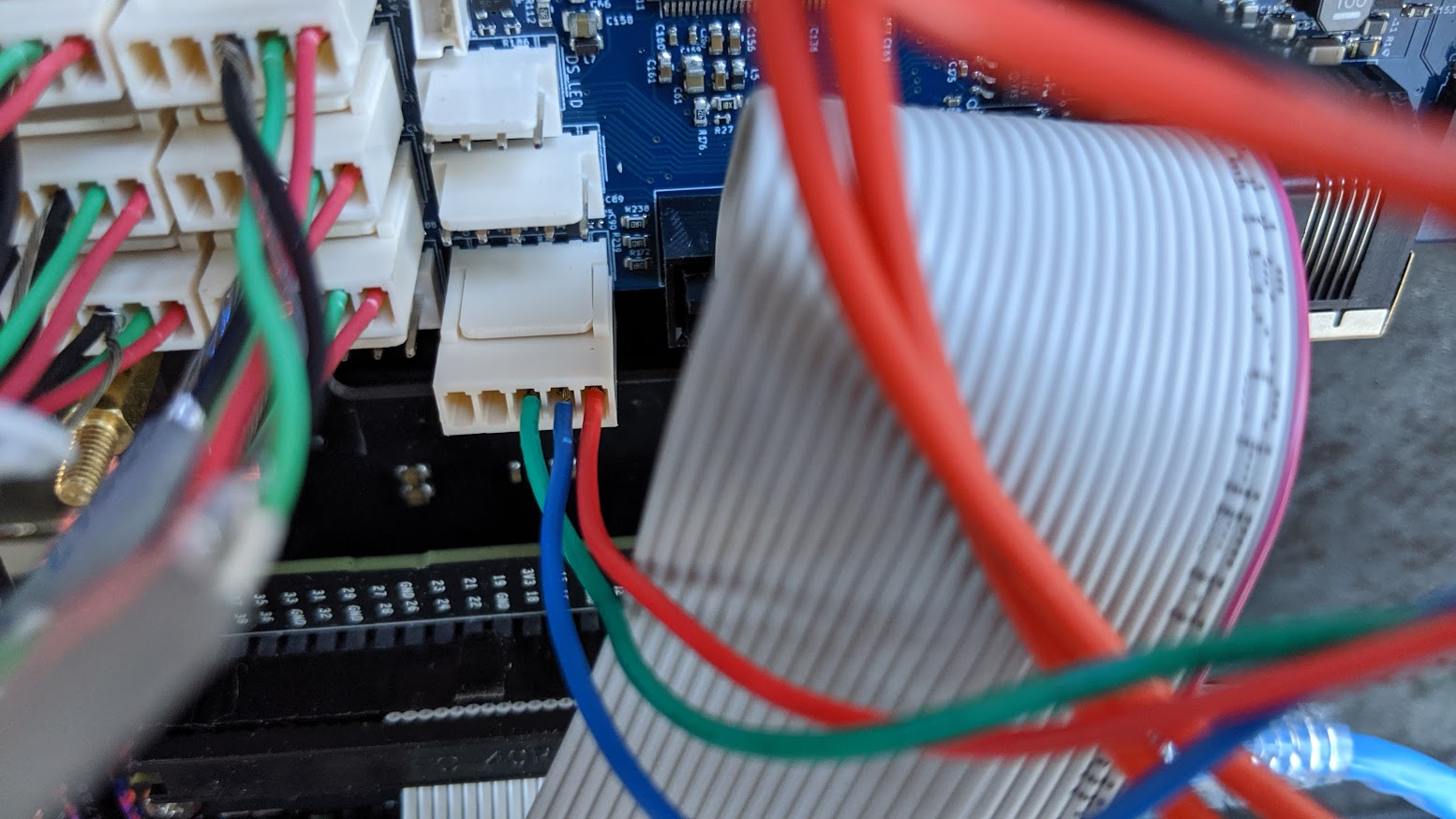
In my situation, the bottom right IO connector is...
Green = ground
Blue = signal
Red = 3.3v -
@gtj0 Awesome, thank you!