Info/Help Scara RepRap Firmware
-
Hello,
I would ask you if you can help me with configuration (See Picture)
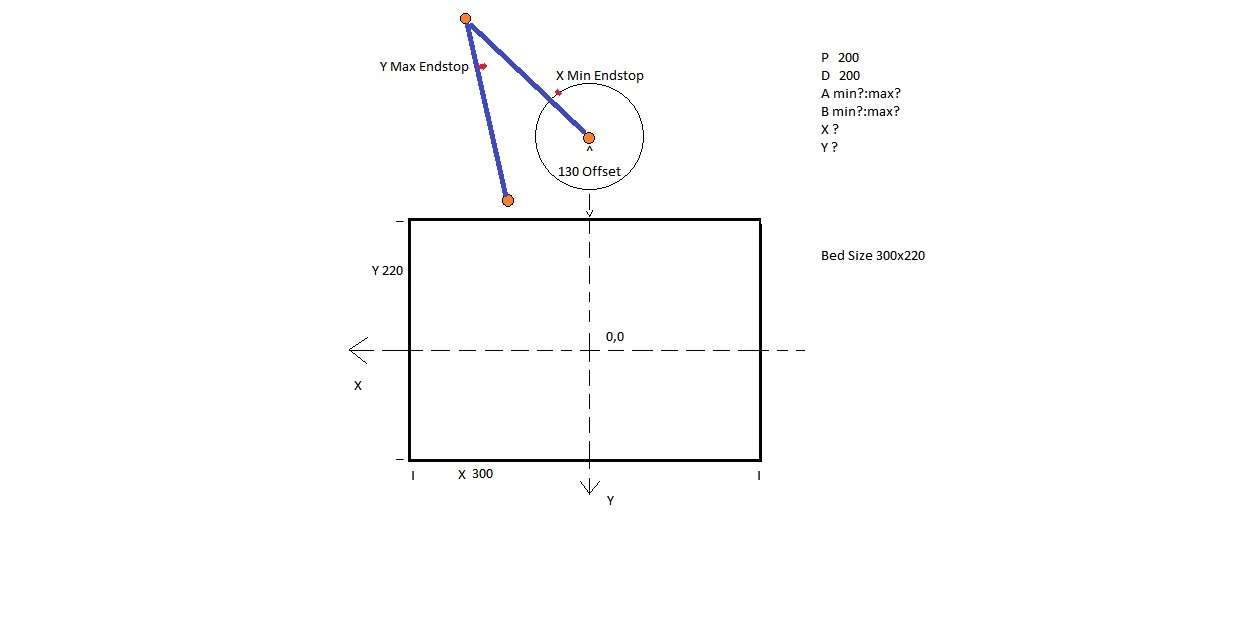
Print area is 300x220 i'd like to have 0,0 at bed centre so in cartesian config i put Xmin -150 Xmax 150, Ymin -110 Ymax 110 (IS IT RIGHT WAY?)
then could me explain how i can set this for Scara Mode? M669 K4 P200 D200 Annn: mmm Bnnn: mmm Xxxx Yxxx
I just put Distal and Proximal Length (my scara work but i don't know how take/calculate XY min/max Angles)could you please send me a config.g cartesian and M669 K4 Pnnn Dnnn Annn: mmm Bnnn: mmm Xxxx Yxxx
(it's a brain teaser for me, i think is a joke for you!!! )
)Thank you in advance
-
@Mauxx said in Info/Help Scara RepRap Firmware:
could you please send me a config.g cartesian and M669 K4 Pnnn Dnnn Annn: mmm Bnnn: mmm Xxxx Yxxx
P and Q you have already marked as 200 on the diagram.
For the A values, the zero angle of the proximal arm is the +X direction. Your Xmin endstop looks kike it's at an angle of about 60 degrees clockwise from that position. So nnn is about -60. The mmm value is how far thew arm is allowed to travel anticlockwise from the zero position. Looks like about +120 would allow you to reach the whole bed.
For the B value, you can use zero for nnn i.e. don't allow the distal arm to go beyond the straight position. mmm is the angle from straight where the endstop switch is, which looks like about 150 (degrees anticlockwise) in your diagram.
Your X offset is zero, and your Y offset is 130 + 110 = 250.
-
@dc42 Thank you very much!!!
later i'll try your advice!in the Cartesian configuration, do I have to adjust some parameters, or is it right in the way I configured it?
-
@Mauxx said in Info/Help Scara RepRap Firmware:
@dc42 Thank you very much!!!
later i'll try your advice!in the Cartesian configuration, do I have to adjust some parameters, or is it right in the way I configured it?
The X and Y M92 values are steps per degree of joint movement, not steps/mm. And you need to generate your own homing files as described on the wiki page.
-
@dc42 could you tell me the link?
-
-
@dc42 Thank you very much!!!