FIGURED THIS OUT. THANKS ANYWAZE>>>
-
Trying to finally print and keep getting failure to write halfway through extremely slow upload of g-codce file 205M.
Error: Failed to write to file.
Error: Could not write upload data!M122
=== Diagnostics ===
Used output buffers: 3 of 32 (9 max)
=== Platform ===
RepRapFirmware for Duet WiFi version 1.20beta6 running on Duet WiFi 1.0
Board ID: 08DGM-9T6BU-FG3S4-6J1FA-3S46N-9VQ7D
Static ram used: 15472
Dynamic ram used: 97016
Recycled dynamic ram: 2200
Stack ram used: 1368 current, 5044 maximum
Never used ram: 11340
Last reset 01:16:12 ago, cause: software
Last software reset reason: User, spinning module GCodes, available RAM 11324 bytes (slot 3)
Software reset code 0x0003, HFSR 0x00000000, CFSR 0x00000000, ICSR 0x00400000, BFAR 0xe000ed38, SP 0xffffffff
Error status: 0
Free file entries: 10
SD card 0 detected, interface speed: 20.0MBytes/sec
SD card longest block write time: 134.4ms
MCU temperature: min 23.1, current 31.3, max 31.8
Supply voltage: min 0.0, current 23.3, max 24.0, under voltage events: 0, over voltage events: 0
Driver 0: standstill
Driver 1: standstill
Driver 2: standstill
Driver 3: standstill
Driver 4: standstill
Date/time: 2019-12-03 18:37:43
Cache data hit count 4294967295
Slowest main loop (seconds): 1.102030; fastest: 0.000032
=== Move ===
MaxReps: 2, StepErrors: 0, FreeDm: 240, MinFreeDm 238, MaxWait: 3353447050ms, Underruns: 0, 0
Scheduled moves: 55, completed moves: 55
Bed compensation in use: none
Bed probe heights: 0.000 0.000 0.000 0.000 0.000
=== Heat ===
Bed heater = 0, chamber heater = -1
Heater 0 is on, I-accum = 0.0
Heater 1 is on, I-accum = 0.5
=== GCodes ===
Segments left: 0
Stack records: 3 allocated, 0 in use
Movement lock held by null
http is idle in state(s) 0
telnet is idle in state(s) 0
file is idle in state(s) 0
serial is idle in state(s) 0
aux is idle in state(s) 0
daemon is idle in state(s) 0
queue is idle in state(s) 0
autopause is idle in state(s) 0
Code queue is empty.
Network state is running
WiFi module is connected to access point
Failed messages: pending 0, notready 0, noresp 0
WiFi firmware version 1.23
WiFi MAC address 84:f3:eb:e3:f4:28
WiFi Vcc 3.52, reset reason Turned on by main processor
WiFi flash size 4194304, free heap 24248
WiFi IP address 192.168.1.12
WiFi signal strength -55dBm, reconnections 0, sleep mode modem
HTTP sessions: 1 of 8
Socket states: 0 2 0 0 0 0 0 0
Responder states: HTTP(1) HTTP(0) HTTP(0) HTTP(0) FTP(0) Telnet(0)
-
@abstraktlighting please run M122 in the gcode console after trying to upload that file and post the results here.
..
edited.
thanks!
-
@T3P3Tony whats edited?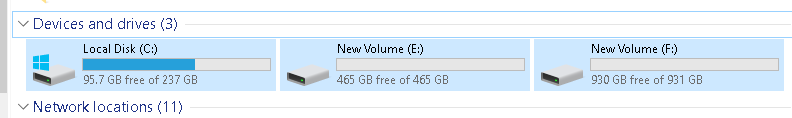
-
@abstraktlighting said in Anyone know how to avoid Fail to write ...error?:
RepRapFirmware for Duet WiFi version 1.20beta6 running on Duet WiFi 1.0
please update to the latest version 2.04. your version is a beta and VERY old
see
https://duet3d.dozuki.com/Wiki/Installing_and_Updating_Firmware -
@abstraktlighting said in Anyone know how to avoid Fail to write ...error?:
@T3P3Tony whats edited?!
He just meant that you edited your original post to show M122, and he edited his to show that he acknowledged that you'd done this.
The "Fail to write" error may be caused because the WiFi module firmware on the Duet is version 1.23, but your firmware version on the Duet is 1.20beta6. So updating your firmware on the Duet probably is the best thing to do.
You should be able to update directly from 1.20beta6 to the latest 2.04. However, there is a small extra step you will need to do to do this.
- Download "Duet2CombinedFirmware.bin" from https://github.com/dc42/RepRapFirmware/releases/tag/2.04 (first file in assets, just click on the name, it will download)
- RENAME "Duet2CombinedFirmware.bin" to "DuetWiFiFirmware.bin"
- Copy "DuetWiFiFirmware.bin" into the "sys" folder on the SD Card. You'll probably have to do this by removing the SD card from the Duet, and put it in your PC.
- Make sure that "iap4e.bin" is also in the "sys" folder.
- With the SD card back in the Duet, connect to the Web Control, and send M997 S0 to update the firmware. This will take a minute, but the Duet should reset. You can then reconnect with DWC.
- Test uploading files.
- You can upload the newer version of DWC, by downloading "DuetWebControl-SD-2.04.zip" from https://github.com/dc42/RepRapFirmware/releases/tag/2.04. You should be able to upload the zip file, and the newer firmware will decompress and install it for you.
Report back if you have any problems with these steps.
Ian