Delta: Increase/Override bed radius?
-
I have a well calibrated/auto calibrated delta (d300vs+) with a 300mm print bed.
M665 L379.000 R206.671 H445.327 B140.0 X0.171 Y0.186 Z0.000I want to print up to and or beyond(for prime/purge) the maxim radius of the bed.
As it is after auto calibration, it stops about 10mm from the edge of the bed.
So if printing a box with the corners reach to the edge of the virtual slice bed, they will get cut/rounded off when printing. (I've already tested/adjusted, and this is not a slicing issue).
The arms/effector can physically reach beyond the bed (tho I realize caution when applying speed at those limits).
If I cheat by changing M665 in the config_override.g R to 215, it gets much closer to the edge... but I don't think that is the correct answer).How can I get the duet to print up to the 300mm diameter of the bed, or even 302mm for purge/prime?
-
@Ottobawt said in Delta: Increase/Override bed radius?:
How can I get the duet to print up to the 300mm diameter of the bed, or even 302mm for purge/prime?
Change the M665 B parameter (bed radius) to 150 or 151.
You can override the bed radius limit completely using M564 P0. You may wish to do this within a purge/prime macro. Restore the bed radius limit using M564 P1.
-
@dc42 said in Delta: Increase/Override bed radius?:
Change the M665 B parameter (bed radius) to 150 or 151.
Oh! thank you, I'll give that a try asap.
https://reprap.org/wiki/G-code#M665:_Set_delta_configuration
I was reading here that M665 B was the "Safe probing radius" which through me off, I didn't realize it was the Bed Radius. -
@dc42 The Duet3D G-Code documentation is incorrect in calling for an "S" parameter rather than "P". Also note that the console messages for allow/disallow are identical.
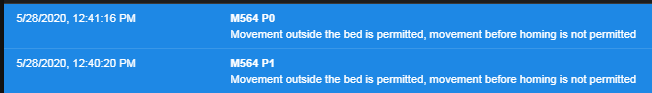 image url)
image url) -
@balrags said in Delta: Increase/Override bed radius?:
@dc42 The Duet3D G-Code documentation is incorrect in calling for an "S" parameter rather than "P".
More likely the documentation is correct and the forum is outdated. S parameter sets the boundry, H parameter sets before homing. P does nothing and as such RRF prints the current settings.
-
@bearer Sorry, I think you are wrong. At least in latest firmware 2.05.1 the "P" parameter is functional ( Invoking via the S parameter does nothing ). My previous post's screenshot is directly from the console and I tested the command functionally and M564 P1 does indeed allow out of limit effector travel. Perhaps you are running an older firmware version.