Maestro with RRF3
-
Been looking at going to RRF3 with my Maestro. Base is an Ender3, with E3D titan.
I thought I would use the configuration tool as it seems that would be more beneficial to me.
I can do the tweaks for thing like thermistors and the likes but wanted to get a base config first.
I have a BLTouch.
Going through the configuration tool, when I get to endstops I cannot select the bltouch as a probe type.
I did notice in the 'IO Mapping' page this;
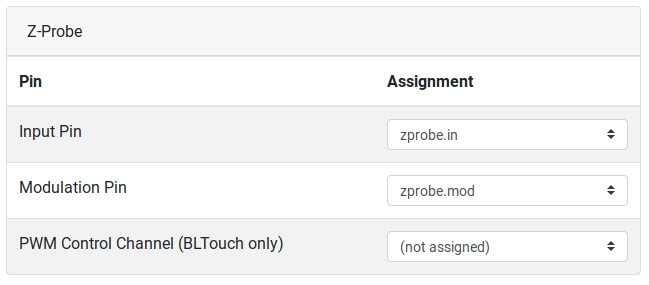
Does this mean if I create the config it is already expecting a bltouch to be connected to the probe input?
Hope someone can shed some light as I would like to try RRF3
Kind Regards,
Paul.
-
i think that the config tool does not take into account the maestro properly.
unlike the duet wifi the maestro zprobe.mod is pwm capable.
i have not tried rrf3 myself but my guess for the maestro would be to have this in the config
M950 S0 C"zprobe.mod" ; create servo pin 0 for BLTouch
M558 P9 C"zprobe.in" H5 F120 T6000 ; set Z probe type to bltouch and the dive height + speedsyou will need to manually edit config for now.
-
@Veti said in Maestro with RRF3:
M950 S0 C"zprobe.mod" ; create servo pin 0 for BLTouch
M558 P9 C"zprobe.in" H5 F120 T6000 ; set Z probe type to bltouch and the dive height + speeds
you will need to manually edit config for now.That's all correct. We'll change configtool to allow zprobe.mod as the PWM control pin. @PaulHew , thanks for reporting this.