3 point independent Z bed levelling issues
-
The bed moves in the correct direction to move up and down, but I'll check the wiring to see if one of the coils has been reversed.
Could it be that it's assumed by G32 that all of the motors are moving in the same direction so it ignores the one moving in the other direction?
-
@jay_s_uk said in 3 point independent Z bed levelling issues:
24/12/2019, 10:58:32 Leadscrew adjustments made: 1.709 -0.008 -1.718, points used 3, deviation before 1.360 after 0.000
24/12/2019, 10:57:32 Leadscrew adjustments made: 0.856 -0.008 -0.865, points used 3, deviation before 0.683 after 0.000
24/12/2019, 10:56:34 Leadscrew adjustments made: 0.434 -0.001 -0.434, points used 3, deviation before 0.344 after 0.000
24/12/2019, 10:55:23 Leadscrew adjustments made: 0.374 0.029 -0.059, points used 3, deviation before 0.216 after 0.000look at those values. this indicate with every measurements that it gets worse not better.
this highly suggests that you have not observed the correct order of your motors, as stated above. -
I've checked each driver to make sure it is controlling the correct motor and I'm 100% sure the order is as stated above.
3 is front left
4 is front right
5 is back middleThis falls inline with the order in M584, the order in M671 and the order of the probe points in the bed file.
-
from the output my guess would be that 3 and 5 needs to be swapped.
i find your 0,0 position highly confusing as everyone is using front left as 0,0. -
Well it just gets stranger and stranger.
I swapped a coil in driver 5 (which was the one that was set the opposite way to the others). This made the stepper go the opposite way.
So I changed the config to suit, reloaded it and then drivers 3 and 5 were going the right way and 4 wasn't.
I then swapped a coil on driver 4 and then when I commanded the bed to go down it went up.
Changing the config to S1 for all drivers resulted in the bed going down when it was supposed to.
I ran G32 and it's still getting worse but this time the bed is going down at the back.
Very strange indeed.I think I may need to revisit the wiring. But what I don't understand is why changing one motor effected the others. They're all wired independently with each pair of wires twisted together.
-
And 0,0 is at the back right due to tools being positioned at the front, preventing homing
-
I have a jubilee built very close to plan. Attached is a working config.g. Specifically, all bed travel, and all bed tram/level works properly. I did not rewire any motors.
Please note that the "front left" coordinates specified in bed.g are a little odd because I'm conducting some experiments at the moment (with tool-to-tool alignment probing) and there is a chunk of Alu bolted to the left front of the bed. This must be avoided for the moment. Eventually, it will be mounted in a better place... I'm just experimenting.
Anyway, files attached.
And, if your bed dimensions (and therefore kinematic couplings) exactly match the Jubilee original files on Github, here is the correct: M671 command:
; Leadscrew locations (really, kinematic coupling locations) extracted from CAD model assuming back right build plate corner is (0, 0) M671 X300:5:152.5 Y316:316:-14 S10 ; Front Left: (300, 316) | Front Right: (5, 316) | Back: (-14, 152.5)And, because the probe cant really reach EXACTLY over those couplings, expect to run G32 a couple of times, and let it "converge" to .001 correction or better.
Oh, and Hi Jay!!
-
@Veti said in 3 point independent Z bed levelling issues:
i find your 0,0 position highly confusing as everyone is using front left as 0,0.
It may seem odd, but as Jay said, it works out better for a Toolchanger.
If it still throws your mind for a loop, walk around and look the printer from "behind". Viola! Origin is now "normal"-ish, nearest your left hand.
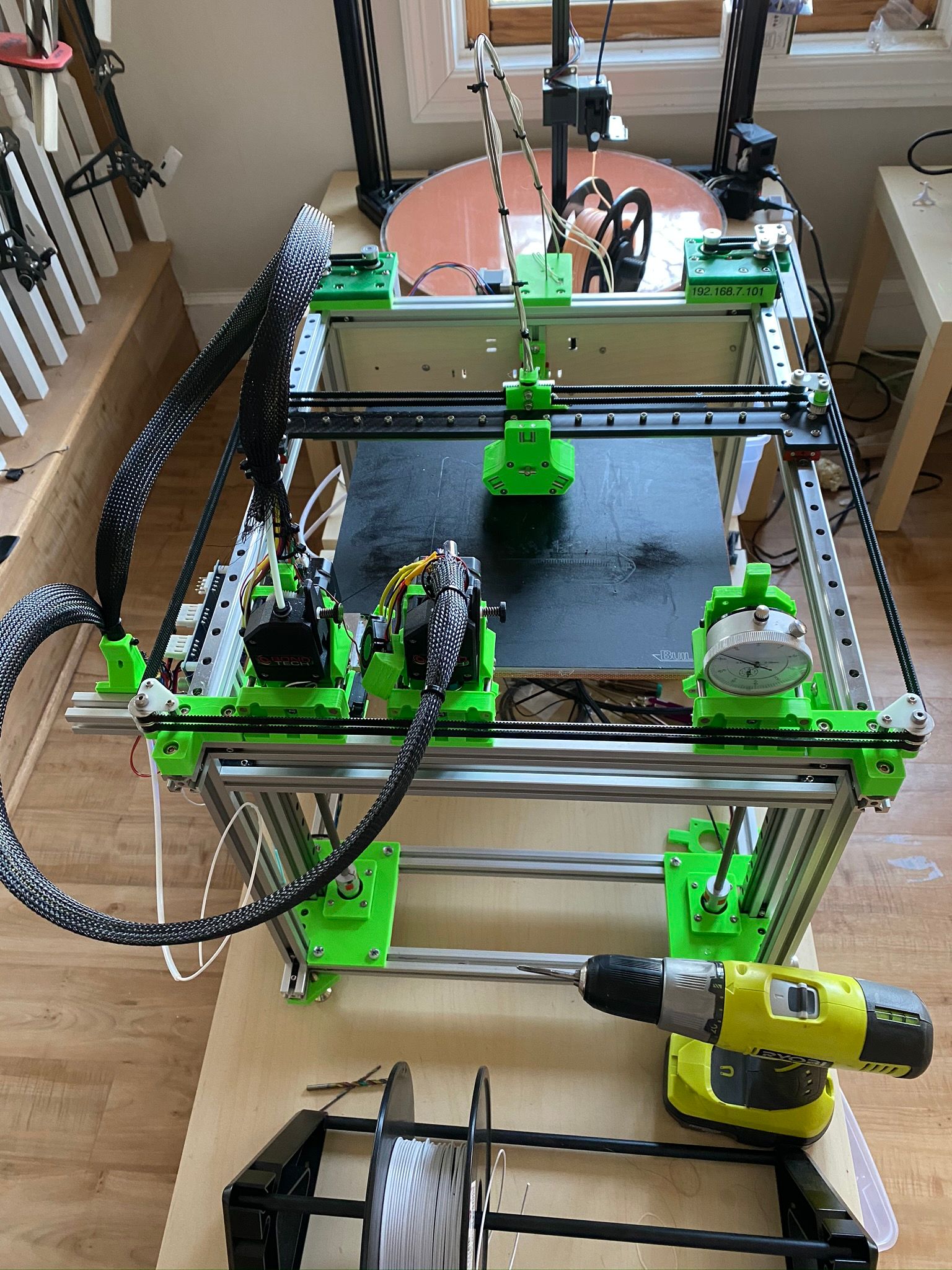
-
@jay_s_uk said in 3 point independent Z bed levelling issues:
And 0,0 is at the back right due to tools being positioned at the front, preventing homing
I don't understand why you think that is so.
Could you explain?
Thanks.
Frederick
-
The XY homing switches can't be behind the tools. The homing switches are in the "back right" when looking at the printer from the POV in the photo. That is, the tools are at the "front".
And, again, this is all quite arbitrary regarding what we declare to be the "front" of the printer. Stand where my big delta is and look, with the thought that you are now looking at the "front" of the printer. The side without tools. Now the origin is front/left. The printer and the numbers in a piece of GCode certainly don't care what we call "front" or "back".
Also note that this is a pure rotation, so there is no mirroring, or anything like that. Just arbitrary "front" v "back"
-
@jay_s_uk said in 3 point independent Z bed levelling issues:
And 0,0 is at the back right due to tools being positioned at the front, preventing homing
the 0,0 position has no effect on homing.
if you can home now, you can home when the bed position is at 0,0 at the bottom left.
you just home to max instead of min. -
I am an idiot.
I didn't realise the motor connectors go
0 1 2
5 4 3This is different to the out and IO numbering which go
0 1 2
3 4 5 6
7 8Seems a bit strange to use 2 different way of numbering ports on the same board
-
@Veti said in 3 point independent Z bed levelling issues:
@jay_s_uk said in 3 point independent Z bed levelling issues:
And 0,0 is at the back right due to tools being positioned at the front, preventing homingthe 0,0 position has no effect on homing.
if you can home now, you can home when the bed position is at 0,0 at the bottom left.
you just home to max instead of min.Home to max where the physical switches are in "back,right". Absolutely true, that can be easily configured.
<rant>
Can be configured... but... why? What difference does it make? For the fourth time, FRONT vs BACK is entirely ARBITRARY. So we've now spent more posts (maybe) on where 0,0 can be, than on the original question, which was 3 motor Z. And that has been resolved by Jay reading connector numbers more carefully.
</rant>P.S. Jay, we've all been there!
-
@Danal said in 3 point independent Z bed levelling issues:
Can be configured... but... why?
Common decency?

-
OK, you got me there...


-
@Danal said in 3 point independent Z bed levelling issues:
If it still throws your mind for a loop, walk around and look the printer from "behind". Viola! Origin is now "normal"-ish, nearest your left hand.
thanks you are right. i dont know why that was throwing me off.
maybe its a bit of an ocd thing to want everyone to look at the same way at the printer. -
@Veti since I moved to 0,0 being in the center of the print bed (great influence by ppl on this forum) now having 0,0 in the corner makes no sense to me

-
@smece said in 3 point independent Z bed levelling issues:
@Veti since I moved to 0,0 being in the center of the print bed (great influence by ppl on this forum) now having 0,0 in the corner makes no sense to me

As a serious Delta guy, I have to agree. Rectangular printers can easily be 0,0 in the center, and this makes g-Code near universal for any bed on which it will fit.