duet wifi printing really slowly
-
@bearer
There is no previous firmware. It's a brand new duet board and I've only ever installed reprap on it. -
did the cr10 have a firmware on it?
did that firmware have its settings in mm/s?
does rrf have its settings in mm/min?I guess its not just the printer that is slow..
-
@bearer
I took the old Creality control board, and therefore all the firmware on it, out of the printer entirely. The only micro controller operating any g code commands is a factory new Deut 2 wifi board that has reprap software I installed on it. Configurator specifically lists the speed setting in mm/s. I previously had Marlin installed on the Creality board and it also lists the acceleration, feedrate, Jerk, retraction, and travel speed settings in mm/s. -
and as veti suggested, cura is likely overriding it with its start g-code, which is still in mm/s and interpteded as mm/min by the duet.
if thats not the case you need to post you config and the g-code as the above is the obvious issue.
-
@usescoasters, post your config.g file, also the first 50 or so lines (not counting comment lines) of the GCode file you are trying to print.
-
@usescoasters said in duet wifi printing really slowly:
Which lines exactly?
there will be lines like
M201 X500.00 Y500.00 Z100.00 E5000.00 ;Setup machine max acceleration
M203 X500.00 Y500.00 Z10.00 E50.00 ;Setup machine max feedrate
M204 P500.00 R1000.00 T500.00 ;Setup Print/Retract/Travel acceleration
M205 X8.00 Y8.00 Z0.40 E5.00 ;Setup Jerk
M220 S100 ;Reset Feedrate
M221 S100 ;Reset Flowrate
in your start g code in cura.remove those lines completly
-
Thanks! Now its actually printing at a decent speed. The only problem left is that is pauses for long intervals during the print. It will complete one section of a part or one pass of the exterior and then stop before eventually moving onto the next movement. I think this is something to do with a G92 command in the gcode files generated by the slicer.
-
@usescoasters said in duet wifi printing really slowly:
I think this is something to do with a G92 command in the gcode files generated by the slicer.
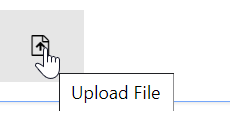
-
Here's my config.g.
config.g -
it must be a setting you have selected in cura. there is nothing in the config that explains it. but there are errors non the less.
M350 X64 Y64 Z16 I0 ; configure microstepping without interpolation
M350 E16 I1 ; configure microstepping with interpolationunless you have a very specific reason stay with x16 and interpolation for all your axis.
M906 X800 Y800 Z800 E800 ; set motor currents (mA)
these are default values and should be adjusted for your motors
M305 P1 T100000 B4138 R4700 ; set thermistor + ADC parameters for heater 1
B4138 is the default and wrong for your thermistor.