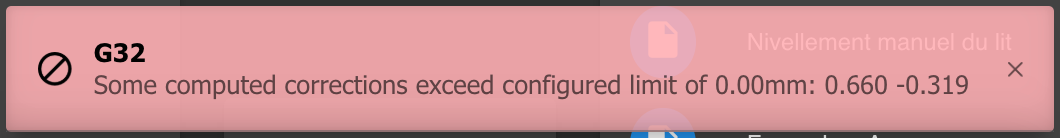ZA and ZB connections ?
-
Hello,
I have 2 motors in Z (Z for my configuration is my bed, Corexy)
How do I know which engine will be in ZA and ZB on my Duet 2 WiFi?
How to determine the left engine of the right? I ask myself this question, because I have the impression that my engines are reversed when I do a G29 my compensation of my bed is never corrected. One might think that the ZA engine receives the correction from the ZB engine and vice versa.
Thanks everyone!
-
za and zb are in series and can not be configured seperately.
you could consider this
https://duet3d.dozuki.com/Wiki/Bed_levelling_using_multiple_independent_Z_motors -
@Veti said in ZA and ZB connections ?:
za et zb sont en série et ne peuvent pas être configurés séparément.
Thank you for the answer.
So if the Z cannot work separately (for my CoreXY, my Z engines on ZA and ZB), what is the point of having automatic bed leveling, that's where I don't understand. The bed cannot be corrected? I have a 300X300 bed, if I print a small or medium room in the center of my bed, the impression is correct ... if I print on the entire surface of my bed, the impression is disappointing.
-
@Rudy2A Automatic bed levelling can only work if each motor is driven by a separate driver. When they share the same driver (Za and Zb) then whatever signal one motor gets, so will the other.
-
@deckingman said in ZA and ZB connections ?:
La mise à niveau automatique du lit ne peut fonctionner que si chaque moteur est entraîné par un conducteur séparé
Thank you for this clarification ... It's been 3 months since I broke my head on the automatic setting of my bed ... What an idiot I am !!!
If, I connect to E0 and ZA, it may be possible?
Thank you.
-
-
@Rudy2A said in ZA and ZB connections ?:
If, I connect to E0 and ZA, it may be possible?
just use E1.
please read the page i posted earlier about this.
https://duet3d.dozuki.com/Wiki/Bed_levelling_using_multiple_independent_Z_motors -
@Veti said in ZA and ZB connections ?:
utilisez simplement E1
Frankly, I don't see how you manage to put the G32 or G29 in place ...
Even having connected my first Z to ZA and my second to E1, the result remains the same. I can see my Z engines running independently in my prints, except that the G29 or G32 correction does not work.
-
@Rudy2A
do read the article. you need to do more than just connecting it to e1. -
@Veti said in ZA and ZB connections ?:
lisez bien l'article. vous devez faire plus que simplement le connecter à e1
I read this very good article and especially I followed it to the letter! but unfortunately...
As I said above, I can see my motors running independently (apparently) during my tests, but it is as if the values obtained during G32 or G29 were not taken into account!
-
post your config, your bed.g and the output of multible G32
-
Thanks for your help...
The problem may be mechanical!
I use 4 guide rods (12 mm on linear ball bearings) at the four corners of the support of my bed and a motor in the center of the rods on each side to raise or lower my bed.

I think that the problem comes from there ... I have the impression that this system is not very stable and shifts slightly alone after leveling?
What do you think ?
-
those white belts a a very poor choice for a corexy printer.
see
https://reprap.org/wiki/Choosing_Belts_and_Pulleys -
I second that. Life of the 10mm white steel-reinforced belt was around 3kg of plastic on my CoreXY. However, they are stiffer than the 12mm 2GT belts sold by E3D. Still a good choice if you can use larger bend radii.
Regarding the Z-platform: that does not look too bad to me. Run a mesh calibration, so some movements, run it again, and see what shifted where.
-
@DaBit said in ZA and ZB connections ?:
Exécutez un étalonnage du maillage, donc certains mouvements, exécutez-le à nouveau et voyez ce qui a changé où.
I do a G29, at the beginning of all my impressions and the results are each time slightly different?
I no longer use my Bed.g but only G29 in my slicer.
Is there better for bed compensation, advice or a file to share (which I will adapt to my configuration)?
I also think that by dint of changing my configuration, I may have destabilized it with functions that are useless! -
post a picture of the g29 result.
-
@Veti said in ZA and ZB connections ?:
poster une photo du résultat g29.
Typically a great case ...
When we look at the photo of G29, we can see that the right front side of my bed is far too low and the rear left side of my bed is too high!
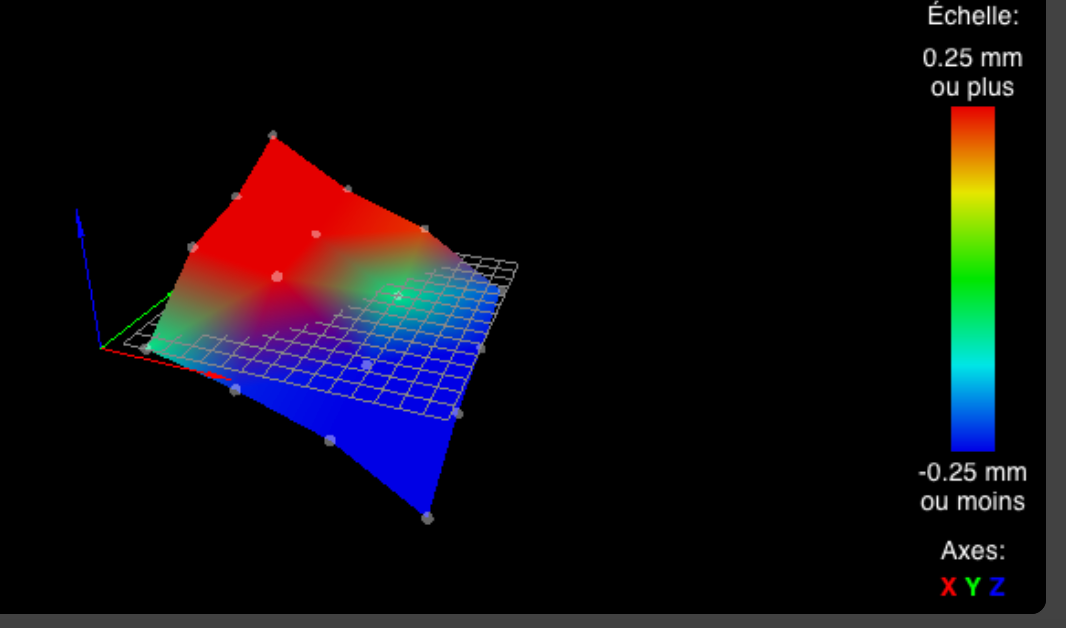
Even if I try to lay my bed as flat as possible, the test below remains essentially the same ... as if the height map was not taken into account and yet the motors (ZA and E1) are running much differently.
I print a 5 cm strip that goes around my bed 15 cm from its edge to do a test (with this height chart) and strangely the strip is very flattened only behind my bed in the middle. The rest acceptable and adheres to my bed despite the height map.
It’s as if every time my G29 does its job, except in the middle of the rear. -
without special instruction G32 will not correct for that missalignment. and it cant to some extend.
get the bed flat first, then continue testing.i am still waiting for the output of multible G32 commands
-
@Veti said in ZA and ZB connections ?:
without special instruction G32 will not correct for that missalignment. and it cant to some extend.
get the bed flat first, then continue testing.
i am still waiting for the output of multible G32 commandsThank you for your involvement, it's very honorable of you ...
what do you mean by "i am still waiting for the output of multible G32 commands"... i didn't understand, sorry (google translator)
 .
. -
@Veti said in ZA and ZB connections ?:
j'attends toujours la sortie des commandes multibles G32
Is that what you want to talk about?