Disabled heater still turning on
-
@brandon444 said in Disabled heater still turning on:
the red led on heater 7 comes on and the heater is outputting .9 to 1v
Where exactly are you measuring this?
Does the probe actually deploy and retract?
-
Also, for the sake of completeness, please post your config-override and probedeploy and retractprobe files.
-
@Phaedrux I'm measuring it on the green screw terminal that you would but your heater cartridge wires in. Its labeled E6 Heater.
-
Config override
; config-override.g file generated in response to M500 at 2019-12-30 23:50
; This is a system-generated file - do not edit
; Heater model parameters
M307 H0 A90.0 C700.0 D10.0 S1.00 V0.0 B1
M307 H1 A340.0 C140.0 D5.5 S1.00 V0.0 B0
M307 H2 A340.0 C140.0 D5.5 S1.00 V0.0 B0
M307 H3 A340.0 C140.0 D5.5 S1.00 V0.0 B0
M307 H4 A340.0 C140.0 D5.5 S1.00 V0.0 B0
M307 H5 A340.0 C140.0 D5.5 S1.00 V0.0 B0
M307 H6 A340.0 C140.0 D5.5 S1.00 V0.0 B0
G10 L2 P1 X0.00 Y0.00 Z0.00
G10 L2 P2 X0.00 Y0.00 Z0.00
G10 L2 P3 X0.00 Y0.00 Z0.00
G10 L2 P4 X0.00 Y0.00 Z0.00
G10 L2 P5 X0.00 Y0.00 Z0.00
G10 L2 P6 X0.00 Y0.00 Z0.00
G10 L2 P7 X0.00 Y0.00 Z0.00
G10 L2 P8 X0.00 Y0.00 Z0.00
G10 L2 P9 X0.00 Y0.00 Z0.00Deploy
M280 P7 S10Retract
M280 P7 S90 -
Just for the sake of experimentation, can you try switching to PWM_3? You'll need to modify your existing commands to target that pin. Also verify your wires are ordered correctly by tracing them back to the BLTouch. Continuity check them as well.
-
@Phaedrux
So I changed it over to pwm4/heater6 and still the same thing.Just so you know what I'm talking about with the red led. Here's a picture. Also where I am measuring the 1v
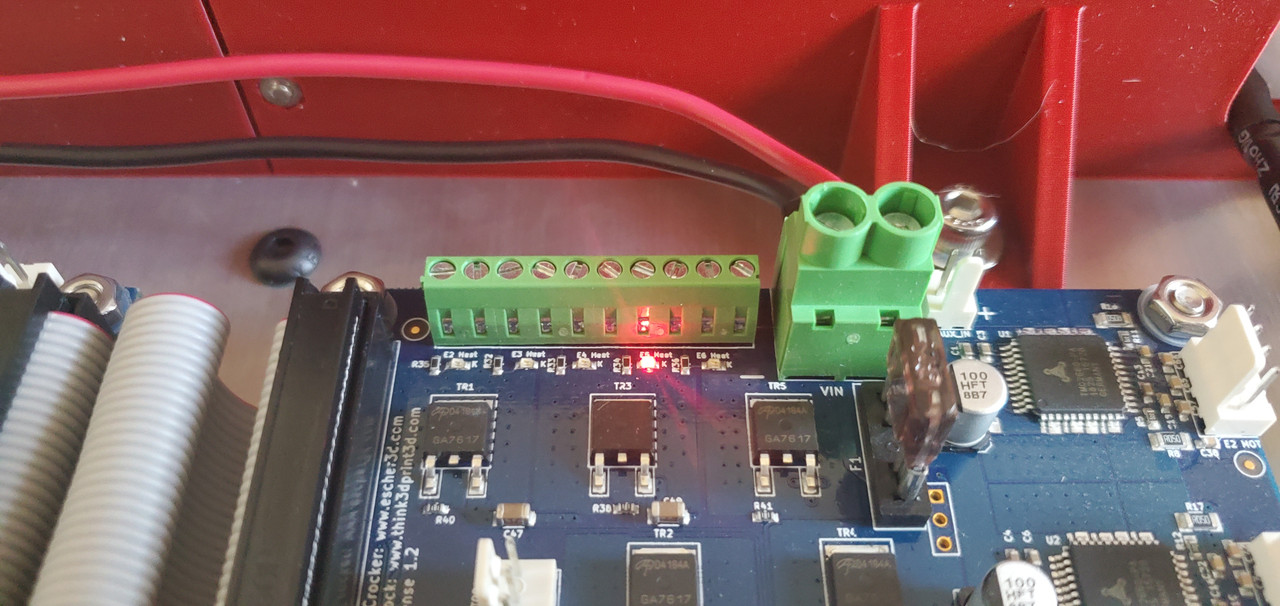
-
Yes I see that thanks. I'm not sure if that's normal or not but does the probe actually work at all? Deploy and retract and trigger?
-
Everything seems to be working. I don't have a bed or x/y motors installed right now so I can't test the homing, but everything seems to work
-
In answer to your original question, this is normal. The PWM output channels on the DueX5 share the same control pins as the heaters. So think of the LED as a "PWM active" indicator.
-
@dc42 thank you! Now I can probe peacefully