Duet 2 Wifi magic smoke
-
I have (had?) a Duet 2 Wifi that had just gone through a bed leveling sequence. I just started a print (195 nozzle, 60 degree bed) when, after the homing sequence, it released a cloud of magic smoke. I took the bed off and looked at the board and saw what looked to be a chip that went pop.
I tested all of the blade fuses and they were good. Any thoughts on what could have gone wrong? I've tried plugging the micro sd card into my computer to see if there's a log, but the computer isn't recognizing it yet.
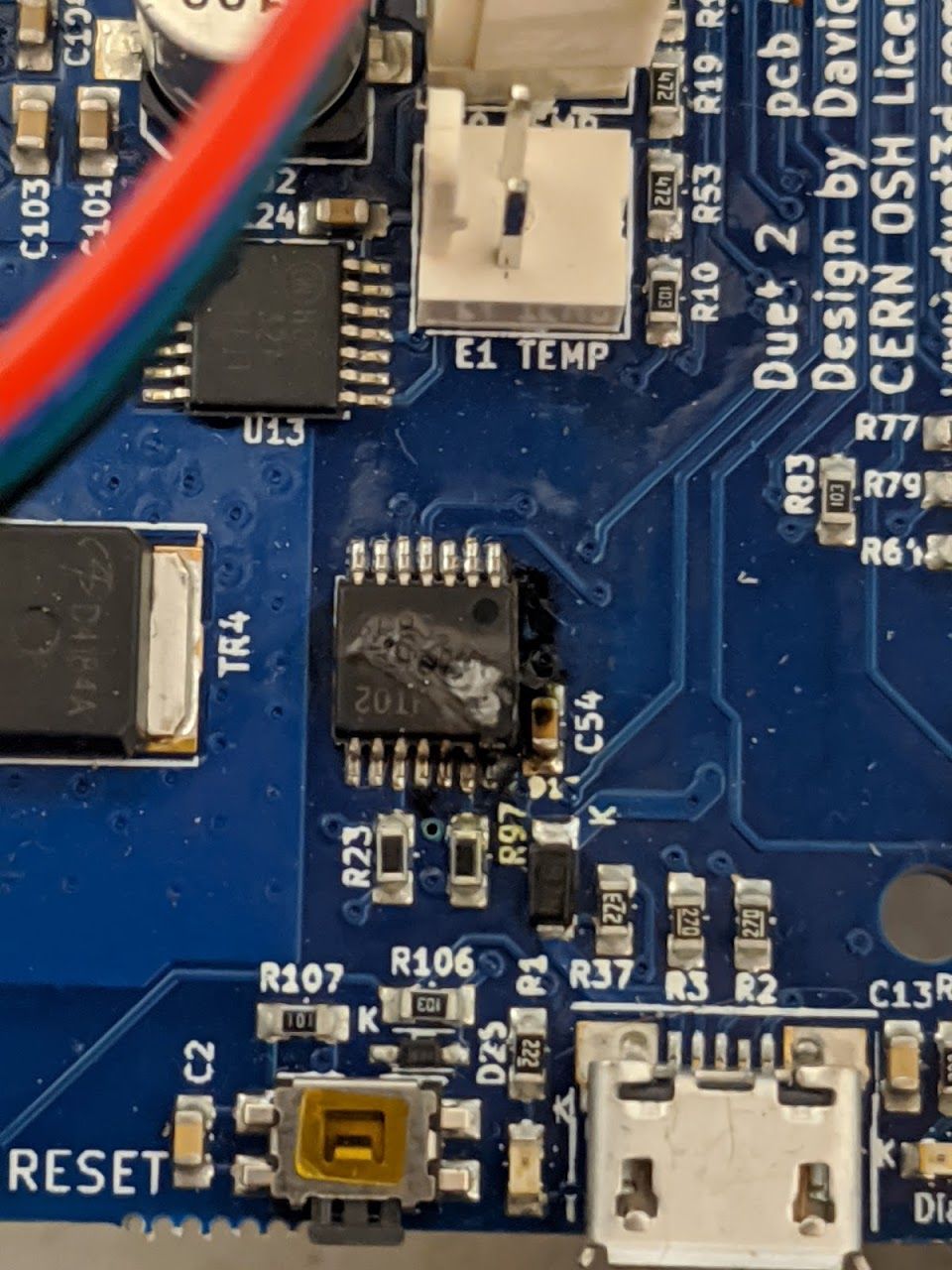
-
That's the power mosfet driver, it controlls the pwm for bed and extruder heaters.
Looks like the 5v line might have burned up as well (lower right pin is 5V)
-
I'm sorry to hear of your misfortune. That chip is U11, the mosfet gate driver. The part number is SN74HC02PW or compatible.
The most likely reason for that chip failing is over-voltage on the 5V rail. That could be caused by an external short circuit between the 5V rail and a higher voltage, or failure of the 5V regulator chip U3. Does U3 (the small square chip close to the VIN terminal block) look OK?
If there has been over-voltage on the 5V rail, that may in turn have caused over-voltage on the 3.3v rail. When that happens, the first things to fail are typically the SD card and the WiFi module.
A few questions for you:
- How old is your Duet?
- If you power it from USB only, do the red 5V and green 3.3V LEDs illuminate?
- If they do, are you able to communicate with the Duet from a PC over USB?
- Do you have any servos or other 5V loads connected to the Duet?
-
Looks to be U11, the mosfet driver gone bye bye, but if your sd card isn't recognised thats kina of a bad omen.
Please go through this https://duet3d.dozuki.com/Wiki/What_to_do_if_your_Duet_won't_respond and report back your findings at the different stages.
-
Thanks for the fast responses.
- I purchased the Duet in June 2019
- I only get 2 red lights (picture attached)
- My computer isn't recognizing it when plugged in
- I have no 5V accessories attached. Everything is 24V.
I also found another popped chip. (2nd attached picture)
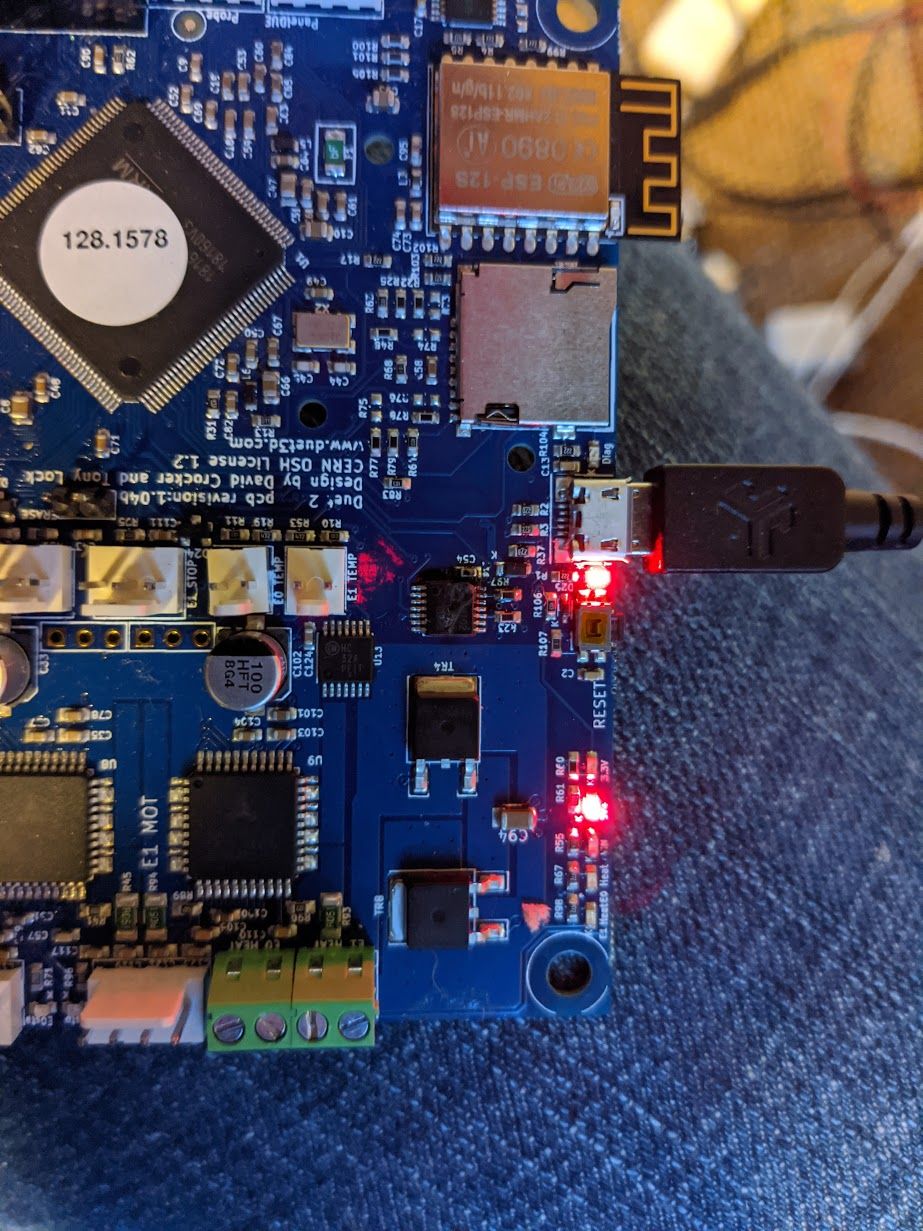
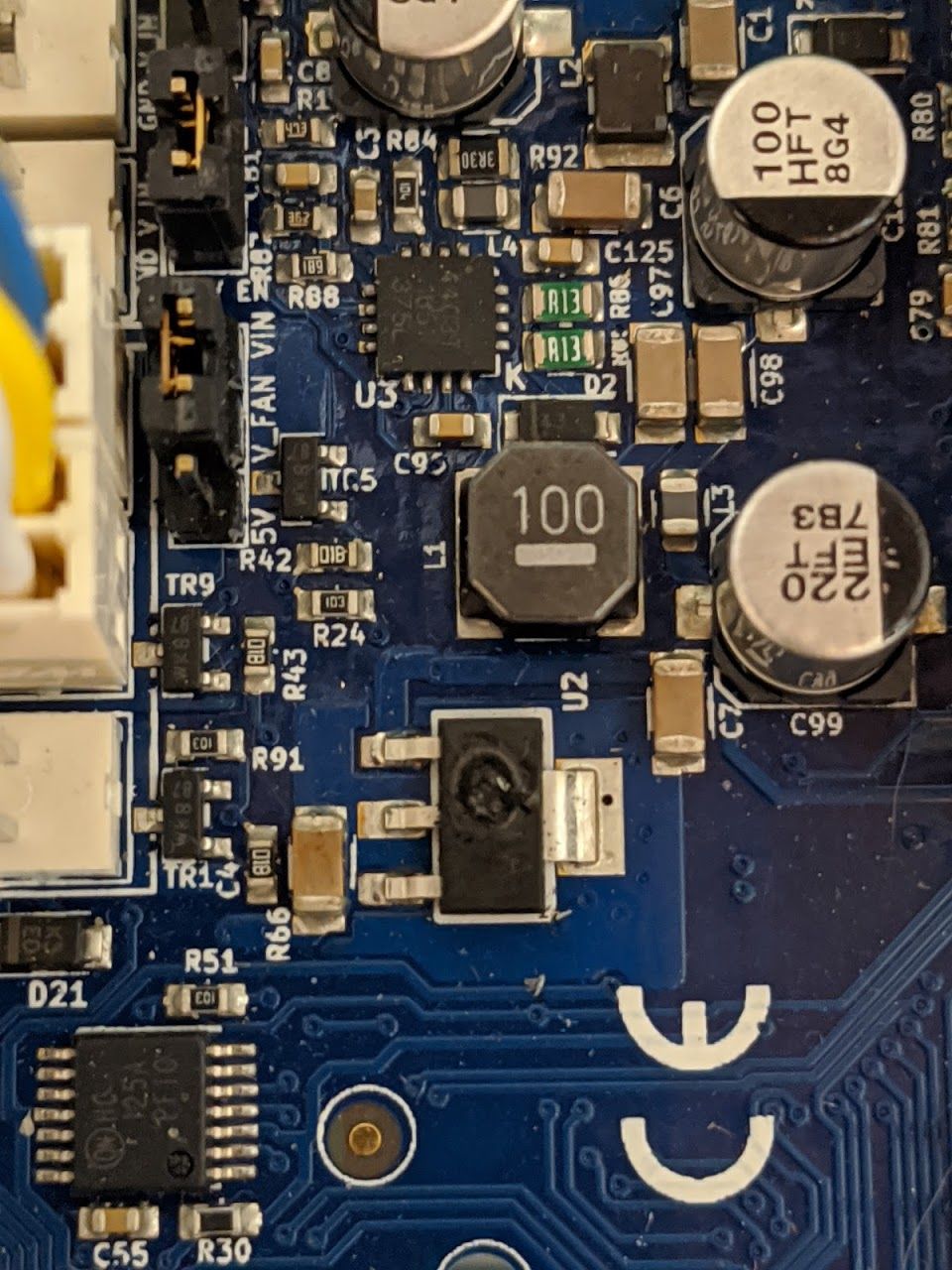
-
We've decided to replace your board even though it is 1 month out of warranty, because we suspect that U3 has failed. Please contact your supplier. If you purchased it direct from Duet 3D, see https://docs.google.com/forms/d/e/1FAIpQLSdyf6gGP_ncZachWi2HH7qx1kc5TE9WeEbz83VFBckm1JBXbQ/viewform.
-
@dc42 really? That's amazing! Thank you!
-
I received my replacement board today. Is there anything that I need to watch for that could have caused this? Or any other preventative measure I could take? I'm nervous to hook it back up now.
-
Just check your wiring very carefully for possible short circuits between +3.3V or +5V and anything else. Be especially careful if you are using 5V fans.
-
Now that is customer support! Awesome!