Delta leveling problem
-
G29 S1
G28those command should not be in the config.g
G30 P15 X0 Y0 H0 Z-99999 S9
please start out with S6 as that is the default. only if that does not give you the desired results should you change that.
the automatic procedure does not work, but the manual procedure starts.
i dont understand what you mean by automatic and manual procedure. can you elaborate.
-
sorry for my english, i try to explain myself.
The automatic procedure does not work, when I try to start the procedure the axes go home and the nozzle is positioned 22mm from the bed, and the manual leveling procedure starts. but in the configurator I set the switch (original anycubic) to probe the bed to do the automatic leveling, I don't understand why it starts manually when everything must work automatically -
See my config files here https://github.com/jaysuk/Anycubic-Predator-Duet
For a stock predator -
@Veti said in Delta leveling problem:
i dont understand what you mean by automatic and manual procedure. can you elaborate.
I believe he means "manual" = "Prompts on the console".
@ventu22 I believe your probe should be P5, not P4. I could be wrong... but it is simple enough to try.
-
please execute M98 P"/sys/config.g" and post the output
-
the issue is that you have defined the Probe input to be on the Z-Probe port but have it connected to the E0 end stop pins so the firmware can't find the probe.
; Z-Probe M558 P4 C"zprobe.in+zprobe.mod" H3 F120 T6000 ; set Z probe type to switch and the dive height + speeds G31 P500 X0 Y0 Z16.0 ; set Z probe trigger value, offset and trigger height M557 R115 S20 ; define mesh grid G29 S1 G28 -
@Dougal1957 said in Delta leveling problem:
the issue is that you have defined the Probe input to be on the Z-Probe port but have it connected to the E0 end stop pins so the firmware can't find the probe.
; Z-Probe M558 P4 C"zprobe.in+zprobe.mod" H3 F120 T6000 ; set Z probe type to switch and the dive height + speeds G31 P500 X0 Y0 Z16.0 ; set Z probe trigger value, offset and trigger height M557 R115 S20 ; define mesh grid G29 S1 G28Additionally, there is no probe type 4 in RRF3. If the probe is some sort of switch or has an output like a switch, use either P5 (filtered) or P8 (filtered).
-
i tried this;
; Z-Probe M558 P5 C"zprobe.in+zprobe.mod" H5 F120 T6000 ; set Z probe type to switch and the dive height + speeds G31 P500 X0 Y0 Z16.0 ; set Z probe trigger value, offset and trigger height M557 R115 S20 ; define mesh gridthe console sends this message; Error: Z probe already triggered at start of probing move
-
Did you move the wire?
Also, you can invert an input with !. So try
C"!zprobe.in+zprobe.mod"
and variants thereof.
-
You may also need to enable the pullup resistor by adding the ^ character in front of zprobe.in.
-
thanks for now!
with;C "! Zprobe.in + zprobe.mod"the probe collides on the bed
and with;
C "^ Zprobe.in + zprobe.mod"does not work
the probe is connected in E0 endstop terminal as written in the configurator (if I click the switch the led turns off (e0stp) ) -
I think the code C"zprobe.in+zprobe.mod" is wrong but that's what configurator inserts

-
@ventu22 said in Delta leveling problem:
thanks for now!
with;C "! Zprobe.in + zprobe.mod"the probe collides on the bed
and with;
C "^ Zprobe.in + zprobe.mod"does not work
the probe is connected in E0 endstop terminal as written in the configurator (if I click the switch the led turns off (e0stp) )Also try combinations. C "!Zprobe.in + zprobe.mod" and/or C "^!Zprobe.in + zprobe.mod"
Most importantly: Did you move the wire? You said you were connected to E0 Endstop pin. That will not work with the C"xxx" you've used. You must connect to the Zprobe connector.
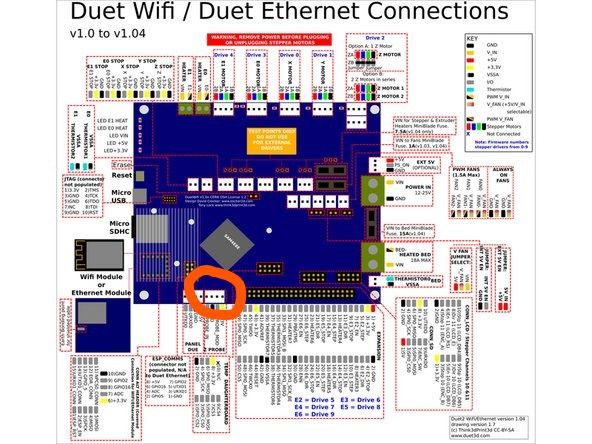
-
@ventu22 said in Delta leveling problem:
I think the code C"zprobe.in+zprobe.mod" is wrong but that's what configurator inserts
that is inserted because you selected it in the io mapping. there you change those pins.
-
how to connect the switch in the zprobe connector?
-
its its a normal NO or NC switch one wire goes to gnd one to zprobe_in
-
work

thank you all!!!!!