BLTouch will not deploy
-
Hope these help.
As I said, I wired it per https://betrue3d.dk/bltouch-on-duet-wifi-configuratio-and-usage/
on heater 7Also tried the wiring on this site and heater 3
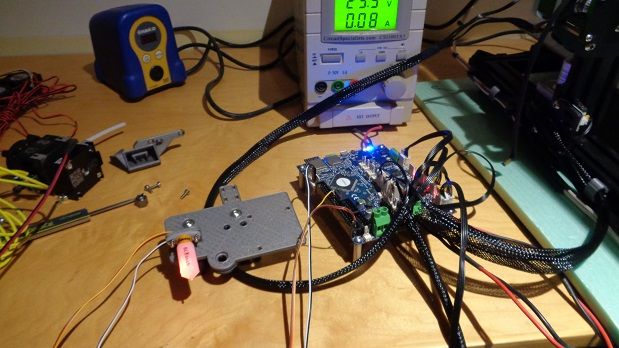
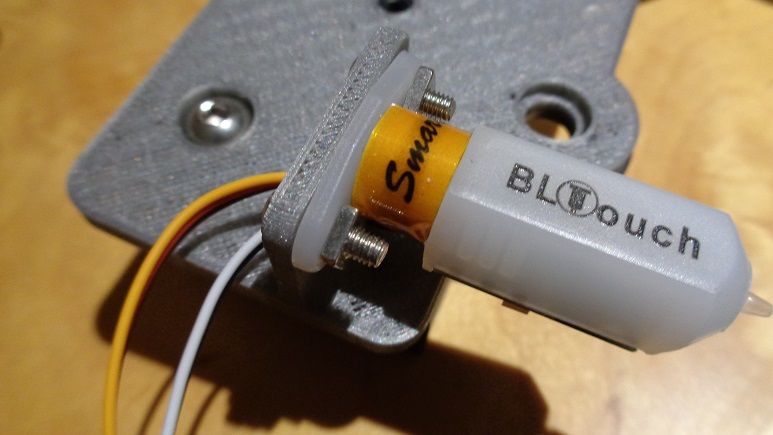
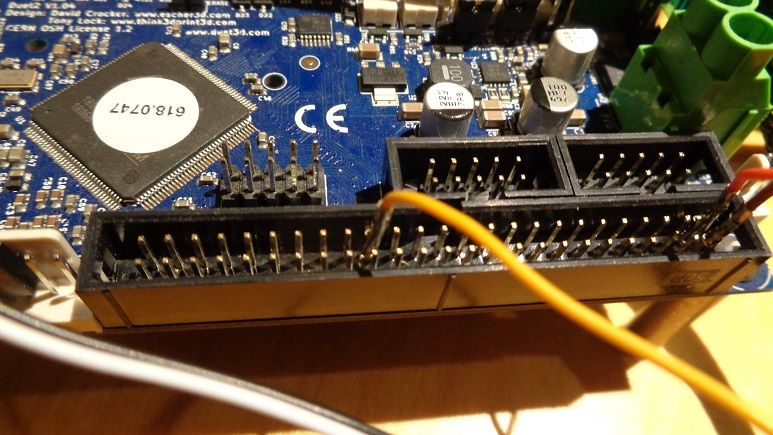

-
Sorry, I really don't understand.
I tried the wiring on the page you linked
https://duet3d.dozuki.com/Wiki/Connecting_a_Z_probe
and this in my config.g
M307 H3 A-1 C-1 D-1
M558 P9 H5 F100 T2000
G31 X0 Y0 Z0 P25so heater 3 I guess.
I did not come across any documentation for the pullup resistor ^ thing.I am just trying to follow posted documentation
Thanks
Pete
btw, the Ender 3 stock is doing a massive job printing the PETG mount right now -
@PeteIHughes said in BLTouch will not deploy:
and this in my config.g
M307 H3 A-1 C-1 D-1
M558 P9 H5 F100 T2000
G31 X0 Y0 Z0 P25This is for firmware 2.0. Are you using Firmware 3.0 or no? Your original config looked almost correct for RRF3.
-
@PeteIHughes
Sorry the link wasn't copied as expected....
https://duet3d.dozuki.com/Wiki/Connecting_a_Z_probe#Section_Software_setup_RepRapFirmware_Num_3M950 S0 C"exp.heater7" ; create servo pin 0 for BLTouch
M558 P9 C"zprobe.in+zprobe.mod" H5 F120 T6000 ; set Z probe type to bltouch and the dive height + speedsYou have wired to heater 7 so the code should be
M950 S0 C"exp.heater7"
M558 P9 C"^zprobe.in" H5 F120 T6000
You don't need the mod pin.... -
@PeteIHughes
Also check the endstop setting
That would use an connected endstopM574 Z1 S1 P"zstop" ; configure active-high endstop for low end on Z via pin zstop
Normally with Bltouch the probe is used as endstop
M574 Z1 S2 ; Set endstops controlled by probe -
@DIY-O-Sphere
Thanks for all the help BTWUnfortunately, none of the above suggestions has affected anything.
It is not that the BLtouch isn't probing correctly.
The issue is that the probe doesn't move at all.
The probe servo is not moving the tip out.
It does so twice on power up, but never again.M401 does nothing.
It is almost like it is dead, but as I said, I have 2, and 2 sets of wires.
So I believe that the Duet is not sending a signal to operate the probe pin..I have a multimeter if needed to check duet pin outputs,
and worse case scenario, I have a stock ender 3 I could test it on.Thx again
Pete
-
I am on Duet Web Control ver 2.0:4
Wifi Server ver 1.22
Wifi/ethernet 3.0
2020.01.03b3 -
@Veti said in BLTouch will not deploy:
post a picture of your wiring
the rrf3 deploy is
M280 P0 S10 ; deploy BLTouch
What do you have in your deploy macro? Does it match what veti says here?
-
@PeteIHughes said in BLTouch will not deploy:
It does so twice on power up, but never again.
Then the Bltouch is working
Have you tried "M280 P0 S10" in DWC? -
@DIY-O-Sphere
That worked !!!!!!!
so my guess is that my deploy probe "g" file is bad.
It is all lower case.
could that be it ? -
@PeteIHughes
If they are from RRF2 you have to edit the contentdeployprobe.g
M280 P0 S10retractprobe.g
M280 P0 S90 -
@PeteIHughes said in BLTouch will not deploy:
@DIY-O-Sphere
That worked !!!!!!!
so my guess is that my deploy probe "g" file is bad.
It is all lower case.
could that be it ?No, lowercase is fine. The difference is the M280 P parameter. In RRF2, the P parameter is the logical pin number, which for heater pins is the same as the heater number. In RRF3 is it the number of the servo device that you created using the M950 S command.