How to configure the power to continue printing?
-
The configuration description says I read it, but I can't fully understand it. Is there a brother who can? Can you help me list the specific steps and configuration locations? Thank you very much!
Firmware Electronics: Duet WiFi 1.02 or later
Firmware Version: 2.04 (2019-11-01b1)
WiFi Server Version: 1.23
Web Interface Version: 1.22.6 -
-
Yes, how should it be configured
-
@XH Try the example version, it may work for you. But you may need to modify it to how your machine works.
First, add this to the end of your config.g:
M911 S21.0 R23.0 P"M913 X0 Y0 G91 M83 G1 Z3 E-5 F1000"Then create a "resurrect-prologue.g" in the sys folder. Use one of the examples given (I don't know if you have a Delta, Cartesian or CoreXY machine) here https://duet3d.dozuki.com/Wiki/Setting_up_to_resume_a_print_after_a_power_failure#Section_Setting_up_the_sys_resurrect_prologue_g_file
I recommend updating your firmware to the latest 2.05 release, too. https://github.com/dc42/RepRapFirmware/releases/tag/2.05
Ian
-
This post is deleted! -
My machine is a corexy machine. Am I configured correctly? It still can't be restored after power failure。
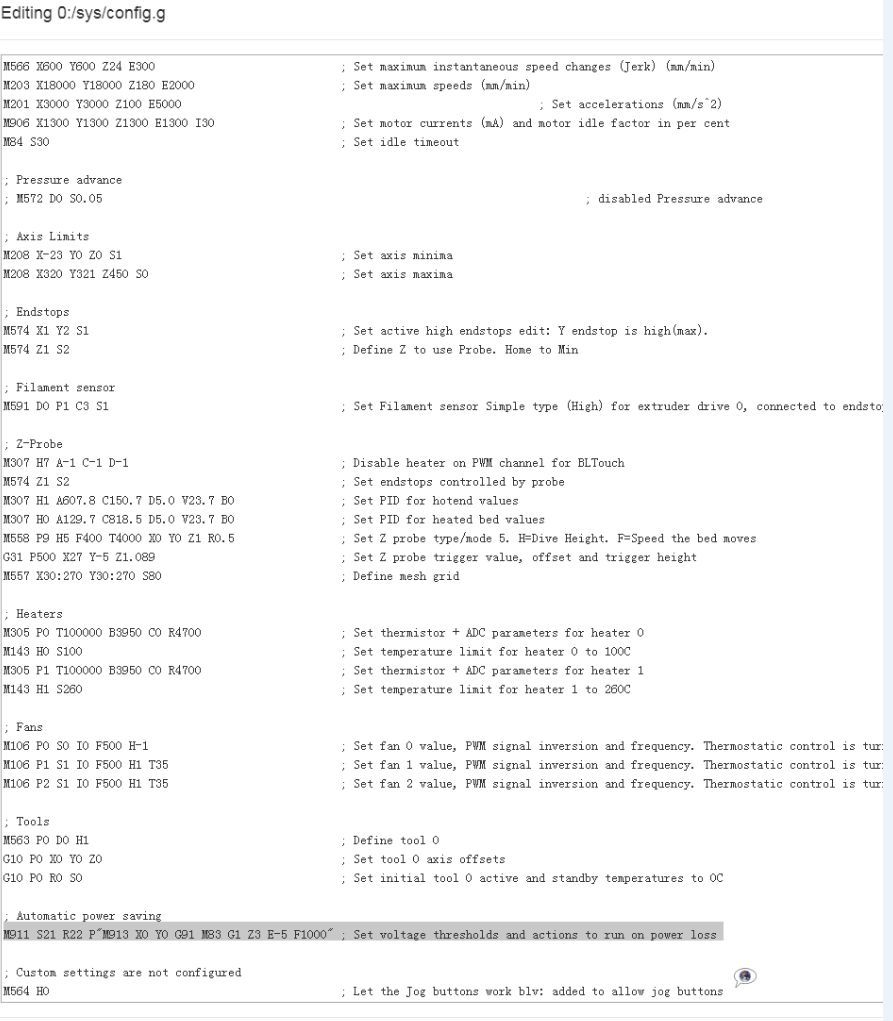
-
@droftarts a2
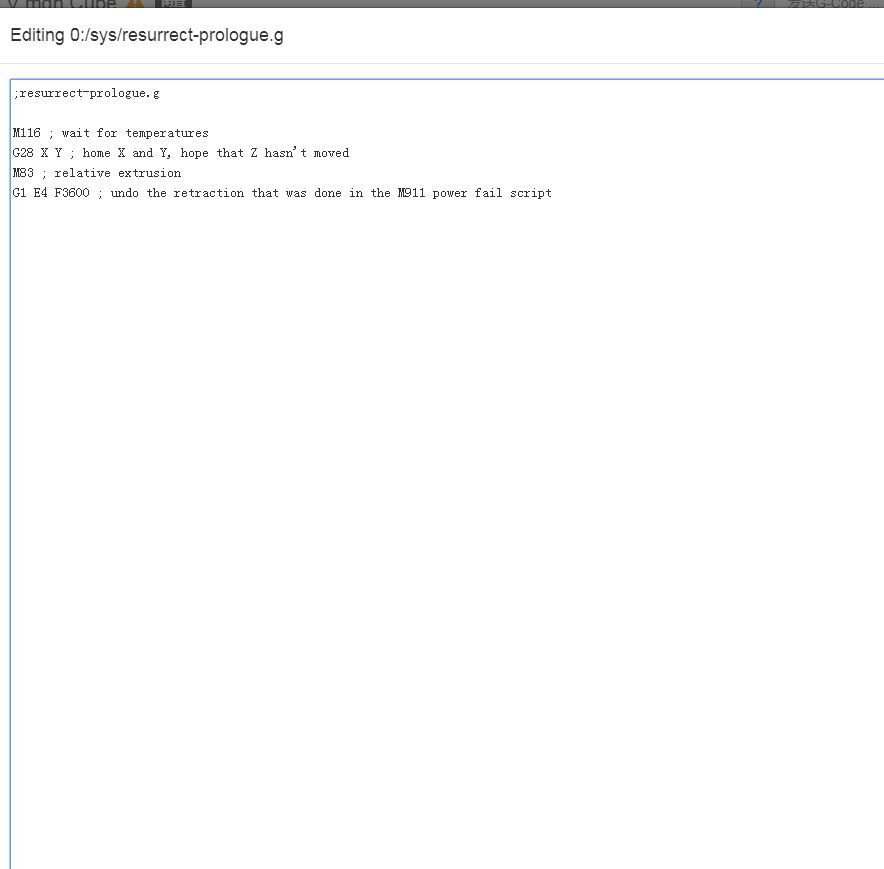
-
@XH Make sure your M911 command uses straight quotes like this " not curly quotes like “ (it looks like yours are not straight). You can check the M911 command by sending M911 in the console. eg:
M911 Auto save voltage 10.0V, resume 11.0V, script "M913 X0 Y0 G91 M83 G1 Z3 E-5 F1000"You can also check there are no errors in your config.g by getting running it again, with:
M98 P"config.g"Ian