Anyone know why I wouldn't be able to turn 4-wire fans off?
-
@Adrian52 said in Anyone know why I wouldn't be able to turn 4-wire fans off?:
@dc42 I get -1,-1,-1 for the fan section of the M408 S2 response, running 3.01rc1, whether the rpm-able fan is running or not. The briefly displayed rpm when adjusting fan slider seems sensible.
What type of fan is it, and how have you connected it to the Duet?
-
@dc42 Its a 60mm 4 wire noctua I use for manual extra cooling. The fans are configured:
M106 P0 S0 H-1 ; set fan 0 value. Thermostatic control is turned off M950 F1 C"fan1" Q500 ; create fan 1 on pin fan1 and set its frequency M106 P1 S1 H1 T45 ; set fan 1 value. Thermostatic control is turned on M950 F2 C"!Fan2+^exp.pb6" Q25000 M106 P2 S0 H-1 C"Extra cool"The 4 wire fan has black and yellow to an always on fan header, blue to fan2 -ve(PWM) and green to pb6 on the extension header(RPM).
-
@Adrian52 said in Anyone know why I wouldn't be able to turn 4-wire fans off?:
@dc42 Its a 60mm 4 wire noctua I use for manual extra cooling. The fans are configured:
M106 P0 S0 H-1 ; set fan 0 value. Thermostatic control is turned off M950 F1 C"fan1" Q500 ; create fan 1 on pin fan1 and set its frequency M106 P1 S1 H1 T45 ; set fan 1 value. Thermostatic control is turned on M950 F2 C"!Fan2+^exp.pb6" Q25000 M106 P2 S0 H-1 C"Extra cool"The 4 wire fan has black and yellow to an always on fan header, blue to fan2 -ve(PWM) and green to pb6 on the extension header(RPM).
Odd, I was sure that Noctua had told me that all their PWM fans went down to zero speed. My 40mm Noctua fan does. OTOH the Arctic F12 fans that I have don't turn off, they do down to about 30%.
-
@dc42 Sorry my noctua does go down to zero. My issue was that rpm only shows briefly then disappears, as mentioned by the op
-
@Adrian52 said in Anyone know why I wouldn't be able to turn 4-wire fans off?:
s that rpm only shows briefly then disappears, as mentioned by the op
I get this form M408 S2:
{"status":"I","coords":{"axesHomed":[0,0,0],"wpl":1,"xyz":[10.000,125.000,200.000],"machine":[10.000,125.000,200.000],"extr":[78948.0]},"speeds":{"requested":0.0,"top":0.0},"currentTool":-1,"params":{"atxPower":1,"fanPercent":[100,0,0,0,100,0],"speedFactor":100.0,"extrFactors":[100.0],"babystep":0.000},"sensors":{"probeValue":0,"fanRPM":[-1,-1,-1,-1,-1,-1]},"temps":{"chamber":{"current":22.9,"active":0.0,"state":0,"heater":0},"current":[22.9,22.7],"state":[0,1],"tools":{"active":[[210.0]],"standby":[[0.0]]},"extra":[]},"time":212261.0}Still only "fanRPM":[-1,-1,-1,-1,-1,-1]
Version
Firmware: RepRapFirmware for Duet 3 MB6HC v0.6 or 1.0 3.0 (2020-01-03b3) ``` I would really appreciate being able to just cut the power (or the gnd return) for out4-out6 if that is possible, as I am a bit limited in what manufacturers fan I need to connect to them and I need sometime need them to be off. -
I also get my edits flagged as spam all the time when I try to clean stuff upp
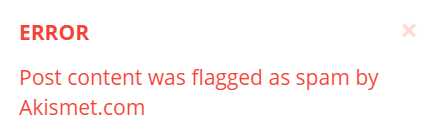
-
@Adrian52 said in Anyone know why I wouldn't be able to turn 4-wire fans off?:
@dc42 Sorry my noctua does go down to zero. My issue was that rpm only shows briefly then disappears, as mentioned by the op
I confirm that fault (RPM only showing briefly). I have just fixed it in the forthcoming 3.01-RC2.
-
Thank you.
Do it exist any way to get the RPM to show up in the new webcontroller GUI or are it hidden because it showed -1? -
@Axel-H said in Anyone know why I wouldn't be able to turn 4-wire fans off?:
Thank you.
Do it exist any way to get the RPM to show up in the new webcontroller GUI or are it hidden because it showed -1?It's hidden because RRF is reporting -1.
If you wish, you can try the internal RRF build at https://www.dropbox.com/sh/3azy1njy3ayjsbp/AACquxr2m00eV568RZg5QG5wa?dl=0 which includes the fix. There have been changes to some commands since 3.01-RC1, see https://github.com/dc42/RepRapFirmware/blob/v3-dev/WHATS_NEW_RRF3.md for details.
-
Thanks.
Any idea if it might be possible to shut down the power to/from the fan it they are form a maker that don't shut them down completely or if someone have to use the out and gnd pins of the 4 pin connections to control "regular" fans?
-
@Axel-H said in Anyone know why I wouldn't be able to turn 4-wire fans off?:
Thanks.
Any idea if it might be possible to shut down the power to/from the fan it they are form a maker that don't shut them down completely or if someone have to use the out and gnd pins of the 4 pin connections to control "regular" fans?
It would require 2 mosfets to control the fan, one to control the PWM signal and one to shut off the power. I guess you could use two fan outputs to do that, but then you would need two M106 commands to control the fan: one to turn it on and off, and one to control the speed. The simple option is to get a Noctua fan instead. Alternatively, see if it works in regular 2-wire PWM mode. If so, you can connect the tacho wire as well, but it will read correctly only when running at full speed.
-
Thank you for all the help.
Turning the fans off works as you said with noctua fans.
But turning of out4-out6 even when set to work as regular fans don't seem to work though.
Edit:
I thought I got some odd values on the tachometer as I use rather long cables but apparently noctuas 40mm fans are supposed to go at 5000 rpm