Stepper Motor x and y Duet 2 Wifi
-
this is from me from "Go to Settings > System editor (Einstellungen > ???) and select config.g" what you say, i do this
-
i have a Video but i can not send it to this Forum
-
i send it to YouTube
you can hear the steppermotors
the Name from the Video is Mgn cube fehler
my Name Sven westendorf
https://youtu.be/gr2YccU4tqw -
This post is deleted! -
@droftarts this is what i have but so the steppermotors not run on the plugs for y or x, on e0 and e1 run the same steppermotors.
-
Hello, has nobody got an idea or is the board broken? The motors on the other contacts only go to drive 1 and drive 0. Why?
It is new and it was the first time I tried to start to see if the motors were working. the mgn cube is still in the works but i can't get any further. there are no endstops and no fan. can it be because of it? -
@sven DO NOT USE THE MACROS ON THE SD CARD FOR TESTING YOUR MACHINE! Follow the commissioning advice here: https://duet3d.dozuki.com/Wiki/Step_by_step_guide#Section_Commissioning_tests
I can see in your video you are running the '04-Test_motors' macro from the SD card. This is for testing the Duet at the factory, not for testing your machine. It sets the motor current very high, as well as trying to move the axes at high speed, and for 2 metres! In the test rig at the factory, it is just a motor, not connected. The 'motor phase disconnected' message is because it cannot move your X and Y axes so fast. Also, the stepper motor current is set to 2A, and is not reset to 1.6A (which your motors are set to), so your motors may get hot. Reset the Duet and don't use these macros.
For those interested, this is '04-Test-motors':
; Motor Test Routine for Duet WiFi and Ethernet June 2018 ;Start logging M929 P"test4log.txt" S1 ; Test motors ;----setup motors for test---- M906 X2000 Y2000 Z2000 E2000:2000 I100 ;set all motors to 2A with no idle current reduction ;The printer dimensions are deliberately set very high to allow a lot of moves during testing M665 R10000 L20000 B10000 H10000 ; set delta radius, diagonal rod length, printable radius and homed height M350 X16 Y16 Z16 E16:16 I0 ; Set 16x microstepping with NO interpolation M92 X80 Y80 Z80 E80:80 ; Set axis steps/mm for 1.8deg motor even though test rig has 0.9s M906 X2000 Y2000 Z2000 E2000:2000 I100 ; Set all motors to 2A with no idle current reduction M201 X10000 Y10000 Z10000 E10000 ; Acceleration limits (mm/s^2) M203 X100000 Y100000 Z100000 E100000 ; Maximum speeds (mm/min) ; Test motors M117 PRESS ALL THREE ENDSTOPS TO END HOMING G91 ; use relative positioning G1 S1 X3200 Y3200 Z3200 F9000 ; move XYZ motors, stopping when endstops are triggered ;----end homing lines---- M117 TEST Z G91 G92 X0 Y0 Z0 ;M201 Z1000 G1 S2 Z2000 F50000 G1 S2 Z-2000 F50000 G1 S2 Z2000 F50000 G1 S2 Z-2000 F50000 G1 S2 Z2000 F50000 G1 S2 Z-2000 F50000 G1 S2 Z2000 F50000 G1 S2 Z-2000 F50000 M117 TEST Y G91 G92 X0 Y0 Z0 ;M201 Y1000 G1 S2 Y2000 F50000 G1 S2 Y-2000 F50000 G1 S2 Y2000 F50000 G1 S2 Y-2000 F50000 G1 S2 Y2000 F50000 G1 S2 Y-2000 F50000 G1 S2 Y2000 F50000 G1 S2 Y-2000 F50000 M117 TEST X G91 G92 X0 Y0 Z0 ;M201 X1000 G1 S2 X2000 F50000 G1 S2 X-2000 F50000 G1 S2 X2000 F50000 G1 S2 X-2000 F50000 G1 S2 X2000 F50000 G1 S2 X-2000 F50000 G1 S2 X2000 F50000 G1 S2 X-2000 F50000 ; Test E0 mapped to X M117 TEST E0 M584 X3 G91 G92 X0 Y0 Z0 ;M201 X1000 G1 S2 X2000 F50000 G1 S2 X-2000 F50000 G1 S2 X2000 F50000 G1 S2 X-2000 F50000 G1 S2 X2000 F50000 G1 S2 X-2000 F50000 G1 S2 X2000 F50000 G1 S2 X-2000 F50000 M584 X0 Y1 Z2 E3:4 ; Test E1 mapped to Y M117 TEST E1 M584 Y4 G91 G92 X0 Y0 Z0 ;M201 Y1000 G1 S2 Y2000 F50000 G1 S2 Y-2000 F50000 G1 S2 Y2000 F50000 G1 S2 Y-2000 F50000 G1 S2 Y2000 F50000 G1 S2 Y-2000 F50000 G1 S2 Y2000 F50000 G1 S2 Y-2000 F50000 M584 X0 Y1 Z2 E3:4 M84 ; disable motors M117 END OF TEST - POWER OFF BEFORE OPENING LID!; send message to DWCIan
-
@droftarts said in Stepper Motor x and y Duet 2 Wifi:
your motors
okay i will test this. how can i reset the Duet an how can i test?
Thank you i will Response later. -
@sven If you want to test motor movement with no endstops, you need to send a command that will allow you to move the motor without homing, or give the axis a position. I find the second one easiest. First, reset the printer (turn off power, turn on, or send
M999, or press 'Emergency Stop' top right in DWC) so you use the motor settings in config.g. Then move the X and Y axis by hand to the centre of the bed. Then send:
G92 X150 Y150 Z 50 ; set position
Then use the buttons in DWC, eg X+10, Y+10, Z+10 to move each axis.As you have a CoreXY, you MUST read this to get the movement correct: https://duet3d.dozuki.com/Wiki/ConfiguringRepRapFirmwareCoreXYPrinter
Ian
-
I did everything so nothing happens. only z is move. in x and y is no move, z works fine.
-
@sven Any error message? Does the X and Y position reported in DWC change?
Ian
-
No if i press + or - any in the web interface it do Nothing happens. only in z is Motion
Werkzeuglüfter0 %
Lüfter 0
0 %
×
Error: over temperature shutdown reported by driver(s) 10 %
Lüfter 00 %
×
Error: over temperature shutdown reported by driver(s) 1 -
what fan it mean. fan 0? if i put a fan on the board it works???
please i Need help, i am a newbee and want to build this Printer.
Thank you! -
@sven said in Stepper Motor x and y Duet 2 Wifi:
No if i press + or - any in the web interface it do Nothing happens. only in z is Motion
Werkzeuglüfter0 %
Lüfter 0
0 %
×
Error: over temperature shutdown reported by driver(s) 10 %
Lüfter 00 %
×
Error: over temperature shutdown reported by driver(s) 1Sounds like the wiring of the X and Y motors may not be correct. Identify which pairs of wires are phase pairts on your motor, and make sure you connect one phase pair to the 2 pins at one end of the 4-pin motor connector on the Duet, and the other phase pair to the 2 pins at the other end.
-
@dc42 said in Stepper Motor x and y Duet 2 Wifi:
Sounds like the wiring of the X and Y motors may not be correct. Identify which pairs of wires are phase pairts on your motor, and make sure you connect one phase pair to the 2 pins at one end of the 4-pin motor connector on the Duet, and the other phase pair to the 2 pins at the other end.
Hello,
but why the same Steppermotors run on drive 3 (e0) or drive 4 (e1)
only on drive 0(x) and Drive 1 (Y) they do not run.
no other Motors, the same they not work on x and Y. The plug is only move from port to port.
I have test it, the pairs are Black and Green, Blue and Red. I have crimp the wire new. if there is not a bad crimp.
But i will do this and test it later one more time. -
@sven said in Stepper Motor x and y Duet 2 Wifi:
but why the same Steppermotors run on drive 3 (e0) or drive 4 (e1)
only on drive 0(x) and Drive 1 (Y) they do not run.In that case, it sounds like faulty stepper drivers - although getting 2 failing so quickly on a single board would be most unusual, unless they were initially wired incorrectly.
-
@dc42 said in Stepper Motor x and y Duet 2 Wifi:
In that case, it sounds like faulty stepper drivers - although getting 2 failing so quickly on a single board would be most unusual, unless they were initially wired incorrectly.
so the board is new. I just plugged in the new motor connectors and tried to move the motors. but this was not possible. I contacted the seller who sent me to the forum and the BLV forum. Where I got the same answers as here. Check crimp, test phases.
-
@sven Where did you get the config.g file you are using? Is it from BLV MGN community? It is a complicated config.g. If you don't understand how this configuration works, it is going to be very difficult for you to build your printer. You need to read the documentation; translate it with google. Unfortunately it is not 'plug and play'.
No, you do not need a fan connected. Are you pressing the fan +/- buttons?!
I'm not sure why you are getting the 'Error: over temperature shutdown reported by driver(s) 1' message. Did you reset the Duet after running '04-Test_motors' macro? This may overheat the Duet if you left it for long enough.
Please replace your config.g (make a copy of it first) with the one below.
; Test configuration file for Duet WiFi ; General preferences M80 ; Turns on the ATX power supply G90 ; Send absolute coordinates... M83 ; ...but relative extruder moves ; M667 S1 ; Select CoreXY mode ; Network M550 PBLV mgn Cube ; Set machine name M552 S1 ; Enable network M586 P0 S1 ; Enable HTTP M586 P1 S0 ; Disable FTP M586 P2 S0 ; Disable Telnet ; Drives M569 P0 S0 ; Drive 0 goes backwards blv: its was S1 M569 P1 S0 ; Drive 1 goes backwards blv: its was S1 M569 P2 S1 ; Drive 2 goes forwards M569 P3 S1 ; Drive 3 goes backwards WAS 0 M569 P4 S1 ; Drive 4 goes M584 X0 Y1 Z2 U3 V4 ; Drive mapping M350 X16 Y16 Z16 U16 V16 I1 ; configure microstepping with interpolation M92 X80 Y80 Z80 U80 V80 ; set steps per mm M566 X900 Y900 Z900 U900 V900 ; set maximum instantaneous speed changes (mm/min) M203 X6000 Y6000 Z6000 U6000 V6000 ; set maximum speeds (mm/min) M201 X500 Y500 Z500 U500 V500 ; set accelerations (mm/s^2) M906 X1000 Y1000 Z1000 U1000 V1000 I30 ; set motor currents (mA) and motor idle factor in per cent M84 S30 ; Set idle timeout M564 S0 H0This is a simple config.g, just for testing motor movement. It creates 5 axes; X, Y, Z, U, V. Connect one motor to each stepper motor output. Best with just the motor, no axis connected. When you reset the printer, and connect to DWC, you will see 5 motor axes. Use these buttons to test movement of each motor:
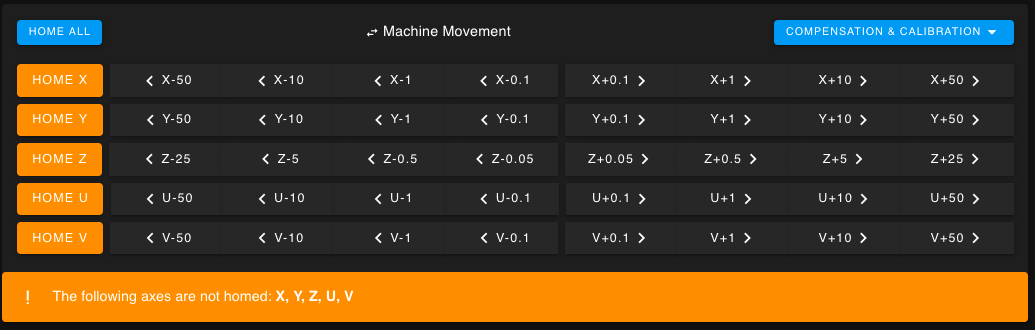
DO NOT connect/disconnect motors when the Duet is powered on. This can damage the stepper drivers.
Let me know which motors work. If that still does not help, please post a picture of your Duet and wiring.
Ian