Duet Wifi No 3.3V
-
So I was finishing up the wiring on my Duet Wifi card and had done tests along the way to make sure thet all was working.
I wired up my Z probe according to the instructions but when I powered on the board the printer didn't show up again. Checked the board and the 3.3V led is out.
I read the threads I could find here on the forum and did some meassuring and it looks like the 3.3V output is now only 0.2V.
Any ideas? -
The usual cause of 3.3V missing is an endstop switch wired incorrectly.
What sort of Z probe is it, and how did you wire it to the Duet?
-
Hi,
It's a precision piezo and it's wired to the probe in like this:
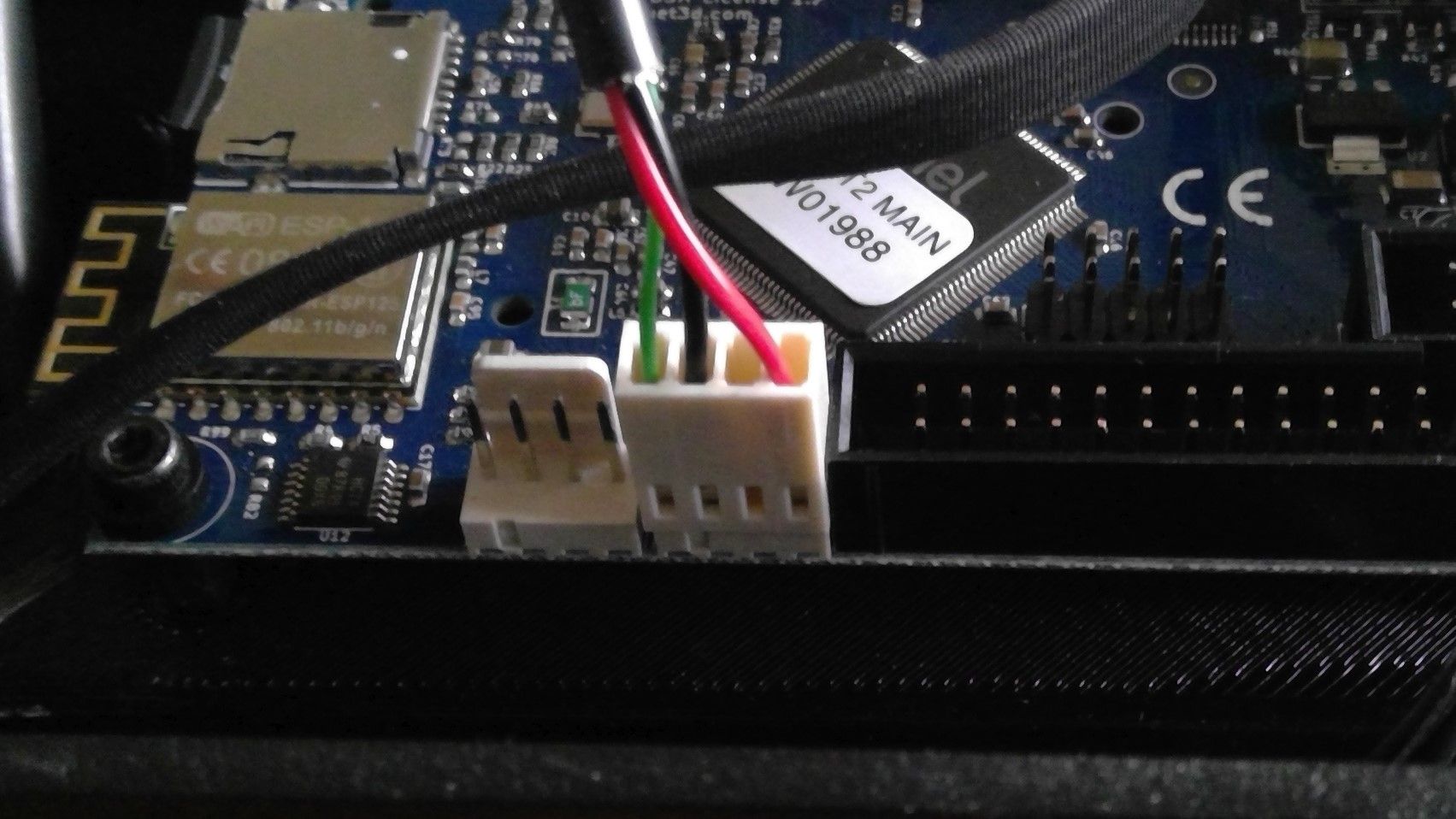
-
If you disconnect the Z probe, does 3.3V return?
If the red wire goes to the +3.3V input on the probe, block goes to the ground connection, and green to the output connection, then that wiring looks correct to me.
-
No, unfortunately not.
I will try to disconnect everything except the 24V in and see if that changes anything. -
No change with all the periferals removed.
I meassuered the resistance between the 3.3V pin and the pin in the header like it was suggested in https://forum.duet3d.com/topic/13866/no-3-3v-led/3 and the reading was zero.
Does that mean the regulator is shot? -
I presume the 5V LED is still lit.
Is anything getting hot? In particular check the 3.3V regulator U2, the WiFi module, the SD card socket, and U11 which is next to TR4.
-
Yes, the 5V is still lit.
U2 gets hot. I can't find U11, the silk screen is a bit messed up around the TR4 but everything there feels cool to the touch.
I read the voltage over U2 and it is 5V, 0V and 0.2V so I guess that's the culprit?If you give me the details of the regulator I think I can replace it myself.
-
Assuming it's a new genuine Duet WiFi, I'd rather you had a warranty replacement. See https://www.duet3d.com/warranty and if necessary refer to this post as authorisation.
-
Ok. Thank you for your support.
I sure hope it's geniune, I bought it from reprappro.me who I belive are resellers for you in Sweden?
Should I go through the warranty claim or contact them?
-
@GJH Contact reprappro.me for warranty replacement, referring them to this thread for approval.
Ian