Ok. Thank you for your support.
I sure hope it's geniune, I bought it from reprappro.me who I belive are resellers for you in Sweden?
Should I go through the warranty claim or contact them?
Ok. Thank you for your support.
I sure hope it's geniune, I bought it from reprappro.me who I belive are resellers for you in Sweden?
Should I go through the warranty claim or contact them?
Yes, the 5V is still lit.
U2 gets hot. I can't find U11, the silk screen is a bit messed up around the TR4 but everything there feels cool to the touch.
I read the voltage over U2 and it is 5V, 0V and 0.2V so I guess that's the culprit?
If you give me the details of the regulator I think I can replace it myself.
No change with all the periferals removed.
I meassuered the resistance between the 3.3V pin and the pin in the header like it was suggested in https://forum.duet3d.com/topic/13866/no-3-3v-led/3 and the reading was zero.
Does that mean the regulator is shot?
No, unfortunately not.
I will try to disconnect everything except the 24V in and see if that changes anything.
Hi,
It's a precision piezo and it's wired to the probe in like this:
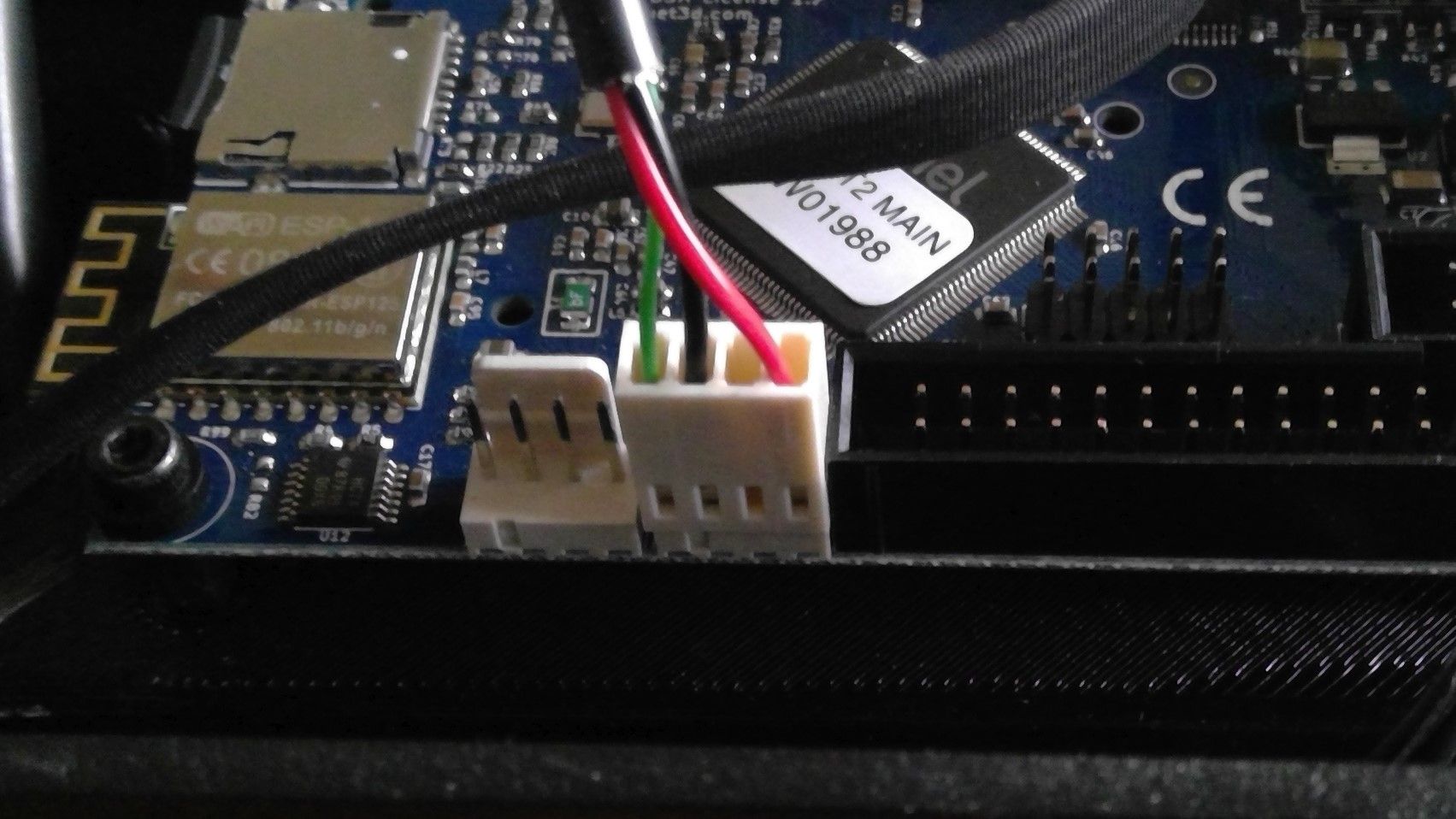
So I was finishing up the wiring on my Duet Wifi card and had done tests along the way to make sure thet all was working.
I wired up my Z probe according to the instructions but when I powered on the board the printer didn't show up again. Checked the board and the 3.3V led is out.
I read the threads I could find here on the forum and did some meassuring and it looks like the 3.3V output is now only 0.2V.
Any ideas?