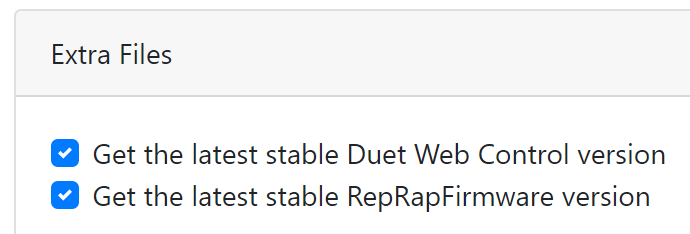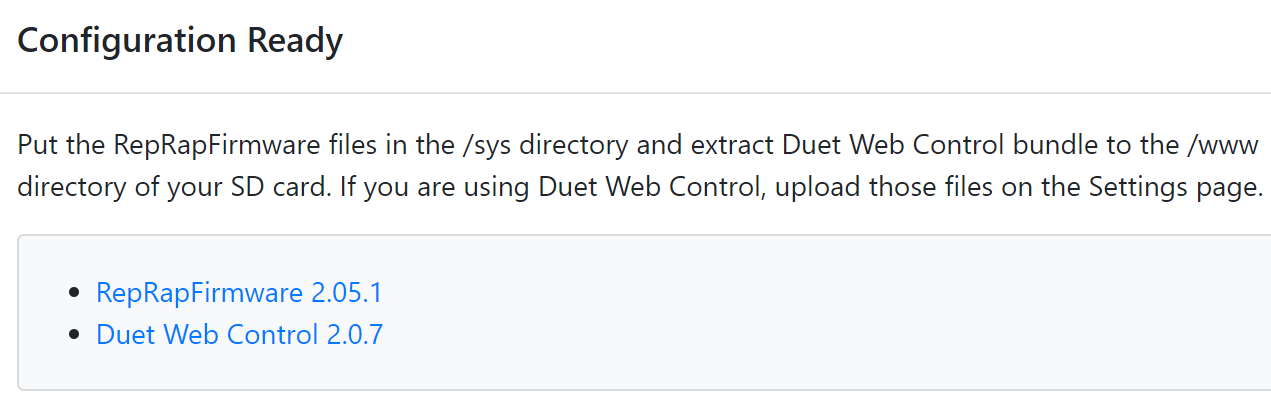Duet2 Wifi and Duex Suddenly Won't Connect on RailCore
-
@JeffAGreen said in Duet2 Wifi and Duex Suddenly Won't Connect on RailCore:
If I try to look at it on the PC, it wants me to format it.
https://www.sdcard.org/downloads/formatter/ that ensures windows doesn't try to be clever.
use the "overwrite format" option if you can't replace it. takes a while 10-30 minutes maybe.
(maybe run
M20first just to rule out issue with the computer, but sounds like the duet is also struggling with the card) -
@Phaedrux
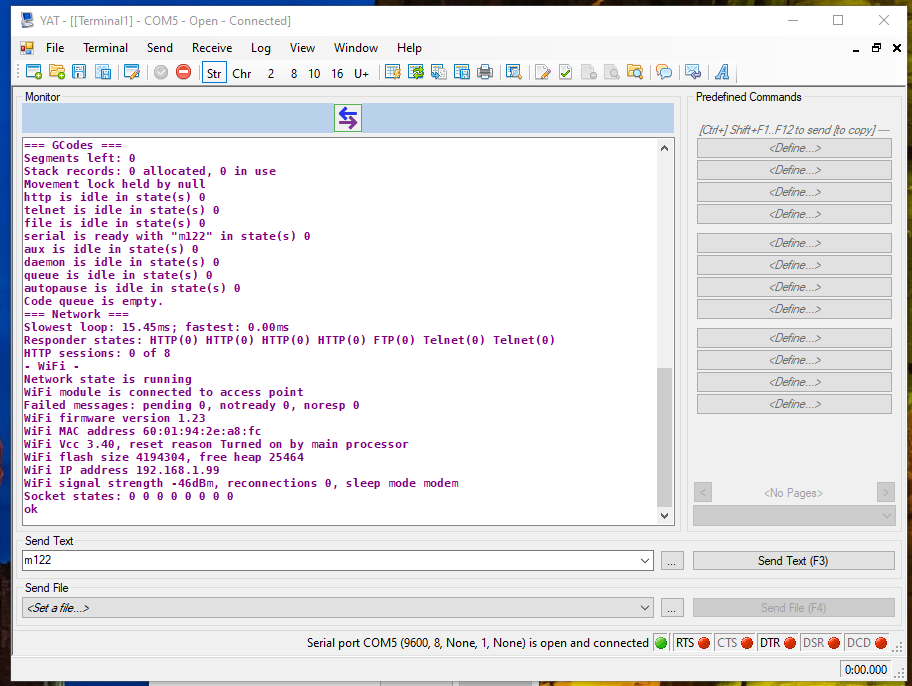 This is what I get. I don't think it sees a card.
This is what I get. I don't think it sees a card. -
@bearer Thanks. I have already started that format process. I have SD Card Formatter for the Pi. Where can I get some really clear instructions for getting the system back on the SD card that doesn't assume I know what I'm doing? I was able to follow the instructions for getting the firmware updated, but that was not started from scratch. Once I get to DWC, I was much more comfortable in learning how to make changes.
-
-
@Phaedrux Right. That part I understand. I mean, to get the software back on the SD card to run the duet.
-
RepRap configurator may be the simplest way, but all it does is offer you a link to download DWC to put on the card.
which is basically to download https://github.com/dc42/RepRapFirmware/releases/download/2.05.1/DuetWebControl-SD-2.0.7.zip and extract the files to the new SD card so you have /www/index.htm.gz (and all the other files ofc)
Then when you connect with YAT and enable networking you can continue with configuriring through the web interface creating a /sys/config.g (or use the RepRap configurator).
-
@JeffAGreen said in Duet2 Wifi and Duex Suddenly Won't Connect on RailCore:
@Phaedrux Right. That part I understand. I mean, to get the software back on the SD card to run the duet.
Well the folder structure is here: https://duet3d.dozuki.com/Wiki/Firmware_Overview#Section_SD_card_structure
The firmware is already on the duet, it doesn't live on the SD card.
The web configurator will get you the config files.
And bearer linked to the DWC files, which should also be present in the firmware release.
-
@bearer M20 shows 0 files.
-
@JeffAGreen said in Duet2 Wifi and Duex Suddenly Won't Connect on RailCore:
M20 shows 0 files.
it would when M122 said the card wasn't detected, its just less noise in the output with M20 if the SD card is the sole focus.
-
@Phaedrux said in Duet2 Wifi and Duex Suddenly Won't Connect on RailCore:
The web configurator will get you the config files.
And bearer linked to the DWC files, which should also be present in the firmware release.seems a new feature offers links to download the correct files at the end of the configurator
and then