Cannot control heaters from DWC - possible bug
-
I have a Ender3 with Maestro and RailCore with Duet2 Ethernet and Duex5, both with the same firmware revision.
FIRMWARE_NAME: RepRapFirmware for Duet 2 WiFi/Ethernet FIRMWARE_VERSION: 3.0 ELECTRONICS: Duet Ethernet 1.02 or later + DueX5 FIRMWARE_DATE: 2020-01-03b3I can control the heaters in DWC on the Ender3 by clicking its label 'Heater0 and Heater1' but on the Duet2 there are no labels, so nothing to click on.
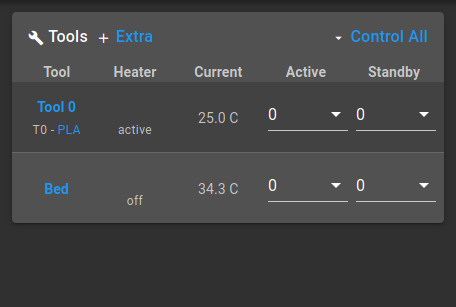
This is my current config.
Railcore Heaters;Bed Configuration M308 S0 P"bedtemp" Y"thermistor" A"Bed-Top" T100000 B3950 R4700 H0 L0 M950 H0 C"bedheat" T0 M143 H0 S120 M307 H0 A481.6 C758.5 D11.3 V24.2 B0 ;HotEnd Configuration M308 S1 P"e0temp" Y"thermistor" A"E3Dv6" T100000 B4725 R4700 C7.06e-8 H0 L0 ; M950 H1 C"e0heat" T1 ; M143 H1 S280 M307 H1 A503.9 C237.3 D4.9 V24.2 B0 ;As a test I removed the A parameter from the M308 and I got....
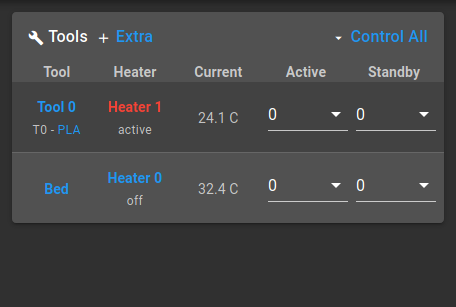
....giving me something to click on.I added the A parameter to my Ender3 config for bed and tool and they show correctly.

Just the Duet2 is having an issue with the A Parameter in M308, or so it seems.
I have a work around so I am fine!
Regards,
Paul.
-
Is your heater assigned to any tool on Duet ethernet? If it is, but still doesnt show up correctly in DWC, are you using same version of DWC on both, maestro and Duet ethernet?
-
@aidar Thanks for looking at this.
2.07 is on both.
Downloaded DWC again so I have a fresh copy.Reinstalled, put my parameters back in and all is good.

I will close this.
Thanks.