Duet Wifi Not Completing Startup
-
My Duet Wifi V1.02 will power on as does my PanelDue but it seems to get stuck there it will not connect or do anything else. All the status lights are on solid. I have been using it for 2 years now with no problem until now. attached pictures are showing as far as start up gets. !

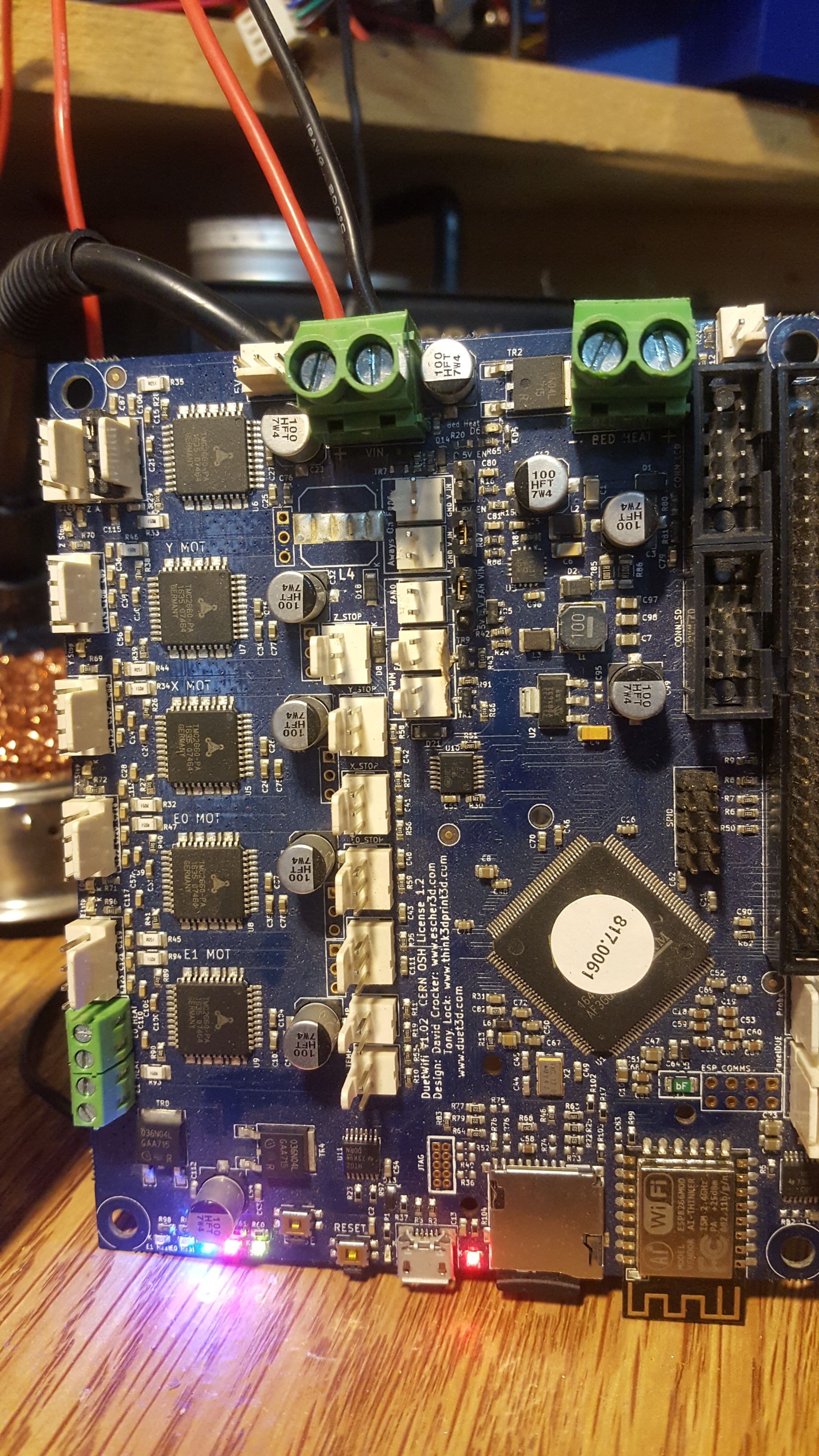

-
If you have been using it for that long I would suggest copying and replacing the micro SD card. They are a wear item and should be replaced at intervals depending on how much you use them. Probably starting to go bad and can't read everything from it any longer.
-
@mfoltz DIAG light is on between SD card socket and WiFi module. Can mean that the firmware has been erased, possibly other things too. See https://duet3d.dozuki.com/Wiki/What_to_do_if_your_Duet_won't_respond
Ian
-
Diag LED can be turned on by the zprobe config; so if you can't replace the SD card, at a minimum remove it and see if the LED is still on (after powering on the board again.)
-
@bearer yup, says that in page I linked. Along with other useful tests!
Ian
-
Pulled the card Diag led still lit, put the card in my computer to check contents and they are still there.
-
Have now tried re uploading firmware and using 2 other sd cards. after firmware reload Diag led went off until i put the new sd card in.