Driver repair?
-
To keep things simple;
I had a stepper driver fail at the first attempt, I suspect it might be faulty voltage regulation, but my own lack of experience is likely a factor.
I connected everything up to test motor movement, tried to move the X axis via the paneldue OSD, the motor groaned like it was stalling and vibrated.
I checked the reported internal voltage, and the board was reporting around 16v, so I checked the input from the power supply which was 24v.I double checked the wiring to the motor and tried to move it again, and heard a pop from the board followed by the dreaded smell of the smoke escaping it's silicon prison.
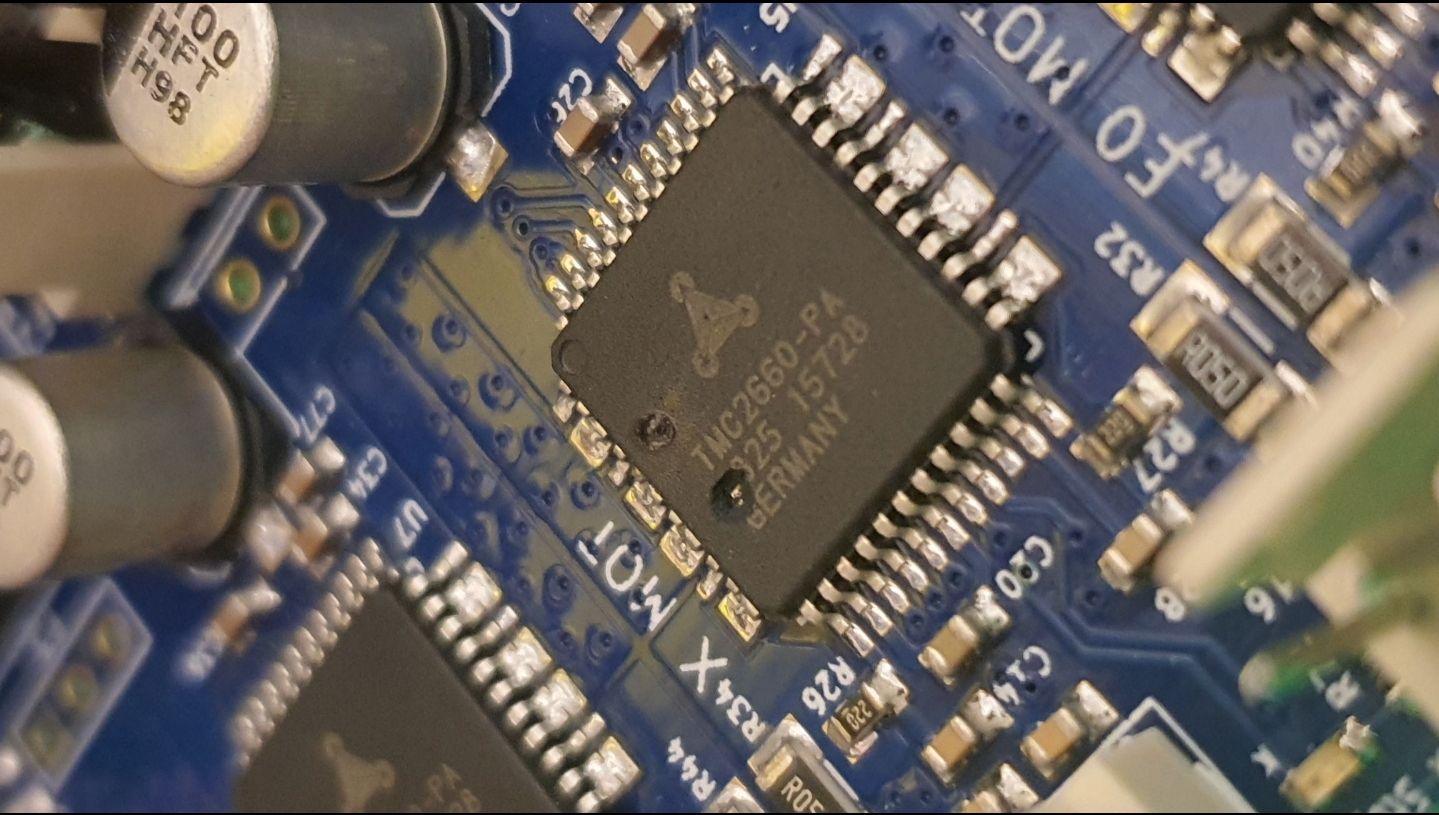
How would I go about have the board checked and repaired?
-
There isn't any onboard regulation for Vin; if your supply is 24v and the board says its getting 16v then the losses would be between the board and the supply, or even in the supply if its being current limited and dropping the voltage.
8v drop is a lot for wiring, so more likely the supply dipped; but would be unusual for a low voltage transient to damage the driver unless accompanied with another high voltage transient - further more it would more likely damage more than one driver.
Sounds more likely there have been a short on the output of the driver, causing a current surge and dip in the voltage until the driver failed.
Checking the board is a matter of testing the remaining drivers and functions if there isn't a persistent short to ground you can power the board back up and test the rest.
-
One likely reason for the board reporting 16V when the actual voltage is 24V is that there is a short or near-short between +5V and +3.3V. This can occurs if the wrong things are plugged into the PanelDue port or one of the three 10-way ribbon cable sockets, so that +5V is shorted to one of the microcontroller inputs.
However, that alone would not cause a stepper driver to fail, so you can still claim on the warranty.
-
@CADavy to me it sounds like the motor is incorrectly wired, and then current was set so high as to short the driver. Motor phases should be connected such that one coil is connected to pins 1 and 2 of the stepper driver pins, and the other coil connects to pin 3 and 4. Motor currents are set in config.g with M906.
Don’t reconnect the motor until you have checked the motor, and set the motor currents low to start with. The maximum you should set the current is 80% of the motor’s rated current. You’ll need the motor specs to find this out. More details on motors here: https://duet3d.dozuki.com/Wiki/Choosing_and_connecting_stepper_motors
Ian
-
@dc42 could you point me in the direction of where to start that process?
Would I be best going back to the supplier, or straight to duet? -
@CADavy Can you confirm the motor was wired to the Duet correctly? ie one phase/coil to pins 1 and 2, and the other phase/coil to pins 3 and 4. And that it hasn't shorted internally, by measuring the resistance on each phase/coil? What motor is it, what is it's current rating, and what motor current was set with M906 when the driver died?
Ian
-
@droftarts I was using a prefab stepper wire and stepper motor from another printer that was working normally for testing. I believe the motor is 1.33a rated.
I hadn't changed anything in the duet settings, so it was whatever the default values were.
On the subject of the voltages, I was monitoring them with a multimeter after the motor failed to move normally. I had 24v at the board input terminals, but I was seeing 16v in the duet interface on my laptop.
I checked the wiring was correct at the time, but it was a few weeks ago by this point so I can't remember the specifics, and I've been working on the alternative control board for the project in question so my head is full of marlin now unfortunately.
I honestly don't know what went wrong, I just want to get the board fixed, whether that be via warranty or paying to have the driver chip replaced (provided I can confirm no other faults on the board).
Working with marlin now or reminding me why I opted for the duet on this project to begin with.
-
Please check that the stepper motor wires are connected correctly. See https://duet3d.dozuki.com/Wiki/Choosing_and_connecting_stepper_motors#Section_Identifying_the_stepper_motor_phases. Prefab wires that plug into the stepper motor are not safe to use without verifying the phases because unfortunately there are at least two different pin orders used on the 6-pin JZT PH connectors of stepper motors.
-
@CADavy The config on the supplied SD card sets reasonably conservative motor settings, and sets the motor current to 1000mA, which shouldn’t have caused a problem if you just jogged the axis on the PanelDue, even if the motor was mis-wired.
Did you run '04-Test_motors' macro from the SD card? The macros on the SD card are for testing the Duet at the factory, not for testing your machine. It sets the motor to 2A, as well as trying to move the axes at high speed, and for 2 metres! In the test rig at the factory, it is just a motor, not connected. So please DO NOT USE the macros on the SD card for testing your machine. Follow the commissioning advice here: https://duet3d.dozuki.com/Wiki/Step_by_step_guide#Section_Commissioning_tests
If you have these macros on the SD card, this also means you have slightly older board, as we changed the SD card contents to remove these macros a little while ago. Can you post the number on the sticker on the processor? Also, please tell me when and where you bought it.
My main concern is that your motor is damaged, and plugging it in may damage any board you plug it into. It’s possible that it was wired incorrectly from the factory (but unlikely if you’ve used it before), but it may have overheated and shorted out one of the coils. Please check the resistance of the coils before reconnecting it.
I’m happy to approve a warranty, so long as the board is less than six months old. You’ll need to contact the place you bought it from, and follow their warranty process. Reference this thread for warranty approval. Our warranty is here, form is at the bottom of the page: https://www.duet3d.com/warranty
If it’s out of warranty, there are a number of people in the community who can repair it, or we can supply a refurbished Duet, either on exchange or straight sale, to keep the cost down.
Ian
-
@droftarts I didn't run anything from the ad card, I just moved via the paneldue.
The motor seems to be OK, its back in the printer I borrowed it from, using the same wire too.Here's the sticker on the chip you mentioned.
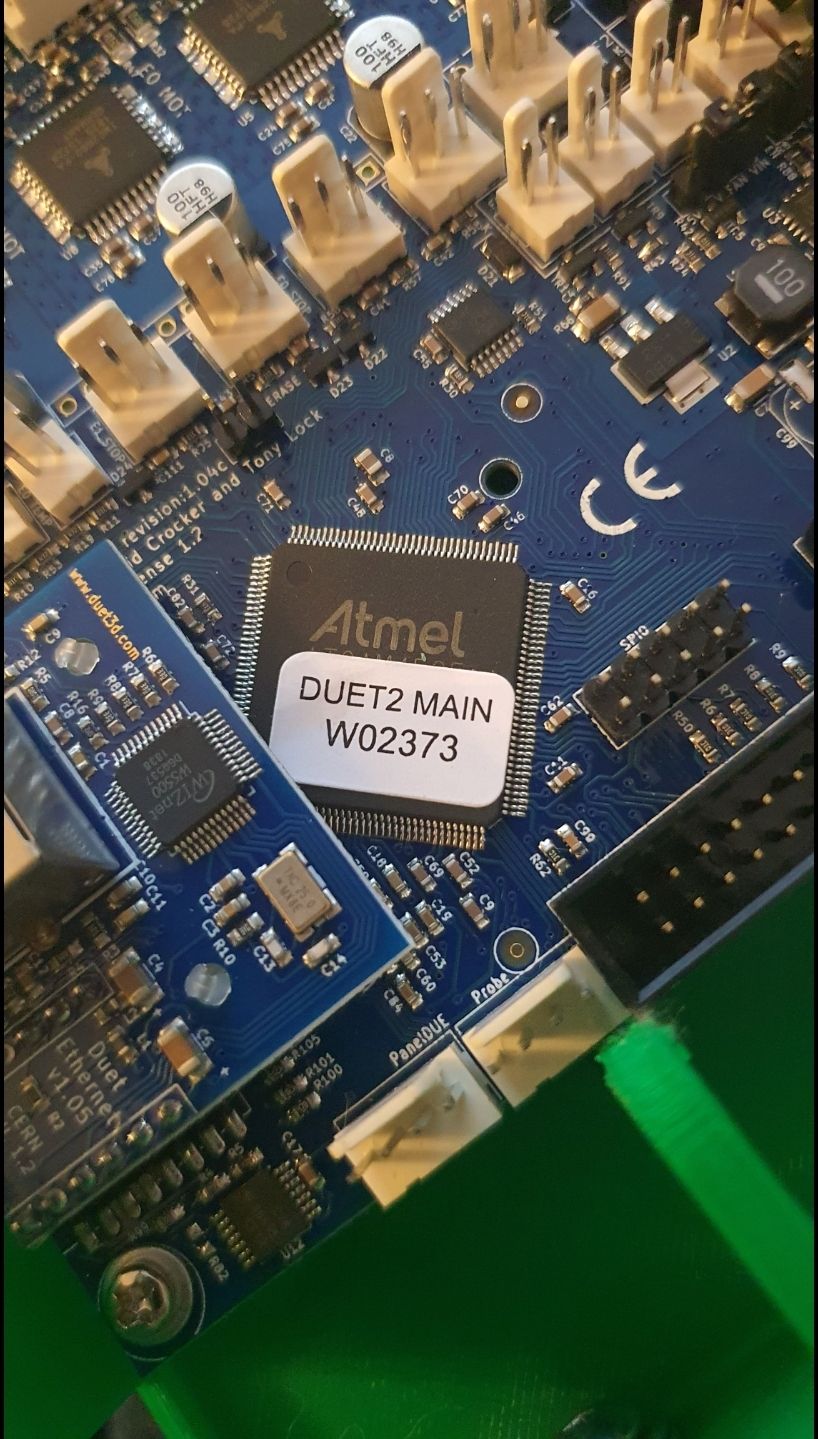
-
@droftarts Okay so I've been so busy that this whole subject fell out of my skull for a while, but I've had an idea.
Would it be possible to use a duex expansion board to cover the X axis stepper duties while I find someone to replace the driver?
I think I'm already beyond RMA window on this now.
-
@CADavy yeah, as long as the board is otherwise functional you can disable the driver to supress any errors with
M569 P0 R-1(think X is P0) then a Duex board will work just fine.Not sure if anyone posted https://forum.duet3d.com/post/127089, but is could be one possibility to get help.