DuetRFF Cura plugin Duet 3
-
I can certainly see both sides of this (to be clear, I am just a vocal user, I have no formal association with Duet the company).
RRF V2 still works fine with 3rd party software written to the APIs published with RRF V2. Nothing has been deprecated.
RRF V3 has statements all over the place about how different it is, and that people should not automatically go there, unless they desire feature/function not available in 2. And that they should expect gaps as well as differences. Does it explicitly say the Web API changed? No, absolutely not.
So I can see multiple nuances here.
Also, I'm fairly certain that Ultimaker (the company that publishes Cura) did not write the DuetRRF plugin. It has to be fetched it from the "marketplace" in Cura.
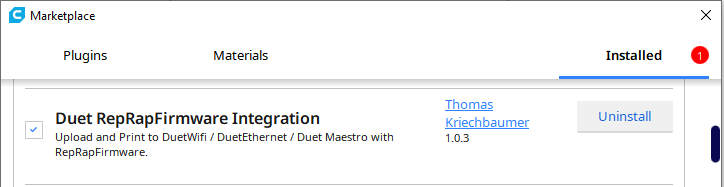
-
@Danal sorry, I wasn't too clear in the first posts here - I am the author of the Cura Duet-RRF plugin.
I pushed a first development branch here: https://github.com/Kriechi/Cura-DuetRRFPlugin/tree/duet3-sbc-DuetSoftwareFramework
Since I do not have a Duet3 + SBC print, I was unable to test this - so this is completely untested!
@Gio @Danal if you could install the plugin manually and give it a test - and send me the Cura log output back - it would be much appreciated!
Please test: simple upload, upload + printing, upload + simulating.
Again - this is untested - I have no clue how the DuetSoftwareFramework API behaves - I simply read the documentation and used common sense...
-
[link text]([link url](
 link url))
link url)) -
I am discussing with my colleagues the best way to get all the upload plugins working with Duet 3 + SBC. What I don't want is for users to have to choose one of two different plugins according to their Duet configuration, because that would inevitably result in a lot of forum support due to users selecting the wrong one.
-
-
@wilriker Cura uses Qt - and Qt introduced their own error codes:
https://doc.qt.io/qt-5/qnetworkreply.html#NetworkError-enum
i.e., QT 203 means more or less HTTP 404.@Sotidii @wilriker I pushed another code change to hunt the the problem with the mode switch. Please post parts of your Cura log. On macOS you can find the log under
~/Library/Application\ Support/cura/4.5/cura.log. Or on Windows underC:\Users\<Username>\AppData\Roaming\cura\4.5\cura.log. I'm only interested in lines withCura-DuetRRFPlugin.DuetRRFOutputDevicein it.Thanks!
-
@resam sorry me for delay.
I can't do anything at the moment, I disassembled the printer to finish some works with duet 3 -
@Sotidii @wilriker I just realised that my original instructions where probably a bit misleading. Here the correct ones:
Please follow this link to download the correct testing version:
https://github.com/Kriechi/Cura-DuetRRFPlugin/archive/duet3-sbc-DuetSoftwareFramework.zipThen, with Cura not running, unpack the zip file to this specific folder:
- Windows: C:\Users<username>\AppData\Roaming\cura\4.5\plugins\DuetRRFPlugin
- macOS: ~/Library/Application Support/Cura/4.5/plugins/DuetRRFPlugin
- Linux: /home/<username>/.local/share/cura/4.5/plugins/DuetRRFPlugin
Be careful, the unzipper often tacks on the name of the zip as a folder at the bottom and you don't want it nested. You want the files to show up in that folder.
Make sure that the plugin folder name is a listed above and it does not have any trailing version numbers (-1.0.0) or similar.
-
@resam Hi Thomas,
first I have to admit that accidentally I was on the wrong branch when testing before. Now I am on the correct branch but still get an issue. I even get a Cura pop-up with a traceback:
Traceback (most recent call last): File "/home/manuel/.local/share/cura/4.5/plugins/DuetRRFPlugin/DuetRRFOutputDevice.py", line 201, in _check_duet3_sbc Logger.log("d", self._name_id + " | rr_connect failed with errorCode " + errorCode) TypeError: can only concatenate str (not "NetworkError") to strThere is no logging line containing
Cura-DuetRRFPlugin.DuetRRFOutputDevicethough. -
@wilriker thanks - almost an expected error.
I pushed another commit - please try again. -
@resam said in DuetRFF Cura plugin Duet 3:
@Gio @Danal if you could install the plugin manually and give it a test - and send me the Cura log output back - it would be much appreciated!
Been away for a bit, back now.
Will do.
-
@resam So upload works with latest commit now. Simulating fails with
Traceback (most recent call last): File "/home/manuel/.local/share/cura/4.5/plugins/DuetRRFPlugin/DuetRRFOutputDevice.py", line 216, in onUploadReady self._stream.seek(0) ValueError: I/O operation on closed fileI could not test printing right now (and won't be able to before tomorrow) but I guess if Simulate works, Start print will also work.
-
Big shout out to @wilriker for a quick live debugging session!
It looks like the Cura-DuetRRF plugin now should fully support Duet3+SBC printers.
I will keep the dedicated branch for a few more days - anyone who is interested in testing, please grab a copy of the plugin here: https://github.com/Kriechi/Cura-DuetRRFPlugin/archive/duet3-sbc-DuetSoftwareFramework.zipI plan to upload an updated plugin version into the Cura Marketplace on the weekend. Please let me know if you encounter any issues.