SDCard errors - Duet3, various 3.01 betas
-
It happened a third time on a different .gcode file. I didn't bother with another M122 dump. Just scroll up to the previous 2 messages for that info. It's the same. While I have seen this error once in a while, I've never seen it three times in a single night. I won't refuse the possibility of the sdcard failing, but it seems odd that it's so intermittent.
One thing that bothers me is that I've seen these types of failures on a previous duet3 board with a different sdcard. It could be a coincidence, or it might be a firmware (or hardware) issue. That would imply that other people would be hitting the same issue... (assuming they are using the duet3 in stand-alone mode.)
The card being used now is a 32G Samsung "EVO+" (different from the "EVO Plus") formatted with a cluster size of 32kb.
The card I was using when I first opened this thread a couple months ago was probably a sandisk ultra or sandisk extreme.
In all cases, rebooting the duet (or M999) makes the card (and entire .gcode file) readable again (for a while, at least.) I've ordered another pair of SDCards, but they won't be delivered until late Friday. In the meantime, I'm going to try a little 16GB "PNY" microsd card.
-
Are you using the SD card formatter tool?
-
@garyd, thanks for your reports.
I notice that in each M122 report, the SD card is reported as being detected and the interface speed is as expected, but there is a nonzero SD card retries count. This is very unusual. So it appears to me that communication with the SD card is breaking down.
Some suggestions to help me diagnose this:
-
Run M122 after each print (or even during prints) to see whether any SD card retries have been recorded. AFAIR the retry count is reset to 0 after running M122.
-
Next time the problem occurs, try sending M21 to re-mount the card. If that doesn't work, try M22 followed by M21.
I will look at what action we take when a SD card transfer fails and whether we can do more hardware resetting of the SD card interface when this happens. I will also set up a continuous simulation on one of my machines to see if I can reproduce this.
-
-
@Phaedrux said in SDCard errors - Duet3, various 3.01 betas:
Are you using the SD card formatter tool?
I use the one suggested by the duet wiki. I also turn off the "quick format" option in most cases to ensure every byte on the card is touched (so that any errors are seen during the format.)
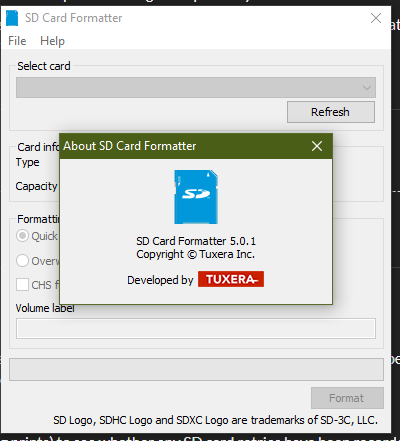
@dc42 said in SDCard errors - Duet3, various 3.01 betas:
Next time the problem occurs, try sending M21 to re-mount the card. If that doesn't work, try M22 followed by M21.
Thank you.
I feel like an idiot. I searched frantically last night for some gcode I could use to remount the SDcard, but didn't find M21/M22. (I searched the gcode list for "mount", "unmount", and "sdcard", but never for "sd card".)
I might get a chance to test it shortly. I don't have high confidence in that cheap "PNY" SD Card, and I got a request for even more of those mask ear things. (1000 mm tall delta printer, and it's printing hundreds of 1.2mm tall things.)
-
@garyd9 You've got underruns reported in both of the M122 reports:
=== MainDDARing === Scheduled moves: 11, completed moves: 11, StepErrors: 0, LaErrors: 0, Underruns: 0, 30 CDDA state: -1and
=== MainDDARing === Scheduled moves: 0, completed moves: 26, StepErrors: 0, LaErrors: 0, Underruns: 0, 5 CDDA state: -1As I've learnt from this thread https://forum.duet3d.com/topic/15421/duet-2-05-memory-leak/22?_=1586962745614 underruns can be symptomatic of an underperforming/failing SD card, unable to keep up supplying the planner with gcode.
@kazolar I think the first value isn't a warning, just an indication that the lookahead function couldn't do something (not sure what) with the time given. It doesn't slow down the print, but is likely not ideal. The second number is a prepare move underrun, which means that the move could not be prepared in time and so the movement must wait. This is much worse than the first one.
Another way to test the SD card is to send M122 P104 S[file size in MB], and the response should be between 2 and 2.5Mbytes/sec. For me: Duet 2 WiFi - 2.23Mbytes/sec, Duet Maestro 2.42Mbytes/sec for a 10MB file.
Ian
-
@droftarts said in SDCard errors - Duet3, various 3.01 betas:
Another way to test the SD card is to send M122 P104 S[file size in MB]
That's interesting. I never knew it existed. I don't know if it will help with my particular situation (where the card works fine, but suddenly acts as if it was completely disconnected - until I reset the duet board.)
Regardless, any tools are better than none. Even if the test seems useless for my situation, it's another diagnostic tool that might help. Thank you.
I did run it against the cheap PNY card I'm using temporarily, and the response was "SD write speed for 10.0Mbyte file was 2.17Mbytes/sec" If I get a chance to re-insert the Samsung card, I'll run it against that to see if there's any difference. Perhaps if I run it several times for very large sizes, it will re-create the error condition.
-
@garyd9 the only other things I can think of that it might be are a temperamental SD socket, ie poorly soldered, or dirty/ dust on the contacts perhaps.
Ian
-
@droftarts said in SDCard errors - Duet3, various 3.01 betas:
@garyd9 the only other things I can think of that it might be are a temperamental SD socket, ie poorly soldered, or dirty/ dust on the contacts perhaps.
Ian
Honestly, I'm hoping that when my new microSD card comes Friday, everything will work fine for years.
(I don't want to say anything about what's going on with the cheap PNY card. I full expect it to fail, and if I express any type of hope regarding it, I might curse that failure into happening before the replacement arrives.)
-
@garyd9 said in SDCard errors - Duet3, various 3.01 betas:
I full expect it to fail
Doing a full format, preferably with the sd formatter tool, can help stability, at least for a while. On the other hand Murphys law..
-
@bearer said in SDCard errors - Duet3, various 3.01 betas:
Doing a full format, preferably with the sd formatter tool, can help stability, at least for a while. On the other hand Murphys law..
...
@garyd9 said in SDCard errors - Duet3, various 3.01 betas:
I use the one suggested by the duet wiki. I also turn off the "quick format" option in most cases to ensure every byte on the card is touched (so that any errors are seen during the format.)
As for Murphy's Law, that also dictates that if the copy machine repairman is on the premises (dc42 is watching this thread), that the copy machine will work perfectly.