Bed heater always on
-
Just hooked up a new board and the heatbed is always on. I have started the board without the SD card to rule out a config problem
Here is all the info I hope you need.RepRapFirmware for Duet 2 WiFi/Ethernet FIRMWARE_VERSION: 2.05.1
ELECTRONICS: Duet WiFi 1.02 or later
FIRMWARE_DATE: 2020-02-09b1G90 ; send absolute coordinates...
M83 ; ...but relative extruder moves
M550 P"FT-5" ; set printer name; Network
M552 S1 ; enable network
M586 P0 S1 ; enable HTTP
M586 P1 S0 ; disable FTP
M586 P2 S0 ; disable Telnet; Drives
M569 P0 S1 ; physical drive 0 goes forwards
M569 P1 S1 ; physical drive 1 goes forwards
M569 P2 S1 ; physical drive 2 goes forwards
M569 P3 S1 ; physical drive 3 goes forwards
M584 X0 Y1 Z2 E3 ; set drive mapping
M350 X32 Y32 Z32 E32 I1 ; configure microstepping without interpolation
M92 X161.61 Y160.00 Z797.26 E832.28 ; set steps per mm
M566 X900.00 Y900.00 Z12.00 E120.00 ; set maximum instantaneous speed changes (mm/min)
M203 X6000.00 Y6000.00 Z180.00 E1200.00 ; set maximum speeds (mm/min)
M201 X500.00 Y500.00 Z20.00 E250.00 ; set accelerations (mm/s^2)
M906 X1100 Y1200 Z1200 E1000 I30 ; set motor currents (mA) and motor idle factor in per cent
M84 S30 ; Set idle timeout; Axis Limits
M208 X0 Y0 Z0 S1 ; set axis minima
M208 X300 Y300 Z400 S0 ; set axis maxima; Endstops
M574 X1 Y1 S1 ; set active high endstops
M574 Z1 S2 ; set endstops controlled by probe; Z-Probe
M307 H7 A-1 C-1 D-1;
M558 P9 F100 H5 R0.2 T6000 A5 B1;
G31 P25 X20 Y0 Z0.0 ; Z probe trigger value, offset in relation to nozzle. And trigger height adjustment
M557 X25:285 Y15:285 S20 ; Define mesh grid; Heaters
M305 P0 T1000000 ; set thermistor + ADC parameters for heater 0
M143 H0 S120 ; set temperature limit for heater 0 to 120C
M305 P1 T500000 B4723 C1.196220e-7 ; Set thermistor + ADC parameters for heater 1
M143 H1 S280 ;set temperature limit for heater 1 to 280C
;
; Fans
M106 P0 S0 I0 F500 H-1 ; set fan 0 value, PWM signal inversion and frequency. Thermostatic control is turned off
M106 P1 S1 I0 F500 H-1 ; set fan 1 value, PWM signal inversion and frequency. Thermostatic control is turned off; Tools
M563 P0 D0 H1 F0 ; define tool 0
G10 P0 X0 Y0 Z0 ; set tool 0 axis offsets
G10 P0 R0 S0 ; set initial tool 0 active and standby temperatures to 0C
Thanks in advance
-
@Skater, I think your board has a hardware fault. Can you see any damage to the small square chip about 2cm left of the bed heater LED?
-
I have looked over the board and can find no damage what so ever. Since I blew out a mosfet on a previos board I know what it looks like.
Thanks
-
Hi Skater, was anything connected to this board aside from the bed heater prior to this fault?
Generally this is caused by a short circuit in one of the things connected to the Duet causing a failure on the Duet itself.
-
Motors, endstops, Hotend and a BLTouch
-
When I remove the jumper from the INT 5v EN the heater will turn off. Does that help at all in the diagnostics? I would like to get this issue taken care of
-
Its really hard to tell from the blurry photo, but looks like the E1 heater is also on?
Could suggest the driver is damaged, but hard to say without a better picture tbh.
-
Thank You
That is correct. The E1 heater is also lit -
So how about a focused high res picture if there is anything else relevant we might spot?
-
Here is the best I can get

-
given both the bed and E1 are stuck on, they trun off when you remove the 5v en jumper and removing the sd card makes no difference i would suspect the problem lies here even though there no clear visual signs of damage.
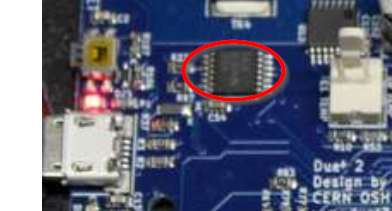
not to say its not possible I'm wrong or there is more damage; however determining what is wrong only help determining the likelihood of what caused the problem, which will affect how to handle it but thats up to the duet3d people for now. -
Hello, sorry to see you've had a failure.
Please contact your vendor and initiate a warranty replacement. You can refer them to this thread.
-
Thank you for all your help