Issues with firmware update
-
So I'm setting up a duet2wifi. It came with firmware v2.0. I've done the update through the web GUI but it still tells me it's version 2.0 not 3.01. So now I'm not sure what to do. Is there another method for updating the firmware I could try?
!
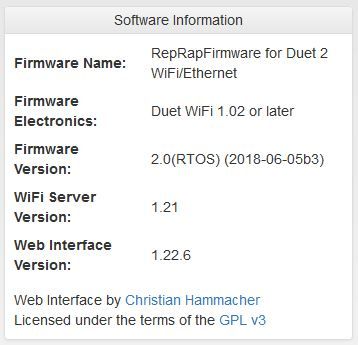
-
You probaly need to update 2.0 (to maybe 2.05) first as the 3.x firmware is larger and requires an update to the in application programming files that come with 2.x
-
You can't directly update between 2.0.x and 3.01
You need to upgrade to the stable 3.0 version using the duet2and3firmware zip on GitHub.
You'll then be able to upgrade to the latest 3.01 RC -
OK so some of that worked. The web gui now looks very different and I'm not seeing what version I'm at now. 3.0 was the last one I saw. When I try to get 3.01 on there I get this error.
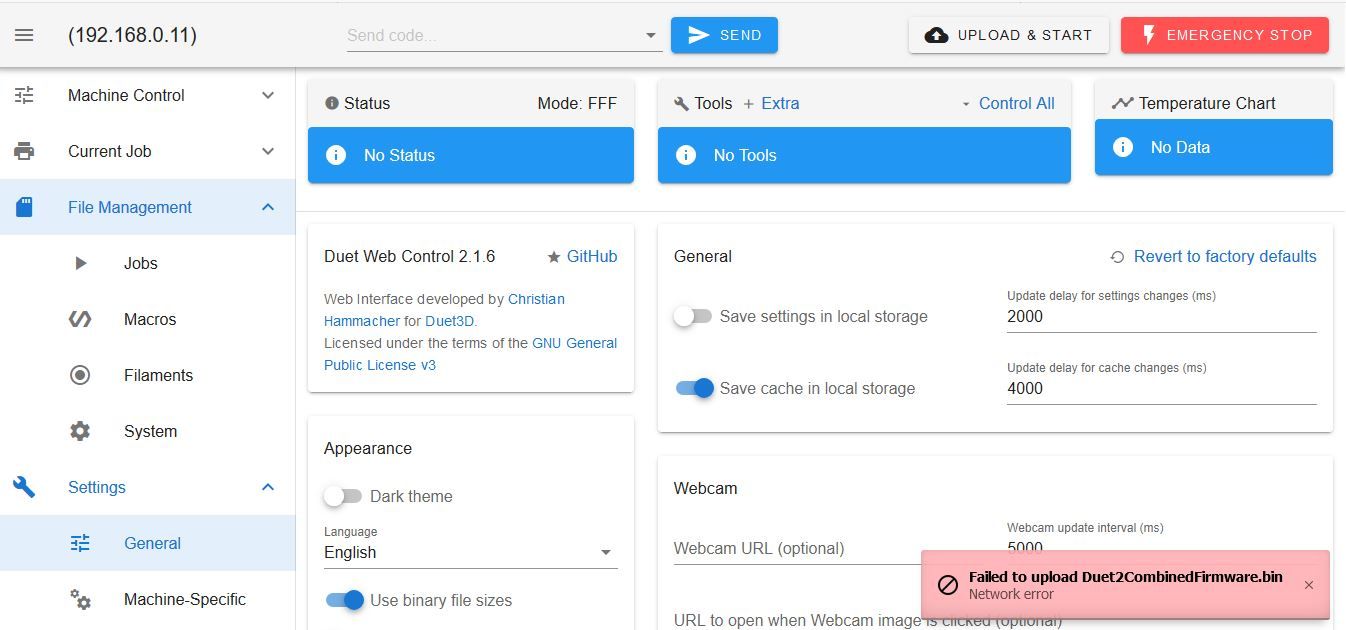
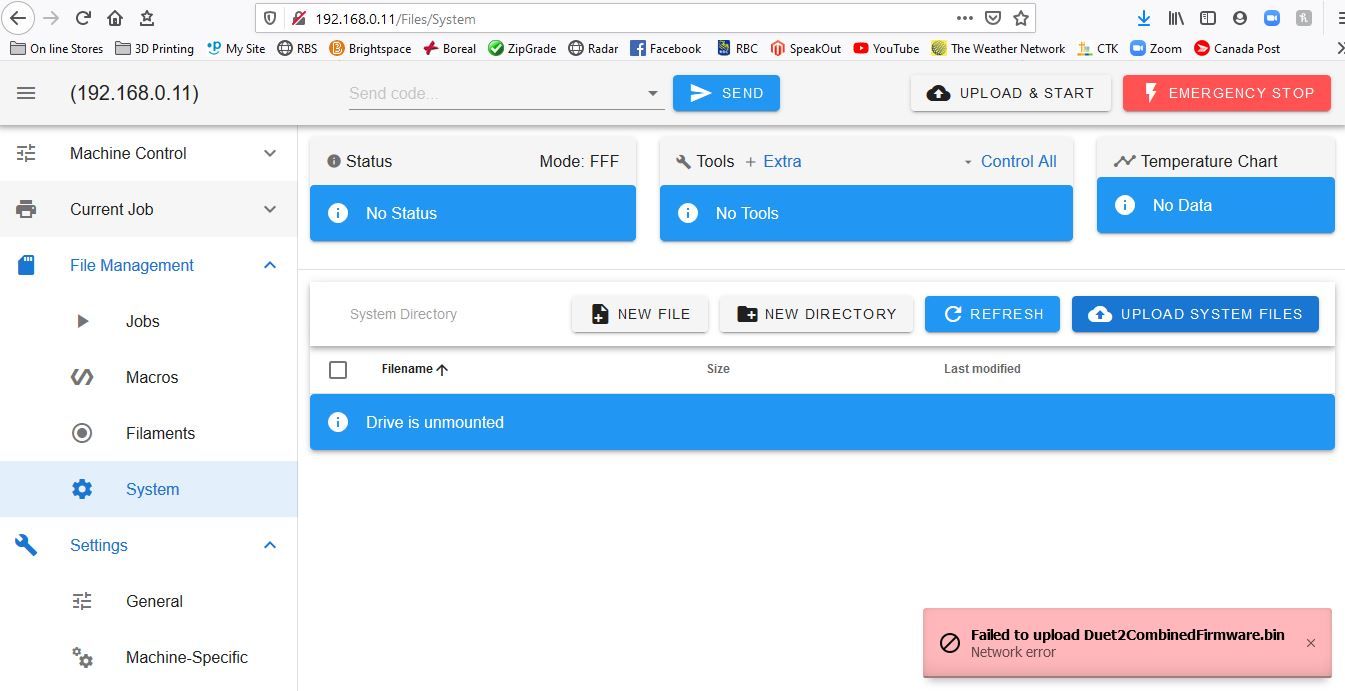
-
You may have to also update the wifi to version 1.23 which would have been part of 2.05
Should have been part of the 3.0 release .zip file as well, maybe just try M997 S1 to update it (then again, if it was it would have been updated?)
-
Can you send M122 and post the response so we can see what's actually installed?
Or for the sake of simplicity, just upload the full 2.05 update followed by the 3.0 update, followed by the 3.01_rc11 update one at a time.
Upload the entire zip file without extracting it. It should be detected and all the relevant firmwares updated as needed along with the compatible DWC version. This will ensure you have all the iap files, etc needed.
https://github.com/dc42/RepRapFirmware/releases/download/2.05/Duet2Firmware-2.05.zip
https://github.com/dc42/RepRapFirmware/releases/download/3.0/Duet2and3Firmware-3.0.zip
https://github.com/dc42/RepRapFirmware/releases/download/3.01-RC11/Duet2CombinedFirmware.bin
https://github.com/dc42/RepRapFirmware/releases/download/3.01-RC11/DuetWebControl-SD-2.1.6.zip