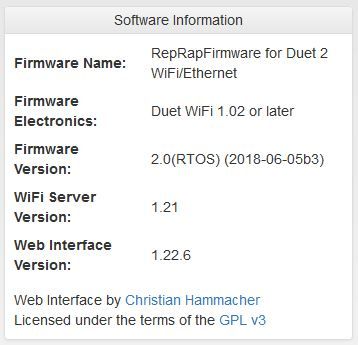Seems there was a bad wire connection. LED's are now on for the z-axis motors and I can get it to move up and down now. Looks like a bad connection on the extruder as well but I'll take care of that tomorrow.
Any advice on getting a BL touch to work properly?
Latest posts made by rsbkh
-
RE: Can't seem to get the z-axis motors working.posted in General Discussion
-
RE: Can't seem to get the z-axis motors working.posted in General Discussion
OK, Here are those files. I don't have the wifi working yet but using the manual move feature on the panel due won't move the z axis.
-
Can't seem to get the z-axis motors working.posted in General Discussion
I've working on a scratch built corexy printer for a while now and am in the process of working out all the kinks with using a duet2 wifi board. I've finally managed to get my x and y axes to home properly using limit switches. I was going to use a bl touch for the z-probe but that won't do anything right now so I disconnected it and installed a limit switch for the z-axis as well. When I select home z nothing happens. Not sure what I'm doing wrong on this one and could use a bit of help on how to approach this. Thanks
-
RE: Need help with initial setup.posted in General Discussion
@Chriss No, they don't work. Tried that and nothing happens.
-
Need help with initial setup.posted in General Discussion
So I finally have everything wired up and it powers up nicely. No sparks. Lights are all on that should be on. Can't get anything to move. I'm getting some error message that all axes aren't homed. Not sure where to go from here.
Sorry, It's a Corexy setup with duet 2 wifi controller. -
RE: Issues with firmware updateposted in Firmware installation
OK so some of that worked. The web gui now looks very different and I'm not seeing what version I'm at now. 3.0 was the last one I saw. When I try to get 3.01 on there I get this error.
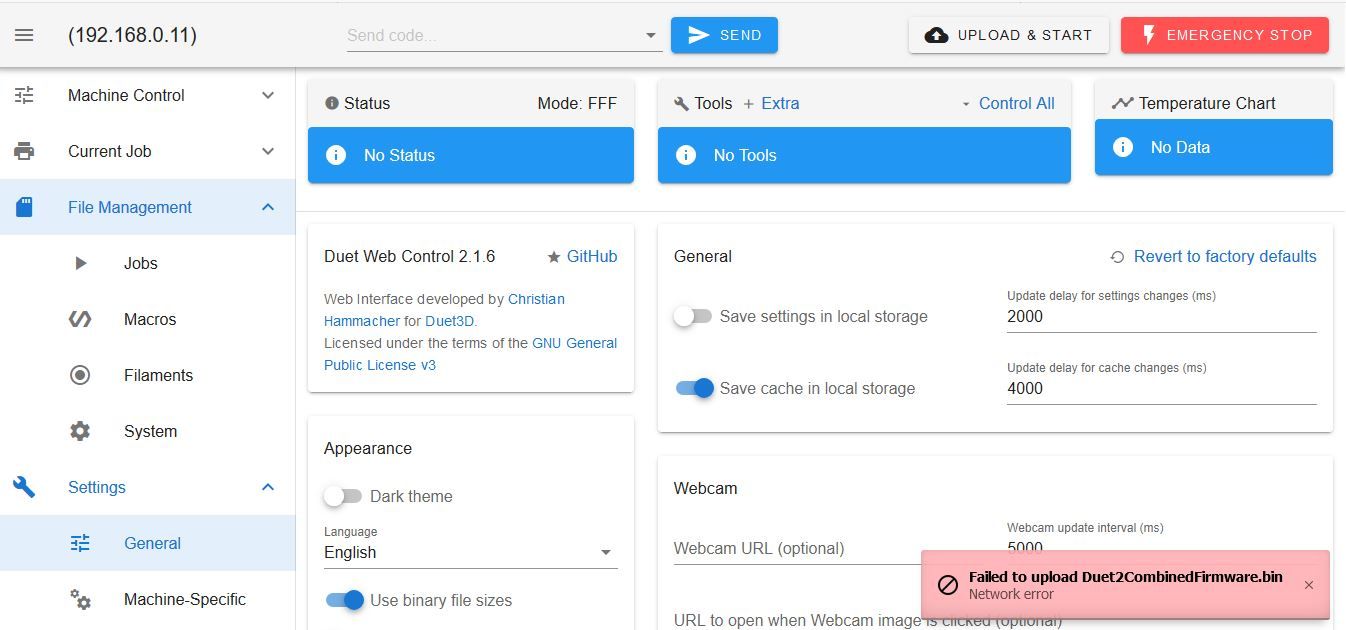
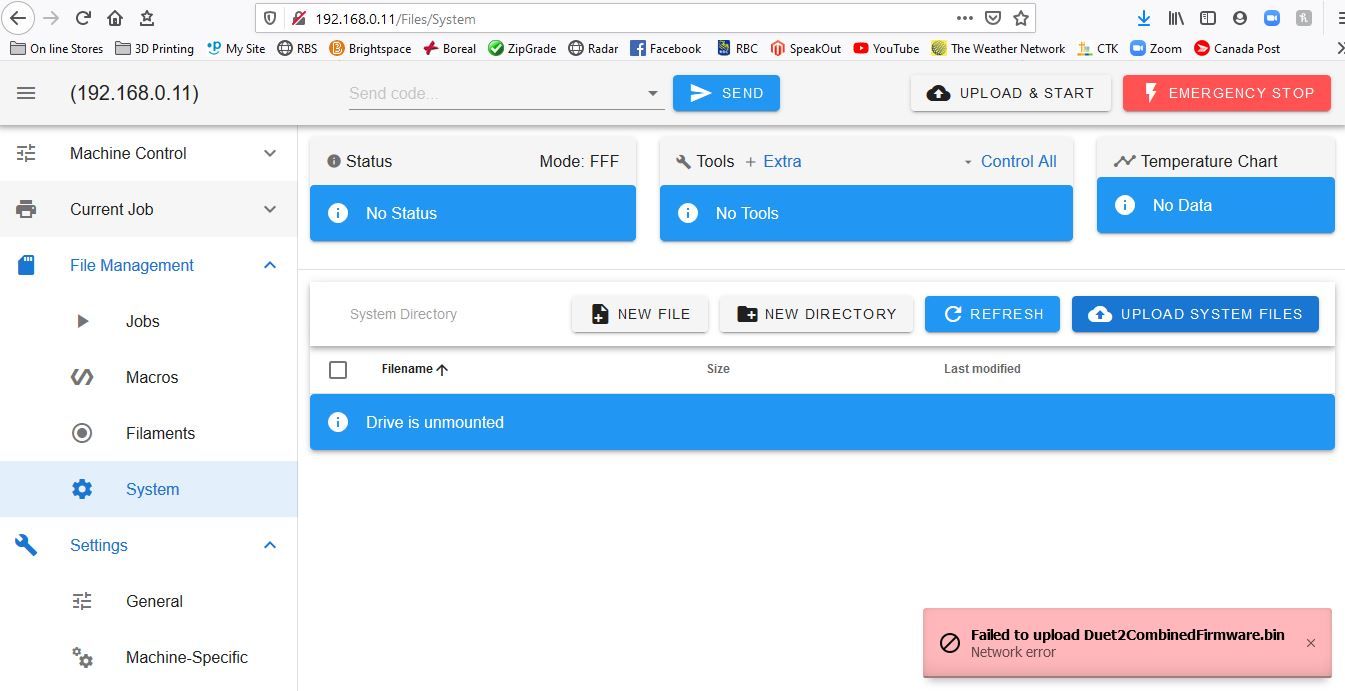
-
Issues with firmware updateposted in Firmware installation
So I'm setting up a duet2wifi. It came with firmware v2.0. I've done the update through the web GUI but it still tells me it's version 2.0 not 3.01. So now I'm not sure what to do. Is there another method for updating the firmware I could try?
!