Error: Z probe was not triggered during probing move
-
So im setting up my duet, and just trying to go through the calibration process.
im having nothing but trouble and so far i cant print anything with it.
first things first,
i have a z probe optical ir sensor, it was initially installed on the z endstop, i have it plugged into the z probe ( it requires 5v, has a gnd, as well as it gives out a differential analog signal when things get closer to the sensor. Currently the Z-Probe reads 1 when ever things get close to the sensor it peaks at 750 ish.
i have ran through and specified which type of probe i am using (M558 P1 X0 Y0 Z1 F500 T5000 H3) i have ran multiple manual probings all over the bed and in the same spots which i than take an average of
G30 S-1: Stopped at height 0.162 mm
G30 S-1: Stopped at height 0.186 mm
G30 S-1: Stopped at height 0.169 mm
G30 S-1: Stopped at height 0.172 mm
G30 S-1: Stopped at height 0.176 mm
G30 S-1: Stopped at height 0.183 mm
G30 S-1: Stopped at height 0.168 mm
G30 S-1: Stopped at height 0.170 mmi currently have my G31set to P500 X-24 Y0 Z0.173 (which is an average of all of the numbers above)
when i go to probe the bed with an auto command (G32) i have a couple things that happens. firstly the bed is some times trying to probe an area out side of the grid point. secondly the g29 will never finish.
always a little more than 1/3 done the bed probing i always get an Error: Z probe was not triggered during probing move. It doesn't matter what i try.
i initially thought that it was because my probe wasnt level or that the probe height was set to high, how ever i now have it set so that the probe trigger height is 0.173 above the bed.
here is my M122
5/10/2020, 11:29:26 PM: M122: === Diagnostics ===
RepRapFirmware for Duet 2 WiFi/Ethernet version 2.05.1 running on Duet WiFi 1.02 or later
Board ID: 08DLM-996RU-N8PS4-7JKDA-3S86M-9BAZN
Used output buffers: 3 of 24 (10 max)
=== RTOS ===
Static ram: 25712
Dynamic ram: 93140 of which 0 recycled
Exception stack ram used: 448
Never used ram: 11772
Tasks: NETWORK(ready,628) HEAT(blocked,1232) MAIN(running,3736) IDLE(ready,160)
Owned mutexes:
=== Platform ===
Last reset 00:32:40 ago, cause: software
Last software reset at 2020-05-10 22:56, reason: User, spinning module GCodes, available RAM 11788 bytes (slot 0)
Software reset code 0x0003 HFSR 0x00000000 CFSR 0x00000000 ICSR 0x0441f000 BFAR 0xe000ed38 SP 0xffffffff Task 0x4e49414d
Error status: 0
Free file entries: 10
SD card 0 detected, interface speed: 20.0MBytes/sec
SD card longest block write time: 0.0ms, max retries 0
MCU temperature: min 35.9, current 37.7, max 38.5
Supply voltage: min 11.7, current 11.8, max 12.3, under voltage events: 0, over voltage events: 0, power good: yes
Driver 0: standstill, SG min/max 0/1023
Driver 1: standstill, SG min/max 0/396
Driver 2: standstill, SG min/max not available
Driver 3: standstill, SG min/max not available
Driver 4: standstill, SG min/max not available
Date/time: 2020-05-10 23:29:25
Cache data hit count 4294967295
Slowest loop: 4.63ms; fastest: 0.06ms
I2C nak errors 0, send timeouts 0, receive timeouts 0, finishTimeouts 0, resets 0
=== Move ===
Hiccups: 0, FreeDm: 160, MinFreeDm: 158, MaxWait: 310524ms
Bed compensation in use: none, comp offset 0.000
=== DDARing ===
Scheduled moves: 135, completed moves: 135, StepErrors: 0, LaErrors: 0, Underruns: 0, 0
=== Heat ===
Bed heaters = 0 -1 -1 -1, chamberHeaters = -1 -1
Heater 0 is on, I-accum = 0.5
=== GCodes ===
Segments left: 0
Stack records: 1 allocated, 0 in use
Movement lock held by null
http is idle in state(s) 0
telnet is idle in state(s) 0
file is idle in state(s) 0
serial is idle in state(s) 0
aux is idle in state(s) 0
daemon is idle in state(s) 0
queue is idle in state(s) 0
autopause is idle in state(s) 0
Code queue is empty.
=== Network ===
Slowest loop: 15.74ms; fastest: 0.00ms
Responder states: HTTP(0) HTTP(0) HTTP(0) HTTP(0) FTP(0) Telnet(0) Telnet(0)
HTTP sessions: 1 of 8- WiFi -
Network state is running
WiFi module is connected to access point
Failed messages: pending 0, notready 0, noresp 0
WiFi firmware version 1.23
WiFi MAC address bc:dd:c2:2d:64:61
WiFi Vcc 3.38, reset reason Turned on by main processor
WiFi flash size 4194304, free heap 23936
WiFi IP address 192.168.1.44
WiFi signal strength -46dBm, reconnections 0, sleep mode modem
Socket states: 0 0 0 0 0 0 0 0
and my config.g
; Configuration file for Duet WiFi (firmware version 2.03)
; executed by the firmware on start-up
;
; generated by RepRapFirmware Configuration Tool v2.1.8 on Thu May 07 2020 17:04:03 GMT-0600 (Mountain Daylight Time); General preferences
M80 ; Turns on the ATX power supply
G90 ; send absolute coordinates...
M83 ; ...but relative extruder moves
M550 P"JoehBo3D" ; set printer name; Network
M552 S1 ; enable network
M586 P0 S1 ; enable HTTP
M586 P1 S0 ; disable FTP
M586 P2 S0 ; disable Telnet; Drives
M569 P0 S1 ; physical drive 0 goes forwards
M569 P1 S1 ; physical drive 1 goes forwards
M569 P2 S1 ; physical drive 2 goes forwards
M569 P3 S1 ; physical drive 3 goes forwards
M584 X0 Y1 Z2 E3 ; set drive mapping
M350 X16 Y16 Z16 E16 I1 ; configure microstepping with interpolation
M92 X80.00 Y80.00 Z800.00 E743.38 ; set steps per mm
M566 X900.00 Y900.00 Z24.00 E240.00 ; set maximum instantaneous speed changes (mm/min)
M203 X6000.00 Y6000.00 Z180.00 E1200.00 ; set maximum speeds (mm/min)
M201 X9000.00 Y9000.00 Z100.00 E10000.00 ; set accelerations (mm/s^2)
M906 X935 Y935 Z935 E935 I30 ; set motor currents (mA) and motor idle factor in per cent
M84 S30 ; Set idle timeout; Axis Limits
M208 X0 Y0 Z0 S1 ; set axis minima
M208 X228 Y254 Z203 S0 ; set axis maxima; Endstops
M574 X1 Y1 S1 ; set active high endstops
M574 Z1 S2 ; set endstops controlled by probe; Z-Probe
M558 P1 H5 F-120 T6000 ; set Z probe type to unmodulated and the dive height + speeds
G31 P500 X-24 Y0 Z0.173 ; set Z probe trigger value, offset and trigger height
M557 X15:215 Y15:195 S20 ; define mesh grid; Heaters
M307 H0 B0 S1.00 ; disable bang-bang mode for the bed heater and set PWM limit
M305 P0 T100000 B4138 R4700 ; set thermistor + ADC parameters for heater 0
M143 H0 S120 ; set temperature limit for heater 0 to 120C
M305 P1 T100000 B4138 R4700 ; set thermistor + ADC parameters for heater 1
M143 H1 S280 ; set temperature limit for heater 1 to 280C; Fans
M106 P0 S0 I0 F500 H1 T45 ; set fan 0 value, PWM signal inversion and frequency. Thermostatic control is turned on
M106 P1 S1 I0 F500 H1:1 T45 ; set fan 1 value, PWM signal inversion and frequency. Thermostatic control is turned on; Tools
M563 P0 D0 H1 F0 ; define tool 0
G10 P0 X0 Y0 Z0 ; set tool 0 axis offsets
G10 P0 R0 S0 ; set initial tool 0 active and standby temperatures to 0C; Custom settings
- WiFi -
-
@joehsmash said in Error: Z probe was not triggered during probing move:
M558 P1 H5 F-120
Did you notice that your feed rate is negative? Not sure what that would actually cause to happen. May just be ignored. But still..
Please post the contents of bed.g since you are having issues running G32 we need to see what it's actually trying to do.
Also, just to confirm, this is a DC42 IR Probe? https://duet3d.dozuki.com/Wiki/IR_Probe
It sounds like you have if connected and configured correctly.
https://duet3d.dozuki.com/Wiki/Connecting_a_Z_probe#Section_Mini_differential_IR_sensor_by_dc42
Is this a new probe? Has it worked properly previously? How is it mounted?
-
@Phaedrux i didnt notice that the feed rate is negative, i will address that later, right now my concern is this probing issue,
so i think ive managed to narrow down the issue.
the ir probe just isnt triggering in some places, i can home just perfectly but if i try to probe say the middle of the bed it just wont trigger which is causing the nozzle to hit the bed.
this isnt a new probe i was using it before with my RAMPS board, and ive now just discovered that this is actually a knock off of the David Crockers board, which kind of makes me irritated.
ive never had any issues like this before, all though i was only using it as the z endstop before and NOT as an IR probe.
my bed is glass, with white writing under the glass, i was thinking about getting some build tak or the buildtak flex plate system to see if perhaps that would fix the issue.
currently im going to clean the bed and use some painters tape to see if i can get it to actually complete a full G32.
here is my bed.g
; bed.g
; called to perform automatic bed compensation via G32
;
; generated by RepRapFirmware Configuration Tool v2.1.8 on Mon May 11 2020 00:13:10 GMT-0600 (Mountain Daylight Time)
G28 ; home
G30 P0 X0 Y100 Z-99999 ; probe near a leadscrew, half way along Y axis
G30 P1 X180 Y100 Z-99999 S2 ; probe near a leadscrew and calibrate 2 motors
M561 ; clear any bed transform
G29 ; probe the bed and enable compensation- Joeh
-
@joehsmash said in Error: Z probe was not triggered during probing move:
with white writing under the glass,
This could actually be part of the issue. It's been noted in the past that high contrast areas like white text on black can lead to different trigger sensitivity. Try running the mesh probing with a piece of matte dark paper on the bed surface to see if it still happens.
-
@Phaedrux well painters tape was a complete bust. the sensor didnt like it at all , was getting huge deviations in my probes.
i pulled out the old aluminum/poly set up i tried a couple years ago and clipped that to the bed, and it finally finished a G32
there are some sections where theres quite a large deviation ill chalk it up to something being on the surface.
Number of points: 100
Probing radius: -1 mm
Probe area: 0.0 cm²
Maximum deviations: -0.775 / 0.143 mm
Mean error: 0.018 mm
RMS error: 0.093 mmi am thinking about replacing the probe and possibly getting a buildtak flex plate system to combat some of these deviations.
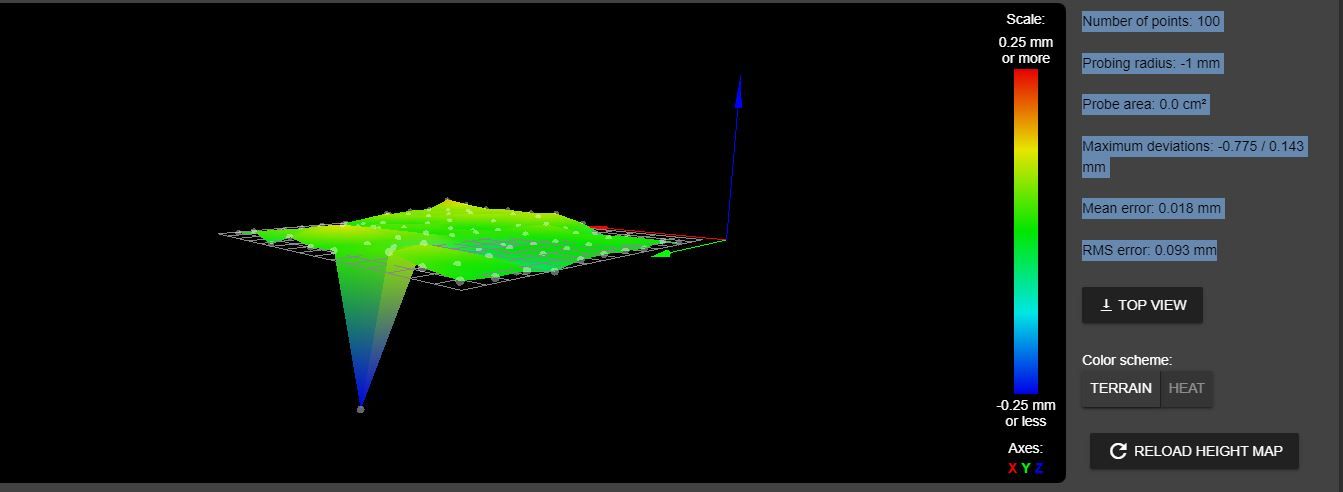 bolded text
bolded texti do find it curious that before swapping to the duet, i never had a single problem with the ir sensor, it just seemed to work . all though i do believe that there is prolly a difference between using it as a probe vs using it as an z endstop trigger (which is what i was using it as before)
i also find it perplexing that on this sensor, the trigger value is around 750 how ever when i set the G31 to trigger at 700, it doesnt make a difference, it will still trigger at anything over 1, when i set it to 1000 it will just ram through the bed, ( which would make sense because its not seeing 1000 on the sensor probe readout . what doesn't make sense is that it doesn't matter what i set the trigger value to other than 1000.
i will run some more tests in the am, and try to get a test print going.
Joeh
-
@joehsmash said in Error: Z probe was not triggered during probing move:
i also find it perplexing that on this sensor, the trigger value is around 750 how ever when i set the G31 to trigger at 700, it doesnt make a difference, it will still trigger at anything over 1, when i set it to 1000 it will just ram through the bed, ( which would make sense because its not seeing 1000 on the sensor probe readout . what doesn't make sense is that it doesn't matter what i set the trigger value to other than 1000.
It sounds like the sensor is working in digital mode, or you are using the digital output from it (if it is the Australian derivative with separate analog and digital outputs).
-
@dc42 excuse my ignorance, but is there something i need to do if it IS working in digital mode? i purchased this unit from jim who built it in the us.
on the board, i have a vcc,gnd and signal. currently i just have the signal pin plugged into the z probe header, gnd and z probe in, it is powered via the 5v off the panel due header.