Editing Large gcode File Connection Drop
-
@dc42 said in Editing Large gcode File Connection Drop:
Please try firmware 3.01RC3. There has been a fix to networking on the Maestro since 3.0, but I don't have the details to hand so I don't know whether it is relevant or not.
I just installed RC4 (assuming it has the same network fix as RC3), but the issue remains.
The instant that the file is displayed, this error pops up:
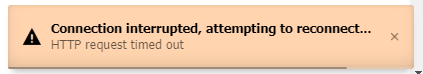
When it reconnects, I just get booted to the main screen.
Let me know if I can gather a detailed log that would help you.
-
Honestly, since upgrading from 3.0 to RC4, the network connectivity (outside this specific issue) seems worse.
I frequently get dropouts on the web control display.
-
I just tested with RC6 and the issue persists.
-
-
Still happening in "stable" RRF 3.1 / DWC 3.1
@dc42 Thoughts?
-
I was unable to reproduce this, having successfully edited a 9.2Mbyte file multiple times using FireFox under Windows. However, I have just tried again, and I have found that if I use Chrome instead of Firefox, I can reproduce the problem.
It's not specific to the Maestro because I have the same issue if I try to edit a 8.1Mbyte file on a Duet WiFi: it works using FireFox but not using Chrome.
We'll look into it.
-
@dc42 said in Editing Large gcode File Connection Drop:
I was unable to reproduce this, having successfully edited a 9.2Mbyte file multiple times using FireFox under Windows. However, I have just tried again, and I have found that if I use Chrome instead of Firefox, I can reproduce the problem.
It's not specific to the Maestro because I have the same issue if I try to edit a 8.1Mbyte file on a Duet WiFi: it works using FireFox but not using Chrome.
We'll look into it.
Thank you!
I can confirm, I am also using Chrome
-
We've fixed this in release 3.1.1. Thanks for reporting it.
-
@dc42 said in Editing Large gcode File Connection Drop:
We've fixed this in release 3.1.1. Thanks for reporting it.
RRF 3.1.1 / DWC 3.1.1 installed and tested in Chrome.
A 13.9 MB file successfully edits now! Excellent!
However, my next size up is 15.8 MB, and that file and anything larger now have the "edit" menu option greyed out.
-
@CCS86 This limit has been defined because at a certain size the HTML textarea becomes too slow to work with. We might be able to remove that once the new G-code editor from the pending DWC PR has been merged.