Duet 3 6hc and raspberry pi 3 B+ DCS not started
-
@Macgyver1307 said in Duet 3 6hc and raspberry pi 3 B+ DCS not started:
( besides the moving of the 18 and 22 pins )
That was only neccecary because his Raspberry Pi was damaged and pin 22 did not work.
Did you try running the loop back tests described in that thread to verify the SPI port on your Raspberry is okay, and are you sure the Duet and the Pi is connected the right way around?
-
yes, I verified the port, and the cable linking the two is correct and working via following the testing the other thread had. I can run an echo and push an m115 and receive the correct version back.
-
if you run
sudo journalctl -u duetcontrolserver -efrom ssh? -
@bearer said in Duet 3 6hc and raspberry pi 3 B+ DCS not started:
sudo journalctl -u duetcontrolserver -e

-

-
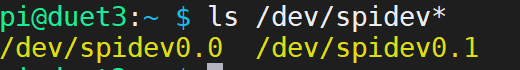
-

-
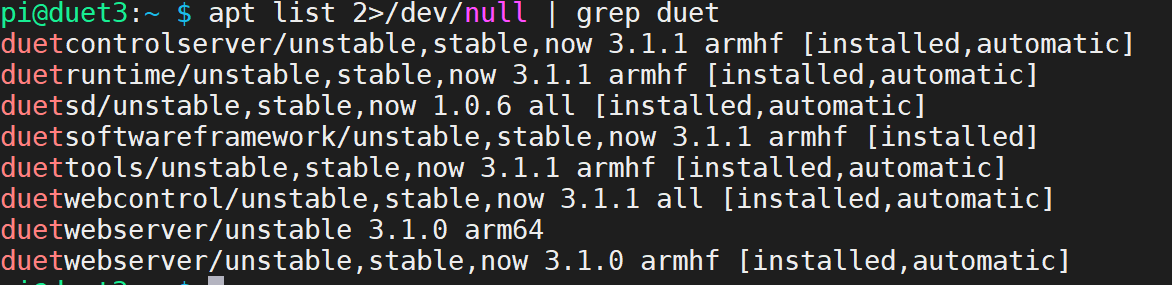
-

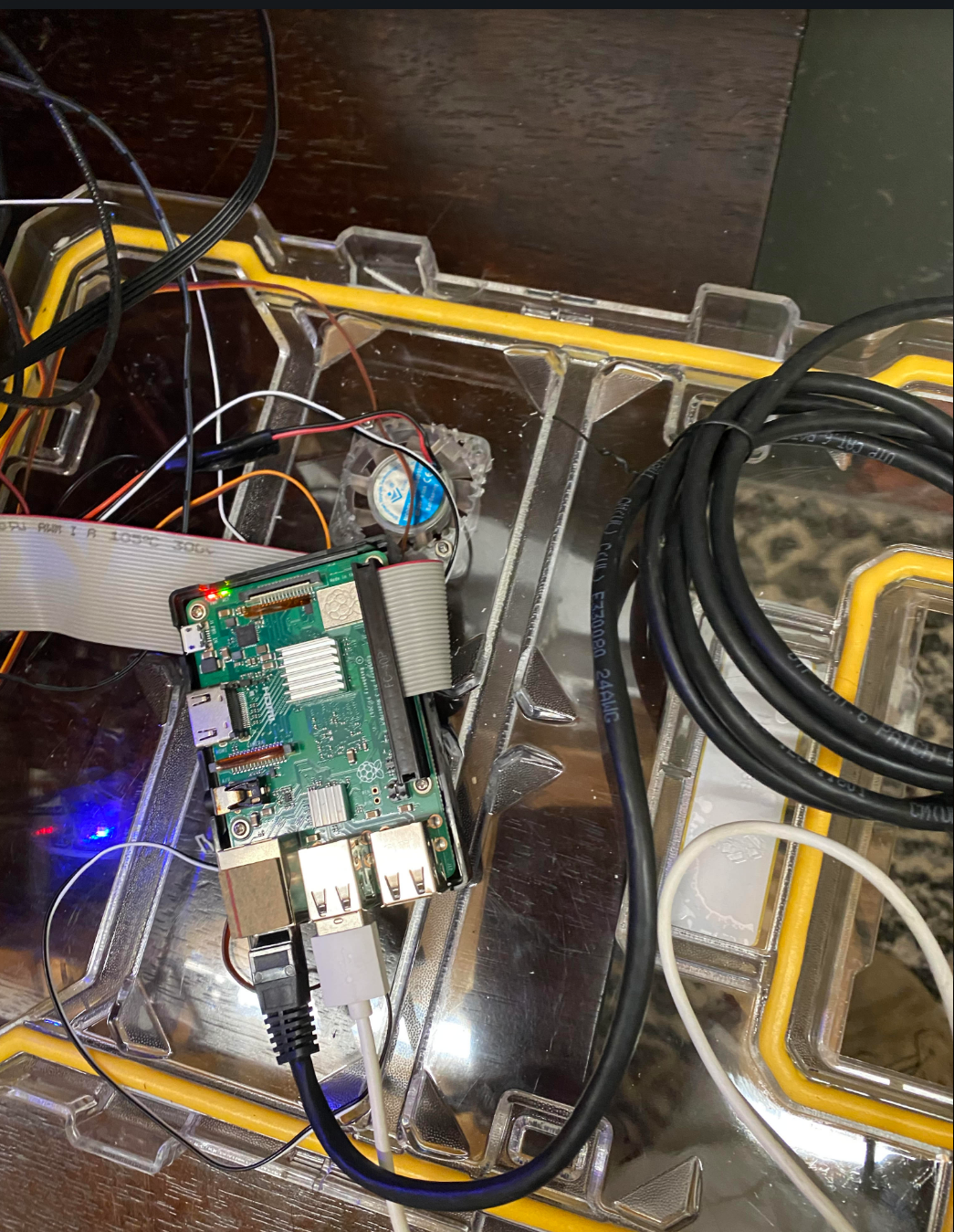
-
Huh, interesting. Was it working with any previous version? You might want @chrishamm to take a look at this one.
-
never worked first set up and I'm new to Duet. but learning lots!
-
any other thought on fixes? I ordered a pi 4 and it will be here Tuesday. Should I try stand-alone mode? thanks
-
could I have a kernel issue on the PI?
-
I tried making up Dupont jumpers and replaced the ribbon cable and still the same results as above. I'm thinking a duet 3 bord issue?

-
The
no headererror message indicates that the transfer ready pin works OK but the SPI data transfer did not. If you are not using DuetPi, please make sure that the SPI buffer size is 8KiB:pi@duet3:/home/pi# sudo cat /sys/module/spidev/parameters/bufsiz 8192If it is still set to 4KiB (4096), create a file in /etc/modprobe.d as explained here.
-
@chrishamm said in Duet 3 6hc and raspberry pi 3 B+ DCS not started:
sudo cat /sys/module/spidev/parameters/bufsiz 8192
i checked and it is set to 8192
 -
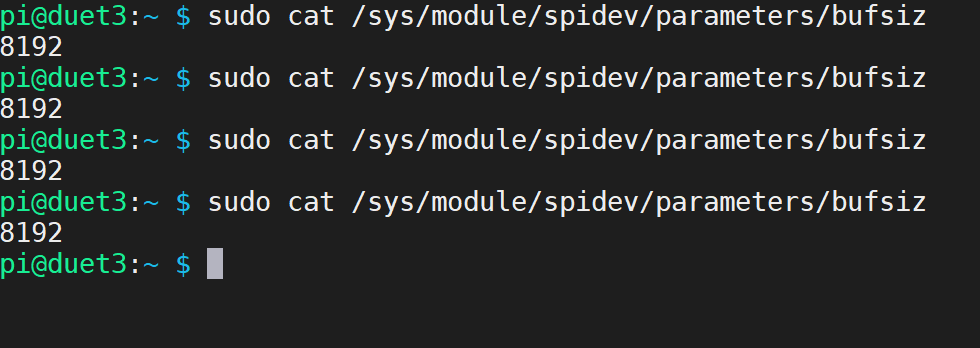
-
I suggest you follow this post and check what happens: https://forum.duet3d.com/topic/15551/duet3-pi-flashing-diag-led-after-wiring-24v-dcs-is-unavailable/119?_=1590153541635
-
@Macgyver1307 you can probably copy/paste the text from the terminal and save some bandwidth.
Presumably you're using the DuetPi image?
Lacking another Pi to test, as you already have the du-pont style wires ready you could try to use the SPI1 bus and edit /opt/dsf/conf/config.json. The SPI loopback testing doesn't test the clock signal from the Pi so its possible it could be bust I guess, but its hard to definitively point at one or the other without tools or replacements.
ref pinout.xyz's nice pinout:
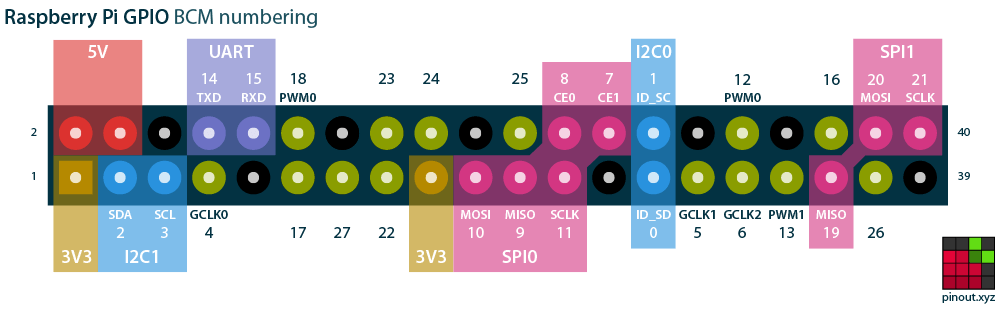
(Or wait for the Pi4 come Tuesday)
-
yes sir! I started with that and did all of the testings from that post before I started this one. I can try the pin process again?