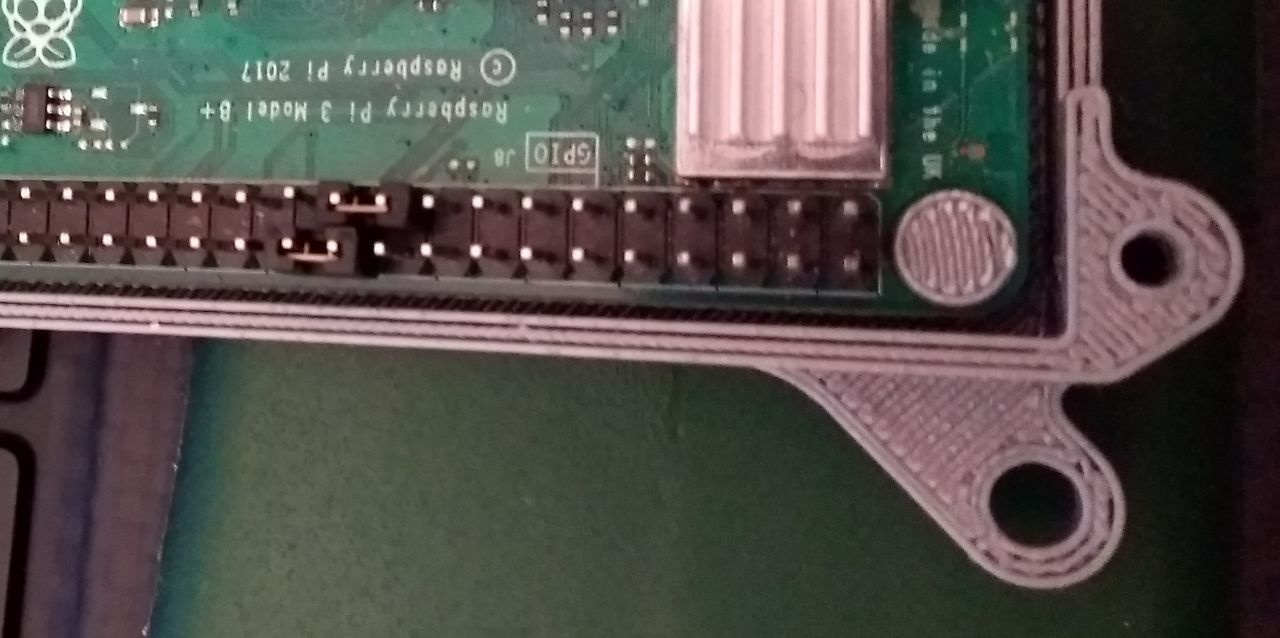Duet 3 6hc and raspberry pi 3 B+ DCS not started
-
any other thought on fixes? I ordered a pi 4 and it will be here Tuesday. Should I try stand-alone mode? thanks
-
could I have a kernel issue on the PI?
-
I tried making up Dupont jumpers and replaced the ribbon cable and still the same results as above. I'm thinking a duet 3 bord issue?

-
The
no headererror message indicates that the transfer ready pin works OK but the SPI data transfer did not. If you are not using DuetPi, please make sure that the SPI buffer size is 8KiB:pi@duet3:/home/pi# sudo cat /sys/module/spidev/parameters/bufsiz 8192If it is still set to 4KiB (4096), create a file in /etc/modprobe.d as explained here.
-
@chrishamm said in Duet 3 6hc and raspberry pi 3 B+ DCS not started:
sudo cat /sys/module/spidev/parameters/bufsiz 8192
i checked and it is set to 8192
 -
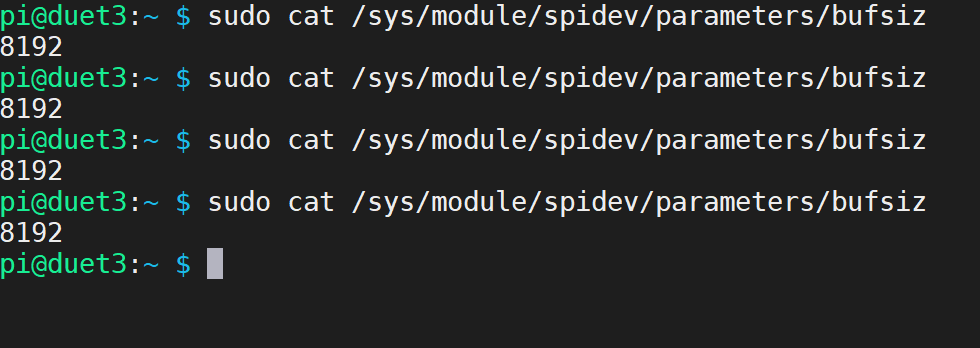
-
I suggest you follow this post and check what happens: https://forum.duet3d.com/topic/15551/duet3-pi-flashing-diag-led-after-wiring-24v-dcs-is-unavailable/119?_=1590153541635
-
@Macgyver1307 you can probably copy/paste the text from the terminal and save some bandwidth.
Presumably you're using the DuetPi image?
Lacking another Pi to test, as you already have the du-pont style wires ready you could try to use the SPI1 bus and edit /opt/dsf/conf/config.json. The SPI loopback testing doesn't test the clock signal from the Pi so its possible it could be bust I guess, but its hard to definitively point at one or the other without tools or replacements.
ref pinout.xyz's nice pinout:
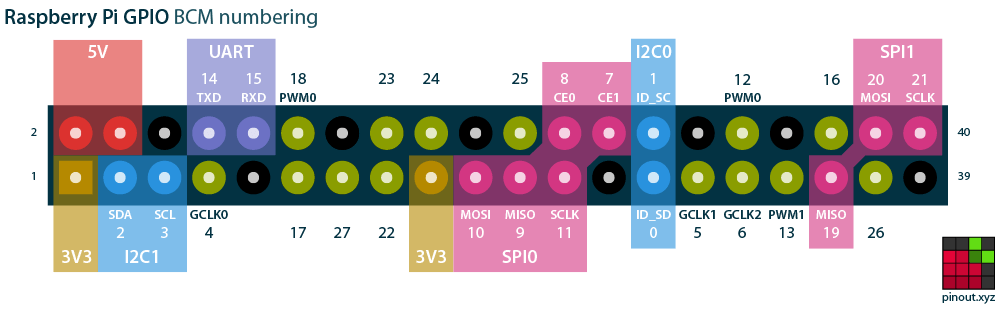
(Or wait for the Pi4 come Tuesday)
-
yes sir! I started with that and did all of the testings from that post before I started this one. I can try the pin process again?
-
@Macgyver1307 said in Duet 3 6hc and raspberry pi 3 B+ DCS not started:
I can try the pin process again?
If you do, copy paste the output so we can catch anything amiss along the way. If using putty just use the mouse to drag and select text, which will automatically be copied to the clipboard ready to paste in the forum. Then highlight the text (in the forum post editor) and use the Code formatting button (5th button from the left after bold, italics etc).
-
ok sounds good ill start the process again and display the outputs. thanks for the help!
-
pi@duet3:~/spidev-test $ RDY=22 CS=24 ; { gpio -1 mode $CS out > gpio -1 mode $CS out > gpio -1 mode $RDY in > gpio -1 write $CS 1 && echo "(Pin RDY/$RDY) `gpio -1 read $RDY` should equal `gpio -1 read $CS` (Pin CS/$CS)" > gpio -1 write $CS 0 && echo "(Pin RDY/$RDY) `gpio -1 read $RDY` should equal `gpio -1 read $CS` (Pin CS/$CS)" > { ~/spidev-test/spidev_test -v -s 8000000 -D /dev/spidev0.0 && echo RX should equal TX. ;} | tail -n3 | cut -b-100 ;} (Pin RDY/22) 1 should equal 1 (Pin CS/24) (Pin RDY/22) 0 should equal 0 (Pin CS/24) TX | FF FF FF FF FF FF 40 00 00 00 00 95 FF FF FF FF FF FF FF FF FF FF FF FF FF FF FF FF FF FF F0 0D RX | 00 00 00 00 00 00 00 00 00 00 00 00 00 00 00 00 00 00 00 00 00 00 00 00 00 00 00 00 00 00 00 00 RX should equal TX. * list item -
well I tried 22 to 28 ad 24 to 28 with the same output. I would post it but the form says its spam.
-
@Macgyver1307 said in Duet 3 6hc and raspberry pi 3 B+ DCS not started:
I would post it but the form says its spam.
3 posts in a row to the same thread in a short amount of time probably flagged you. Please try again.
-
I'm going to wait till Tuesday and loaded up a fresh pi -4 and see if I still have issues. thanks, Phaedrux!
-
The first bit looks to confirm your Chip Select, and Ready pins are working but the next bit would suggest a problem with the jumper between MISO and MOSI or a problem with the Pi. Did you place a jumper over (physical) pins 19 & 21 as well as 22-24?
TX | FF FF FF FF FF FF 40 00 00 00 00 95 FF FF FF FF FF FF FF FF FF FF FF FF FF FF FF FF FF FF F0 0D RX | 00 00 00 00 00 00 00 00 00 00 00 00 00 00 00 00 00 00 00 00 00 00 00 00 00 00 00 00 00 00 00 00This is also in line with the error from DSF.
-
here is the output .

-
sorry I had to snip it because it gets flagged as spam if I put it in as code. jumpers installed on 19-21 and 22-24 . pi is on my desk with nothing attached.
-
@Macgyver1307 said in Duet 3 6hc and raspberry pi 3 B+ DCS not started:
jumpers installed on 19-21 and 22-24 . pi is on my desk with nothing attached.
you only need to run it once with RDY=22 CS=24; the test for 19 and 21 is defined by the
-D /dev/spidev0.0parameter to thespidev_testcommand.So it would look like the SPI bus isn't working on the Pi. You can try to move the jumper (will require a wire) to 35 and 38 (and repeat test with
-D /dev/spidev0.1to see if the other SPI bus is working, which you could then use. -
Just to be 110% sure; you placed the jumper like shown on the picture right, both at the same time?
@bearer said in Duet3/pi flashing Diag LED after wiring 24V DCS is unavailable: