Heatbed not showing up in DWC3.1.0 / 3.1.1
-
Hi all,
I'm having an issue where my heatbed is not visible in Duet Web Control using RRF3. On rrf2.x it was visible.
Any chances I messed something up in config.g? I'm using Duet 2 Wifi + Duex5. Heatbed connected to the dedicated heatbed connectors.config.g:
; General Global Preferences and critical Drive Configuration Section - These must come before all else. M80 ; ATX ON G4 P2000 ; Hold your Horses. Add a little time to allow things to settle and complete. G90 ; send absolute coordinates... M83 ; ...but relative extruder moves G21 ; Set units to Millimeters M550 P"Printer2" ; set printer name - change this to whatever you'd like M584 X1 Y0 Z7:8:9 E3:4:5:6 ; set drive mapping to each axis --- M669 K1 ; Select CoreXY mode - New format ; ; --------------------------------------------------------------------------------------------------------------------------------------------------------------------------------------- ; ; Network Configuration Section M552 S1 ; enable network M586 P0 S1 ; enable HTTP M586 P1 S0 ; disable FTP M586 P2 S0 ; disable Telnet ; ; --------------------------------------------------------------------------------------------------------------------------------------------------------------------------------------- ; ; Drives M569 P0 S0 ; physical drive 0 goes backwards M569 P1 S0 ; physical drive 1 goes backwards M569 P2 S0 ; physical drive 2 goes backwards M569 P3 S0 ; physical drive 3 goes backwards M569 P4 S1 ; placeholder for unused drive. Erratic behavior can occur if unused drivers are not bound to a driver. M569 P5 S0 ; placeholder for unused drive. M569 P6 S0 ; placeholder for unused drive. M569 P7 S0 ; *EDP* - 1 Drive 7 goes backwards - z-axis: mid left M569 P8 S0 ; *EDP* - 1 Drive 8 goes backwards - z-axis: front right M569 P9 S0 ; *EDP* - 1 Drive 9 goes backwards - z-axis: back right M671 X-33.743:373.743:373.743 Y170:30.5:309.5 S5 ; Set up three Z-axis location M92 X200.00 Y200.00 Z800.00 E405.18 ; set steps per mm, based on using 0.9 degree steppers for X/Y and 1.8 degree steppers for the Z axis. M350 X16 Y16 Z16 E16 I1 ; configure micro-stepping with interpolation M566 X600.00 Y600.00 Z24.00 E300.00 ; set maximum instantaneous speed changes (mm/min) M203 X18000.00 Y18000.00 Z600.00 E2000.00 ; set maximum speeds (mm/min) *EDP* M201 X1000.00 Y1000.00 Z100.00 E5000.00 ; set accelerations (mm/s^2) M906 X900 Y900 Z900 E800 I30 ; set motor currents (mA) and motor idle factor in per cent M84 S30 ; Set idle timeout ; ; --------------------------------------------------------------------------------------------------------------------------------------------------------------------------------------- ; ; Axis Limits M208 X0 Y0 Z0 S1 ; set axis minima M208 X330 Y330 Z450 S0 ; set axis maxima ; ; --------------------------------------------------------------------------------------------------------------------------------------------------------------------------------------- ; ; Endstops M574 X1 S1 P"ystop" ; X min active high endstop switch M574 Y2 S1 P"xstop" ; Y max active high endstop switch ; ; --------------------------------------------------------------------------------------------------------------------------------------------------------------------------------------- ; M574 Z1 S2 ; set endstops controlled by probe M558 P1 C"zprobe.in+zprobe.mod" H5 F120 T6000 ; set Z probe type to unmodulated and the dive height + speeds G31 P500 X-2 Y-16.4 Z0.1 ; set Z probe trigger value, offset and trigger height G30 S-2 ; Set the Home Z by probing Z ; ; --------------------------------------------------------------------------------------------------------------------------------------------------------------------------------------- ; ; Configure Heaters and Sensors - M307 H0 ; A65.3 C100.4 D1.1 V23.6 B0 ; disable bang-bang mode for the bed heater and set PWM limit ; silicone bed kenoovo with SSR. M308 S0 P"bedtemp" Y"thermistor" T100000 B3950 ; Configure bed temperature sensor - M143 H0 S120 ; set temperature limit for heater 0 to 120C M307 H1 A580.0 C256.6 D6.4 V23.8 B0 M308 S1 P"e0_temp" Y"thermistor" A"Main Nozzle Temp" T100000 B4725 CC0.0000000706 ; Configure extruder M143 H1 S280 ; set temperature limit for heater 1 to 280C ; Fans M106 P0 S0 H1 C"Parts Cooler" ; set fan 0. Parts Cooler on Printhead M106 P1 S0 T45 H0 C"Noctua" ; Set fan 1 to thermistically. ; ; --------------------------------------------------------------------------------------------------------------------------------------------------------------------------------------- ; ; Define Sensors and Fans - M950 H0 C"bedheat" T0 ; Define heater 0 (bed heater) - bind the bed_heat pin and Temp Sensor 0 together ; as defined above as "P0" M950 H1 C"e1heat" T1 ; Define heater 1 (hot-end E0) - bind the "e1_heat" pin (default first extruder) and Temp Sensor 1 ; together, as defined above as "P1" M950 F0 C"duex.fan3" ;Q500 ; Define Fan_0 for use - Parts Cooler on Printhead - 4010 fan M950 F1 C"duex.fan4" ;Q500 ; noctua, heatsink ; --------------------------------------------------------------------------------------------------------------------------------------------------------------------------------------- ; ; Set up the Tools M563 P0 S"Main Nozzle" D0 H1 F1 ; define tool 0. Fan 0 operates with an active hot-end G10 P0 X0 Y0 Z0 ; set tool 0 axis offsets G10 P0 R0 S0 ; set initial tool 0 active and standby temperatures to 0C ; ; --------------------------------------------------------------------------------------------------------------------------------------------------------------------------------------- ; ; Miscellaneous T0 ; select first tool M911 S23 R24 P"M913 X0 Y0 G91 M83 G1 Z3 E-5 F1000" ; set voltage thresholds and actions to run on power loss M501 ; Store parametersAdditionally, my thermostatically regulated fan on the e3dv6 heatsink is not working (12V fan plugged into duex.fan4. Not using Duet 2 Wifi ports due to system on 24V, fans on 12V). In case someone is able to spot the mistake there. Thank you for your help.

-
@schmluka You need to add M140 H0 to your config.g for the bed heater. It is in the release notes somewhere.
Your part cooling fan is set to run thermostatically with heater 1 which is the hot end heater. Change the line M106 P0 S0 H1 C"Parts Cooler" to M106 P0 S0 H-1 C"Parts Cooler" to turn thermostatic control off.
Your hot end fan is set to come on thermostatically with Heater 0 which is the bed heater. So change "M106 P1 S0 T45 H0 C"Noctua"" to M106 P1 S0 T45 H1 C"Noctua"
-
@deckingman Thanks. This solved the heatbed not showing issue.
The heatsink cooler turning on depending on hotend temperature does still not work. Incorporated your changes and tried with S0 and S1. Both did not work for me.
; Configure Heaters and Sensors M307 H0 ; A65.3 C100.4 D1.1 V23.6 B0 ; disable bang-bang mode for the bed heater and set PWM limit M308 S0 P"bedtemp" Y"thermistor" T100000 B3950 ; Configure bed temperature sensor - M143 H0 S120 ; set temperature limit for heater 0 to 120C M140 H0 ; Informs the firmware that bed heater 0 (implied, because no P parameter is provided) uses heater 0. M307 H1 A580.0 C256.6 D6.4 V23.8 B0 M308 S1 P"e0_temp" Y"thermistor" A"Main Nozzle Temp8" T100000 B4725 CC0.0000000706 ; Configure extruder_0 temperature sensor. Attach sensor to e0_temp refer to wiki. Trianglelabs thermistor. M143 H1 S280 ; set temperature limit for heater 1 to 280C ; Fans M106 P0 S0 H-1 C"Parts Cooler" ; set fan 0. Parts Cooler on Printhead M106 P1 S1 H1 T45 C"Noctua" ; Set fan 1 to thermistically. H=sensor number ; ; --------------------------------------------------------------------------------------------------------------------------------------------------------------------------------------- ; ; Define Sensors and Fans - Once you configure the heaters and sensors above, you need to now define their use. M950 H0 C"bedheat" T0 ; Define heater 0 (bed heater) - bind the bed_heat pin and Temp Sensor 0 together ; as defined above as "P0" M950 H1 C"e1heat" T1 ; Define heater 1 (hot-end E0) - bind the "e1_heat" pin (default first extruder) and Temp Sensor 1 ; together, as defined above as "P1" M950 F0 C"duex.fan4" Q500 ; duex.fan4=dual blower print cooler M950 F1 C"duex.fan3" Q500 ; noctua, heatsink duex.fan3 = noctua, ; --------------------------------------------------------------------------------------------------------------------------------------------------------------------------------------- ; ; Set up the Tools, which combine heaters, fans, and sensors to work as one Tool. ; This brings together all the definitions and configurations done above. M563 P0 S"Main Nozzle" D0 H1 F0 ; define tool 0. Fan 0 operates with an active hot-end G10 P0 X0 Y0 Z0 ; set tool 0 axis offsets G10 P0 R0 S0 ; set initial tool 0 active and standby temperatures to 0C ; ; --------------------------------------------------------------------------------------------------------------------------------------------------------------------------------------- ; ; Miscellaneous T0 ; select first tool M911 S23 R24 P"M913 X0 Y0 G91 M83 G1 Z3 E-5 F1000" ; set voltage thresholds and actions to run on power loss M501 ; Store parameters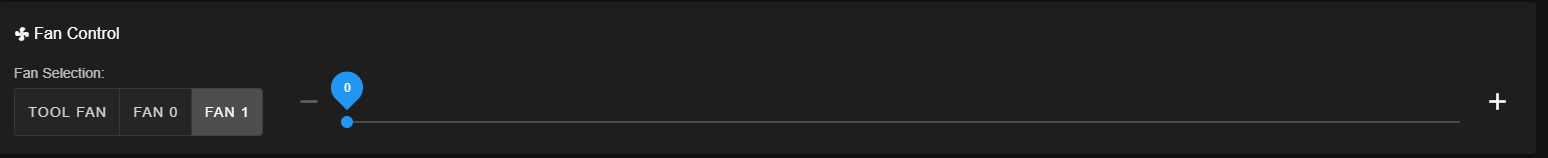
TOOL FAN and FAN0 both control the print cooling fan. Fan1 controls the heatsink fan. No idea why TOOL FAN is there.
-
Tool fan is the fan of the selected tool. It makes more sense if you have more than 1 tool.
Where are your M950 commands to create the fan pins? They must come before the M106 commands.
; Fans M950 F0 C"fan0" Q500 ; create fan 0 on pin fan0 and set its frequency M106 P0 S0 H-1 ; set fan 0 value. Thermostatic control is turned off M950 F1 C"fan1" Q500 ; create fan 1 on pin fan1 and set its frequency M106 P1 S1 H1 T45 ; set fan 1 value. Thermostatic control is turned on