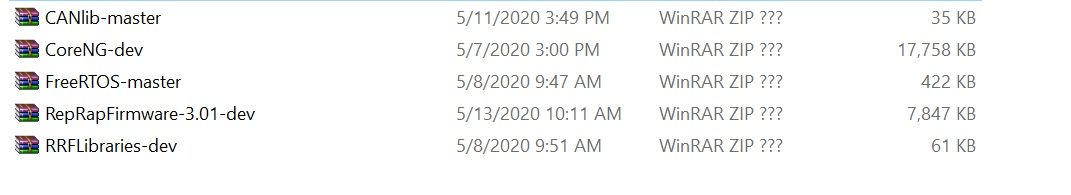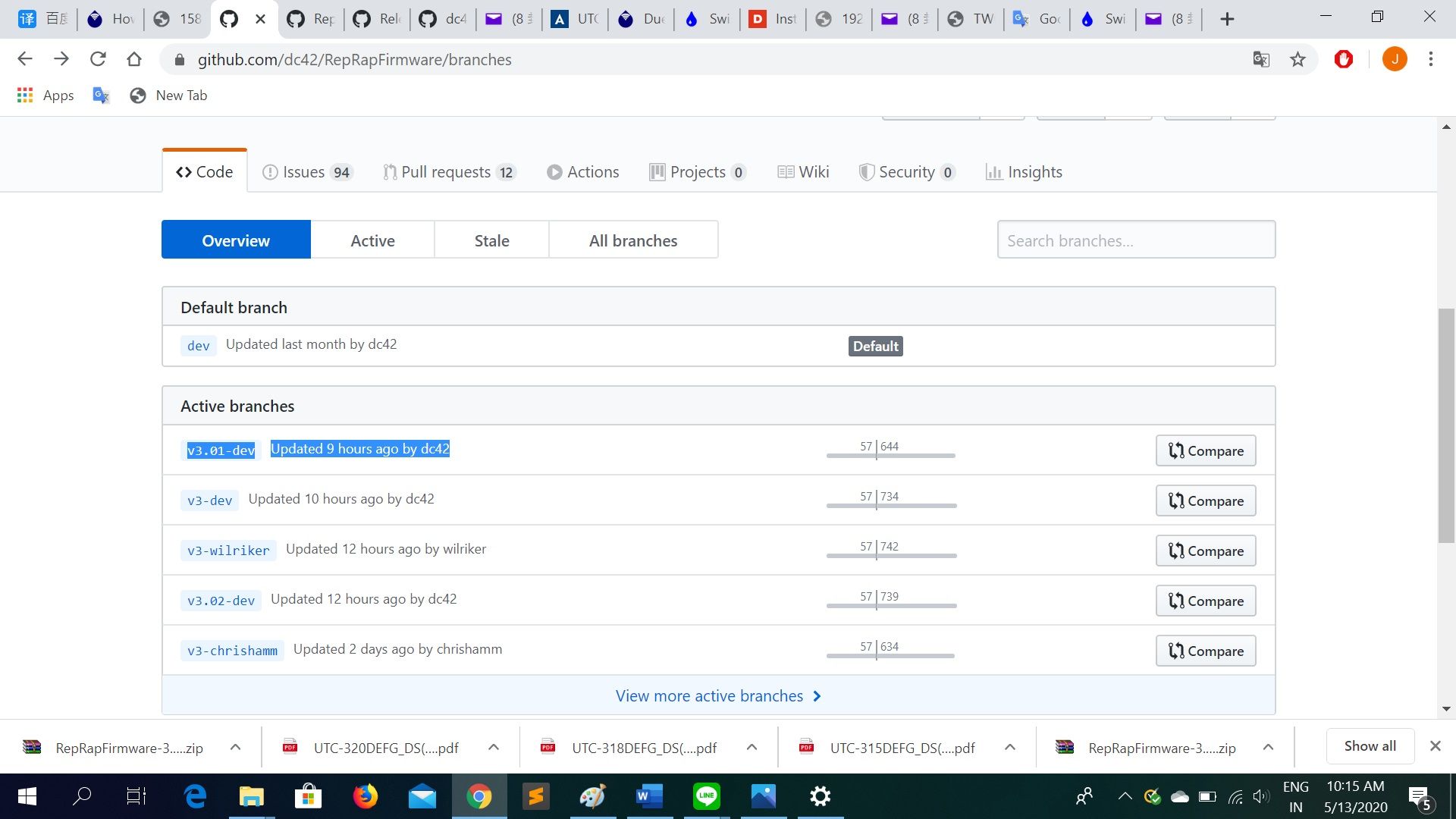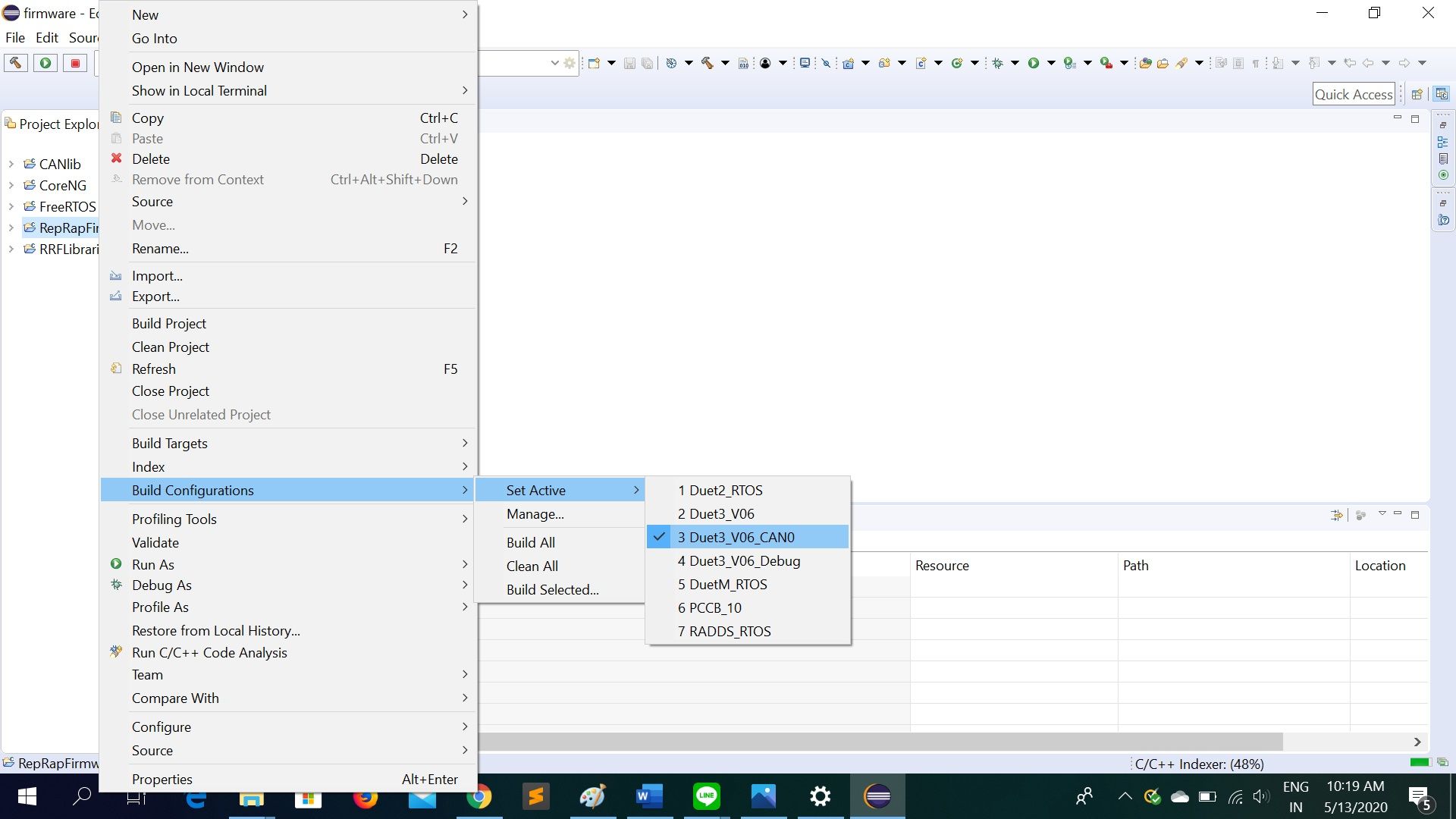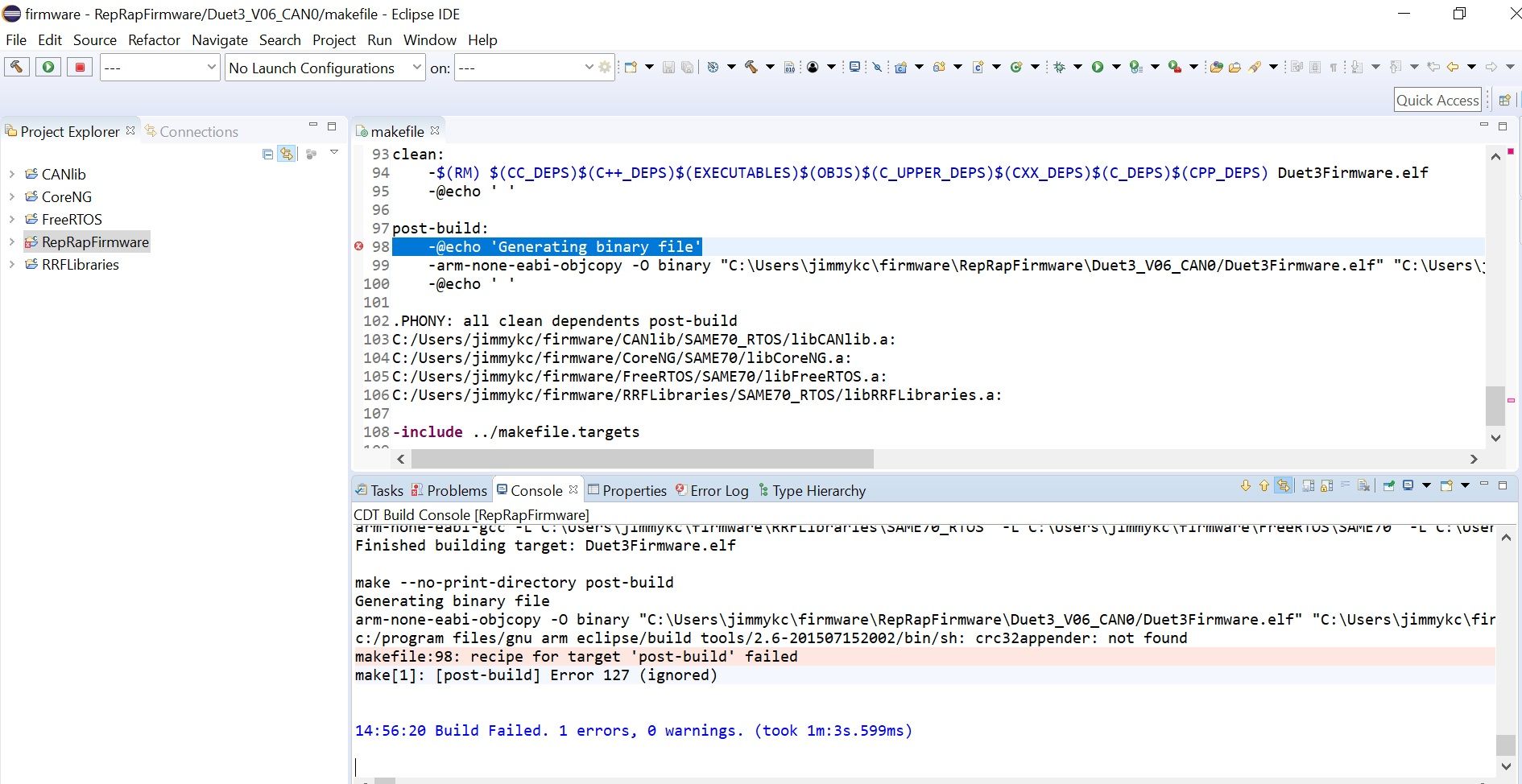How to build the bin file?
-
-
The versions of the CoreNG and RepRapFirmware projects you are using are slightly mismatched. Try updating both of them.
-
-
You can find crc32appender.exe under the Tools folder of the RepRapFirmware repository. Copy it on to your PC and add it to the PATH.
-
@dc42 I paste the crc32appender.exe on my path.
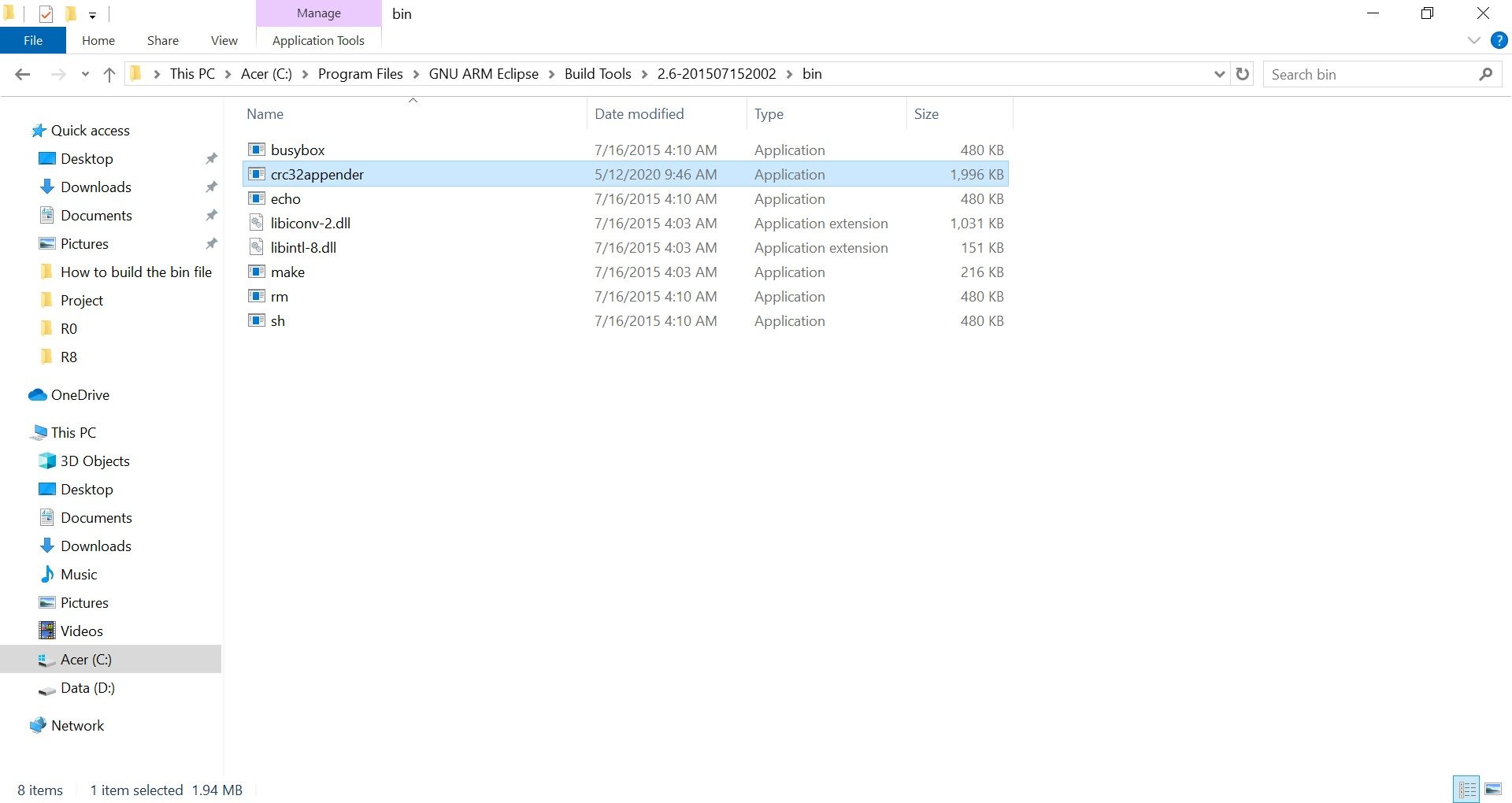
I fixed all problems. Thank you, but I have the last question.
Is the bin file for main board if I select build configuration -> Set Active -> Duet3_V06?
Is the bin file for expansion board if I select build configuration -> Set Active -> Duet3_V06_CAN0 ?
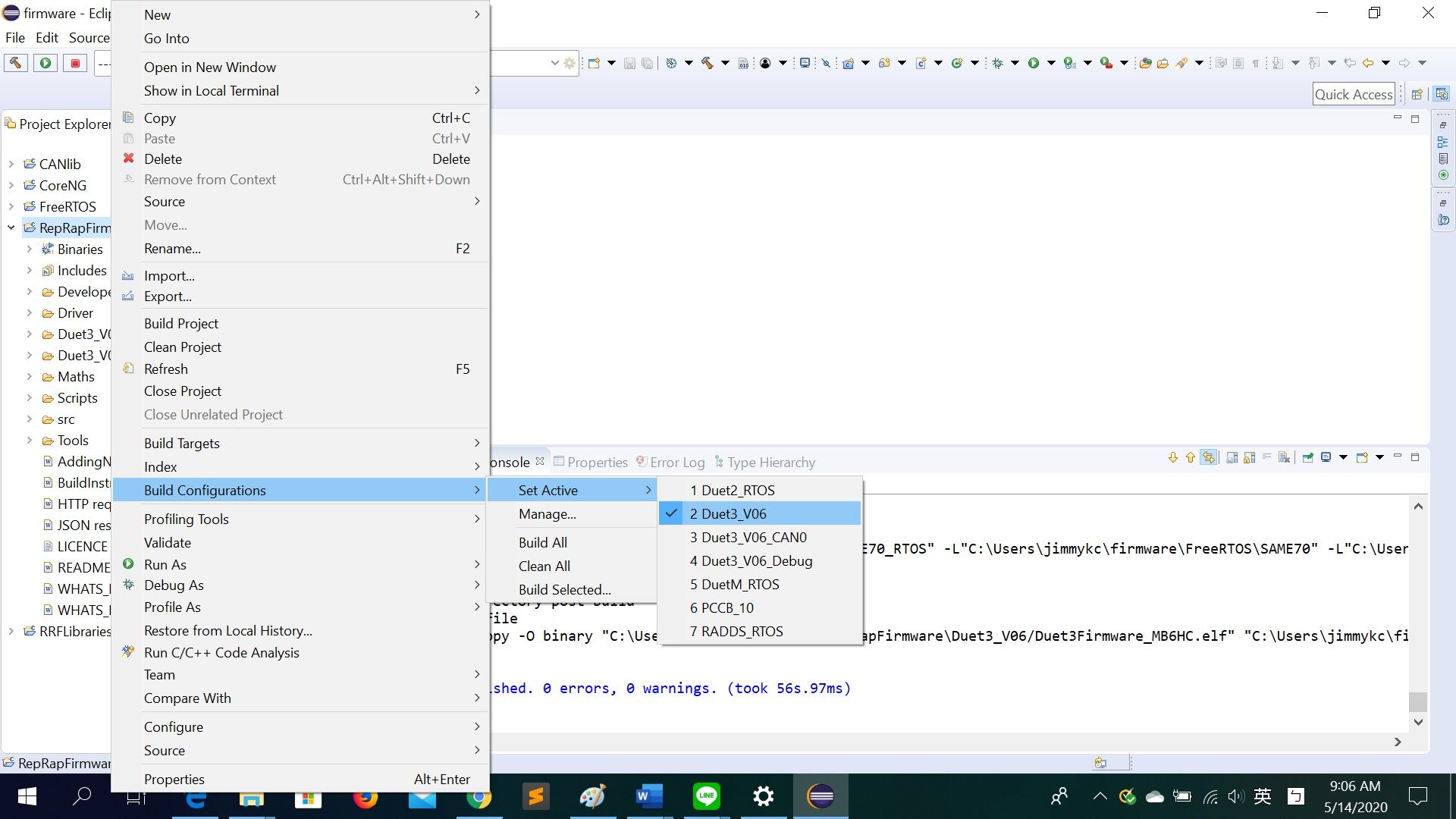
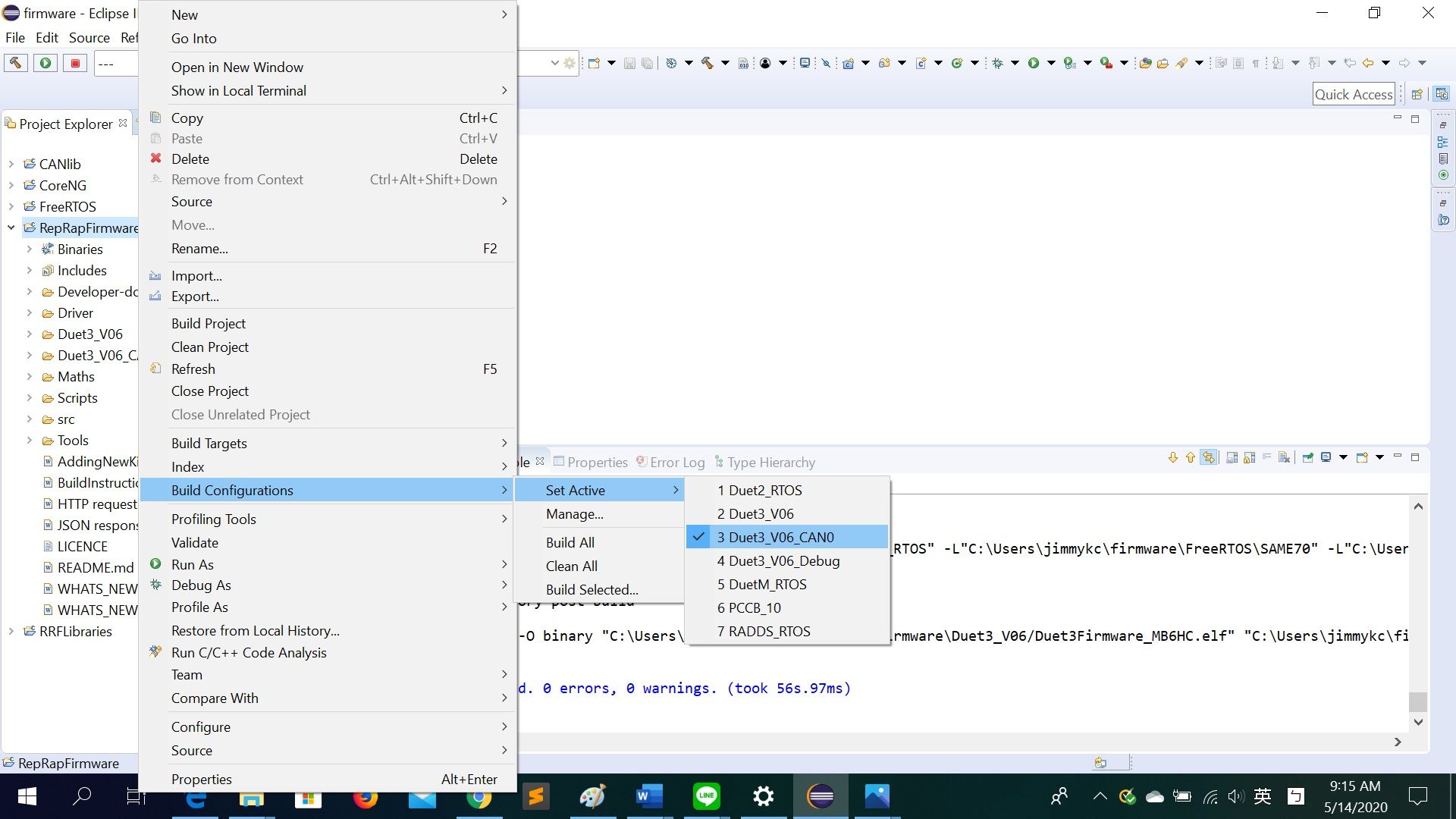
-
The _CAN0 one is just a test configuration so that we can test the second CAN port, which the standard firmware doesn't use. Use the Duet3_V06 configuration.
To build expansion board firmware, import project Duet3Expansion into your workspace and build that project.
-
@dc42 Now I know how to build the bin file. Thanks you so much.
-
@dc42 this still stands for RRF3.1 ?
to build firmware version 2.03beta3 and later use version 2018-q4-major
or you moved to 2020 version maybe?
-
For 3.1.1 I used version 9-2019q4-major. But I see that 9-2020-q2-update is now available, so I'll probably switch to that for 3.2.
-
@dc42 nice, I recompiled it on mac, was faster to get everything up and running without messing out working envinronments for other stuff on my main win desktop and compiling is fast enough that the speed of the mac is not that important
 .. brew is a nice addon to osx
.. brew is a nice addon to osx  .. brew installs
.. brew installs (GNU Tools for Arm Embedded Processors 9-2019-q4-major) 9.2.1 20191025 (release) [ARM/arm-9-branch revision 277599]so exactly what you say you are using for 3.1.1 and the issue is only with src/GCodes/GCodeBuffer/ExpressionParser.cpp the conv.Accumulate is called with wrong number of parameters .. probbly ReprapFirmware:v3-dev vs RRFLibraries:dev at point I was doing a clone were out of sync (I see that whole section is new) ... I just needed to do the quick read of the ADC so I removed that whole section and compiled without a problem .. got data I needed I returned release 3.1.1.
.. got data I needed I returned release 3.1.1.  ..
..I moved to 2020 myself for few projects and so far did not notice any issues