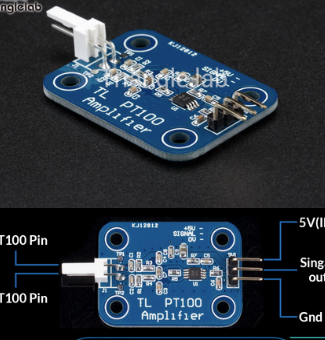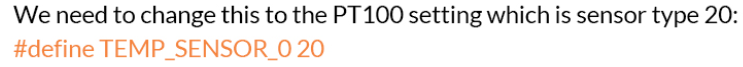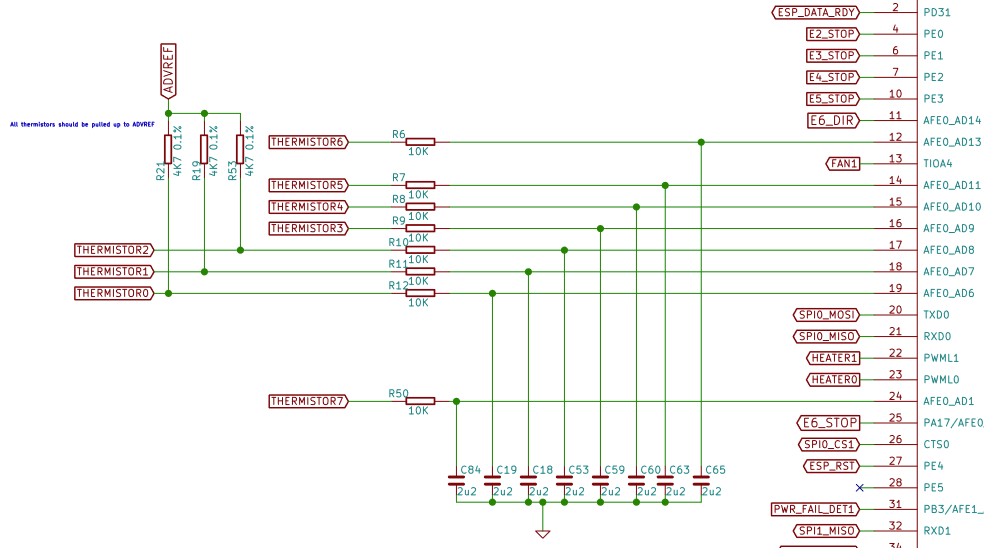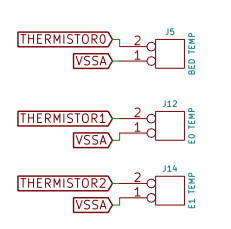Lot of thread hijacking happening with digressions around FreeCAD so I believe having one topic with some general FreeCAD discussion might be beneficial for us all 
Some general data for the first post on the topic
URL: https://www.freecadweb.org/
The releases download:
https://github.com/FreeCAD/FreeCAD/releases
All releases (including pre-release) are rather old, and since this is rather active project using "latest and greatest" is useful even if there are few bugs in the "nightly" version. The problem is that there is no system generating nightly builds so you have to build it yourself. Not super complicated task and requires all free tools but it can take a while, it is fully explained here (you need to follow steps exactly):
compile on windows
compile on linux
compile on macos
I'm compiling it myself for windows 10 64bit, but so far did not figure out how to make installer but if you have any previous version installed just unpacking my archive anywhere and running from there works. I will update this post from time to time when I compile new version I will be adding new builds as I make them on meganz so check for time ti time. File name is informative enough :).
Documentation is decent and there's a number of YT videos too
If you want to help the project out and speed up the maturity there are number of ways you can help out the project, from setting up the nightly build system (this would be awesome), writing documentation, translation, donation, writing code...
As discovered by ppl with better eyes than mine  the dev pre-release placeholder that's old actually host nightly builds so no need to compile ourselves
the dev pre-release placeholder that's old actually host nightly builds so no need to compile ourselves 
p.s. I think the reasons for moving to FreeCAD are irrelevant so let's keep focus on FreeCAD here. Noone is forced to migrate and all other tools have their place..
is it worth learning freecad: https://youtu.be/udIBhVIy5MI
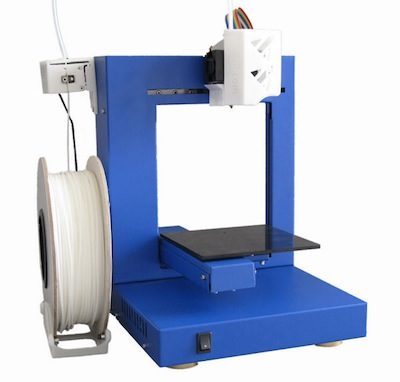
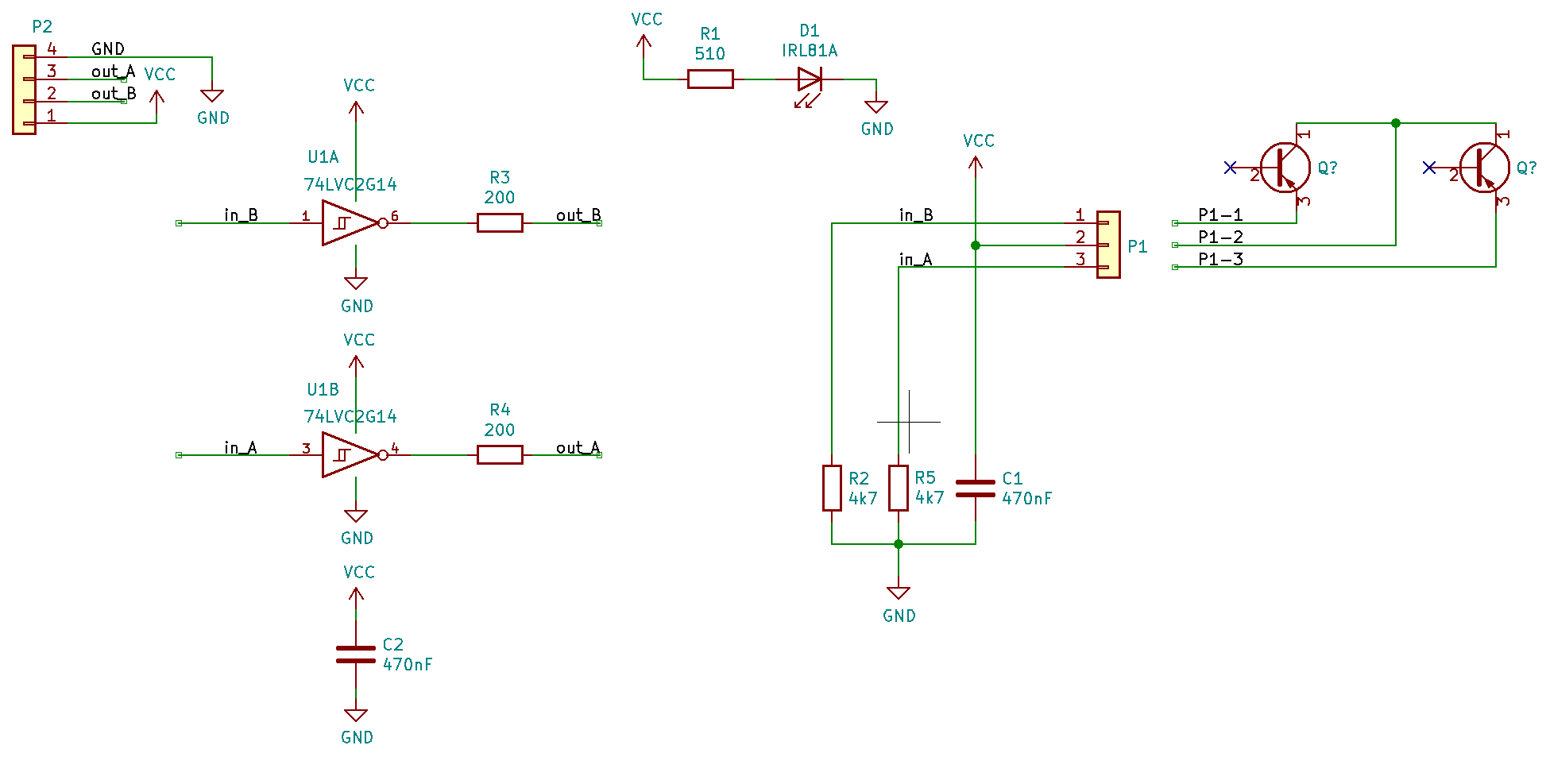
 .. maybe it is a human error
.. maybe it is a human error