Duet 2 Wifi ony works connected to USB
-
Hello,
So I finally got a Duet2 Wifi, however I can only work with it when it's connected through USB. When I connect it to the power supply (24V) it doest nothing but turning the VIN red led on.
i have the jumper on INT 5V EN. Is this correct?
Board: Duet 2 WiFi (2WiFi)
Firmware: RepRapFirmware for Duet 2 WiFi/Ethernet 3.1.1 (2020-05-19b2)
Duet WiFi Server Version: 1.23Thanks in advance
-
@redbad said in Duet 2 Wifi ony works connected to USB:
but turning the VIN red led on.
are you sure this is the VIN led, should be blue? (edit ref: https://duet3d.dozuki.com/Wiki/Hardware_Overview#Section_LED_indications)
i have the jumper on INT 5V EN. Is this correct?
correct, but if you do not get a red 5v and green 3.3v led odds are the fuse or regulator is broken - pictures might help.
-
Hello,
This is what's happening:

Jumper config:
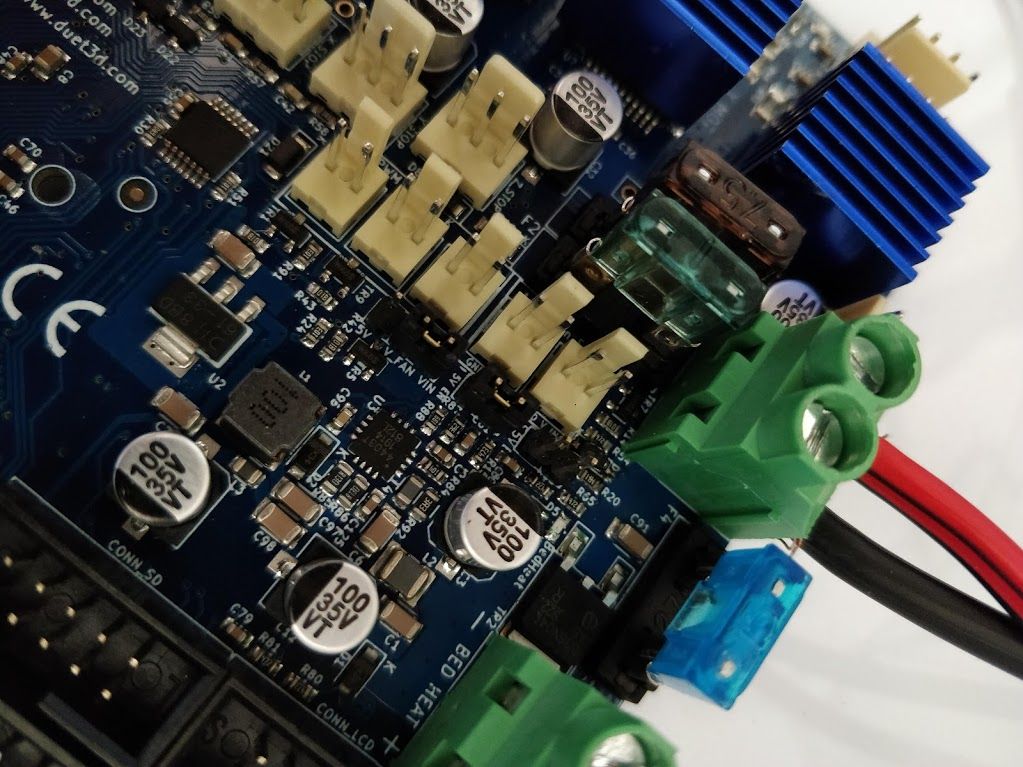
What may be causing this behavior?
Thanks
-
I now noticed that the 1A and the 7.5A fuses are NOK. the 15A one is OK.
Could it be it?
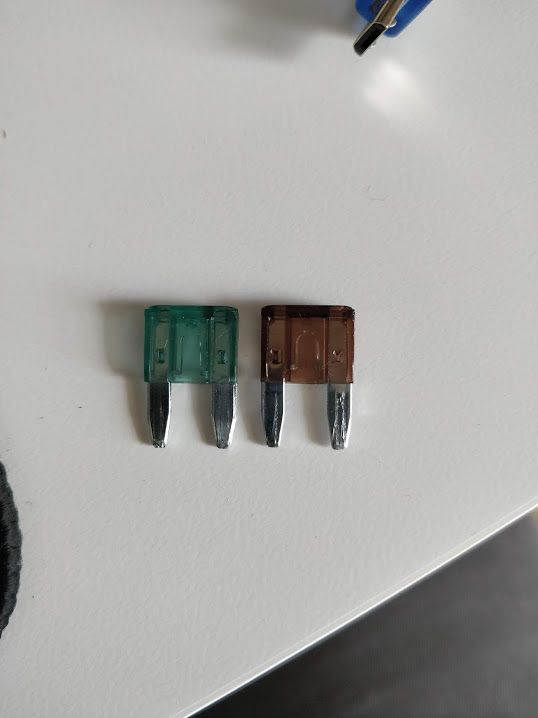
-
Yes, the red 5V LED and the green 3.3V LED are dependent on the 7.5A fuse being ok. The 1A fuse is for the fans.
The red Vin LED is likely because its a cloned board, otherwise you may want to report that, it should be blue.
-
And fix this
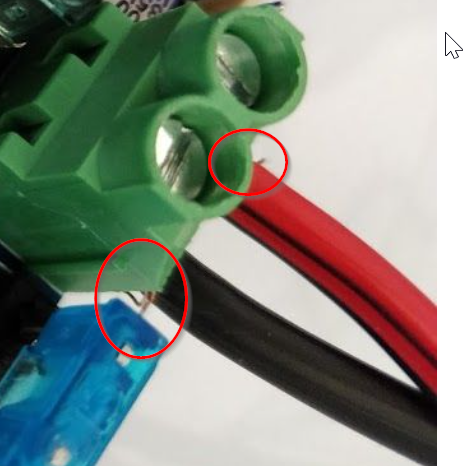
Loose strands will cause shorts sooner or later, get some ferrules and put on all screw terminal wires.
-
Also looks like its a non-genuine board.
If so it's not cricket to not financially support Duet3d but still expect support....
-
redundant -
We may have lost one sale to a clone, but if they come here when it breaks and see a helpful community, maybe we'll get the next sale when they go to replace it.
It's community based support, so no one is under any obligation to help out if they don't want to for whatever reason.
-
@Phaedrux Thanks.
Replaced the fuses and it works now.