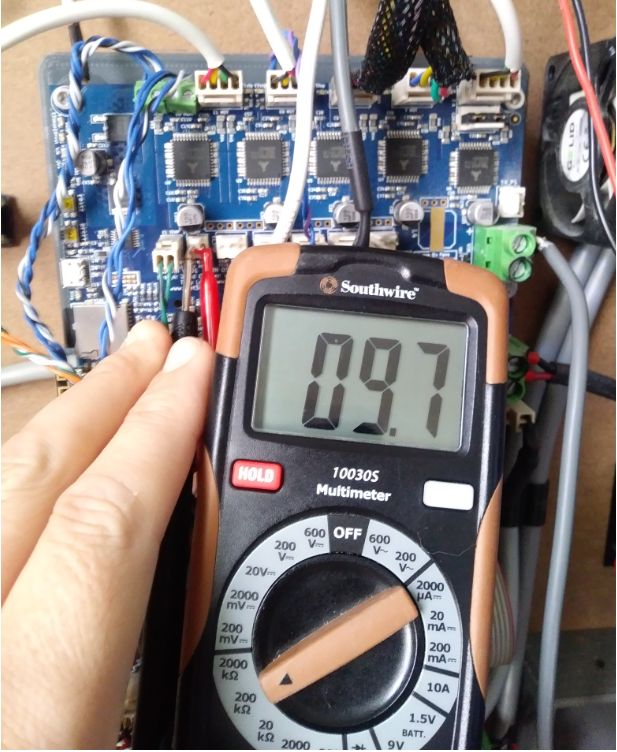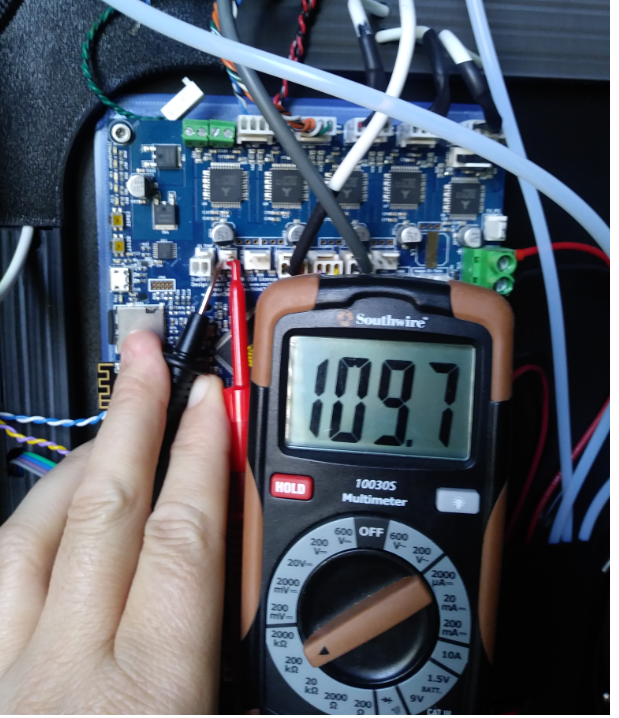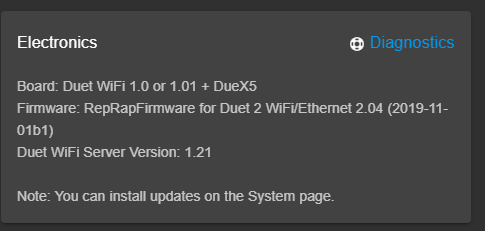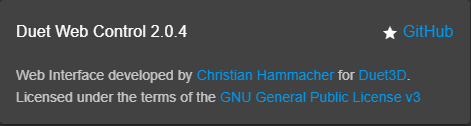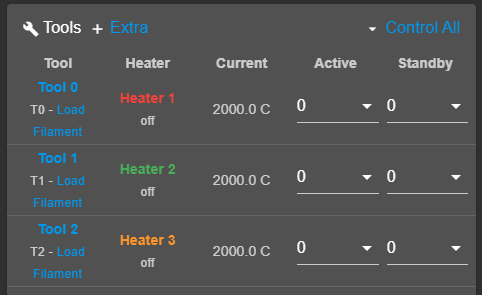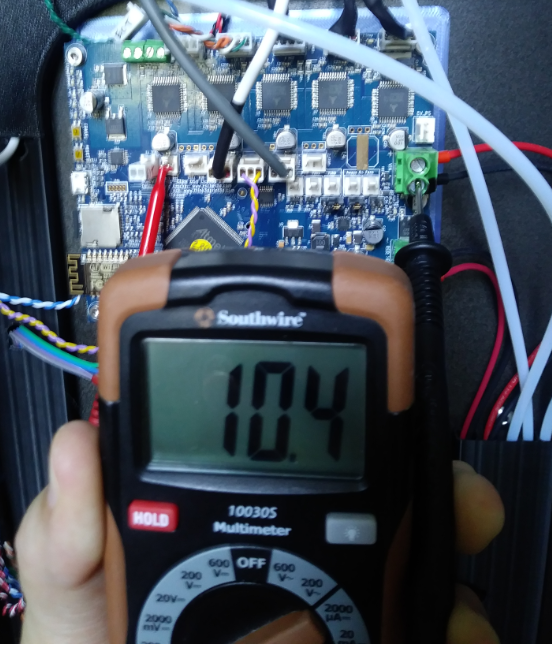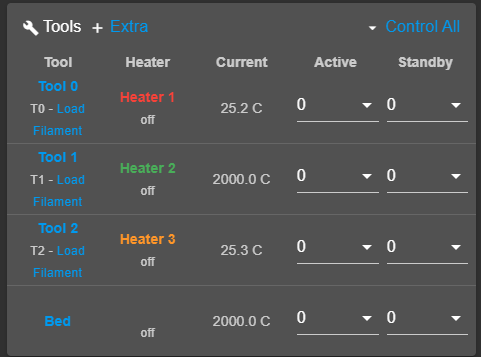Thermistor showing 2000
-
Is it showing 2000 all the time, or only after you try heating it?
Just to clarify, you've tested another working thermistor on the duet and it does the same thing? And/or you've tried the thermistor on another printer and it works fine?Can you see any visible damage on the board itself?
-
Yeah, it was showing a temperature and I was watching it rise from around 24 up to the 100 mark when it then went to heater fault. I should have looked in the DWC to see what the error was for but I was using the LCD panel on the printer at the time and did not think to check that before I reset the printer. After that it shows 2000 all the time.
I have tried two different thermistors on that board with the same results and tried those same thermistors on my other printer and they work fine.
Not seeing any apparent visible damage on the board but not sure where I should be looking.
I was thinking I could try using the thermistor inputs on the Duex5 but have not figured out how to set the tool/heater to use a different thermistor input.Is there some kind of test I can do on the board using a multi-meter?
-
-
Small update
I decided to erase the firmware on this board and get everything to exactly the same on this board as my other one.Still getting this. Heater 1 and 3 are the only ones with thermistors plugged into them at the moment but still shows 2000. Heater 3 is coming from the Duex5 which is a brand new board.
-
Looks like one of the older revisions, can you tell which one?
And measure the resistance from the left thermistor pin to ground (in the same orientation as in your previous photos)
-
-
Don't need the picture, the value is enough, 10.4 ohms? no kilo or other prefixes?
And the revision of the board? Should be part of the silkscreen near by the red probe. says something like pcb revision 1.nn(x)?
-
Oh sorry didn't notice that it cut the bottom of the meter off showing the setting. It was 10.4 kohm
Board version is 1.01 -
@cdl1701yahoo-com said in Thermistor showing 2000:
It was 10.4 kohm
oh, thats your problem i think, it should be close to 0.
ref https://duet3d.dozuki.com/Wiki/Connector_and_spare_part_numbers#Section_VSSA_fuse
-
@bearer Oh you know what.. you just sparked a memory from about 3 years ago. I had to replace the F1 fuse on this board before because of this issue. I checked it with my multi-meter and sure enough it is blown. I bought 5 of those last time... now I wonder where I put those.. haha
-
tape the bag to board when you find them?
-
Holy crap I found them.. And my wife thinks I keep too much junk from my 3D printer builds.. haha
-
-
Awesome!
(btw if your wife really thought you kept too much junk I don't think you would have found them;)