Duet 3 1XD board Bed leveling problem
-
It seems the probe triggering when it should and stopping the Z motion, but another part of the firmware hasn't registered that the probe triggered.
( on the second point, I see the probe trigerring on the oscilloscope)The config is : Z motors, Z home Sensor, and Bed leveling on the 1XD board
-
I tried with the Z probe connected to the motherboard (0.io6.in), it works better but the G29 fail about 10-15 probing...
It seems the signal is different between the first Zprobing and second z probing of G29
The first Z probing
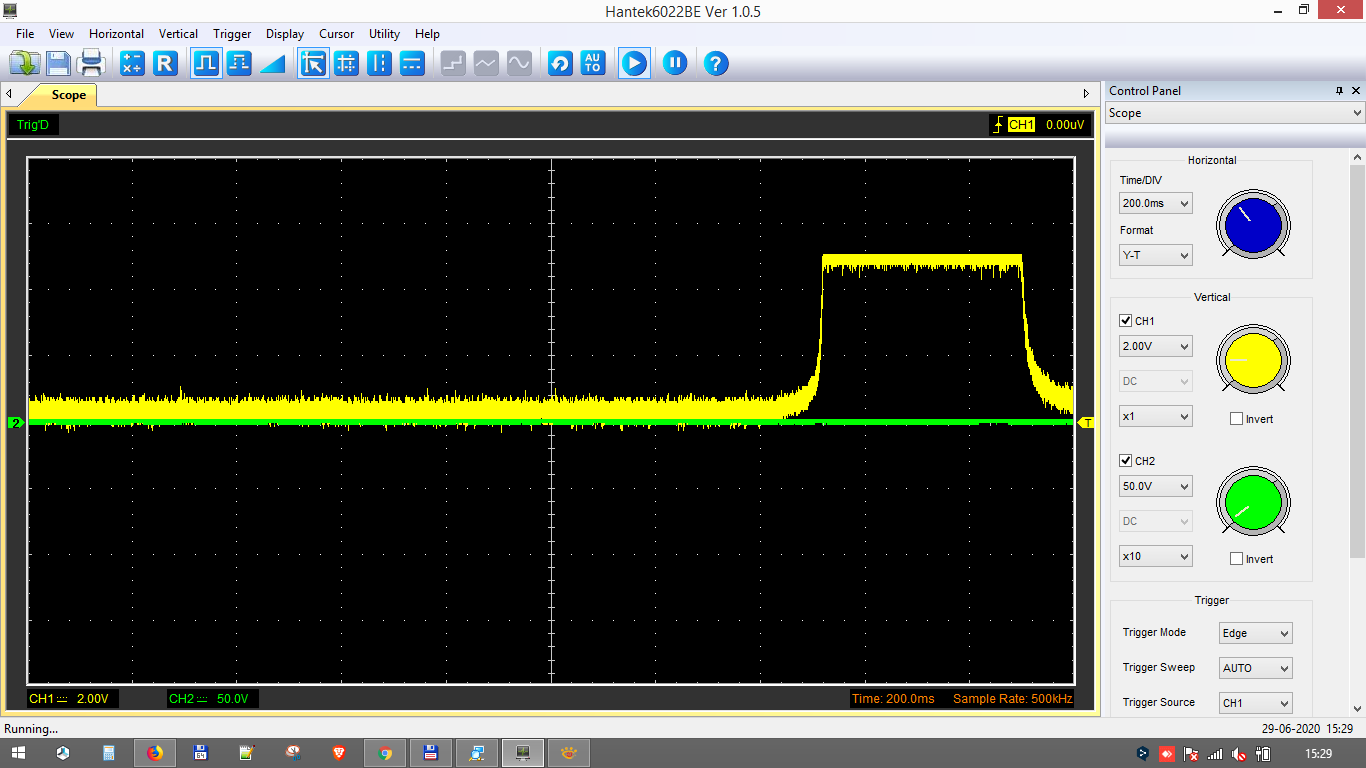
The seconds and more Z probing
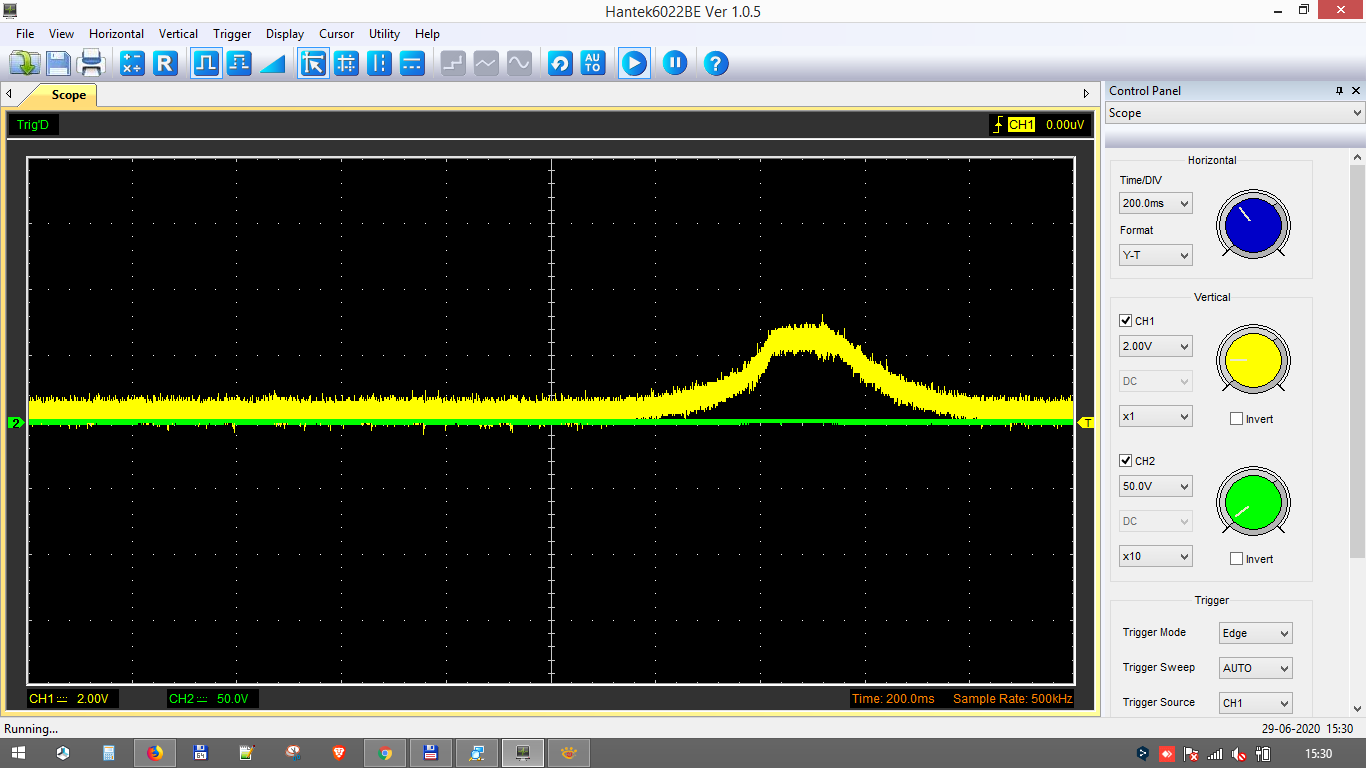
-
Sometime the signal is like that and the probing fails
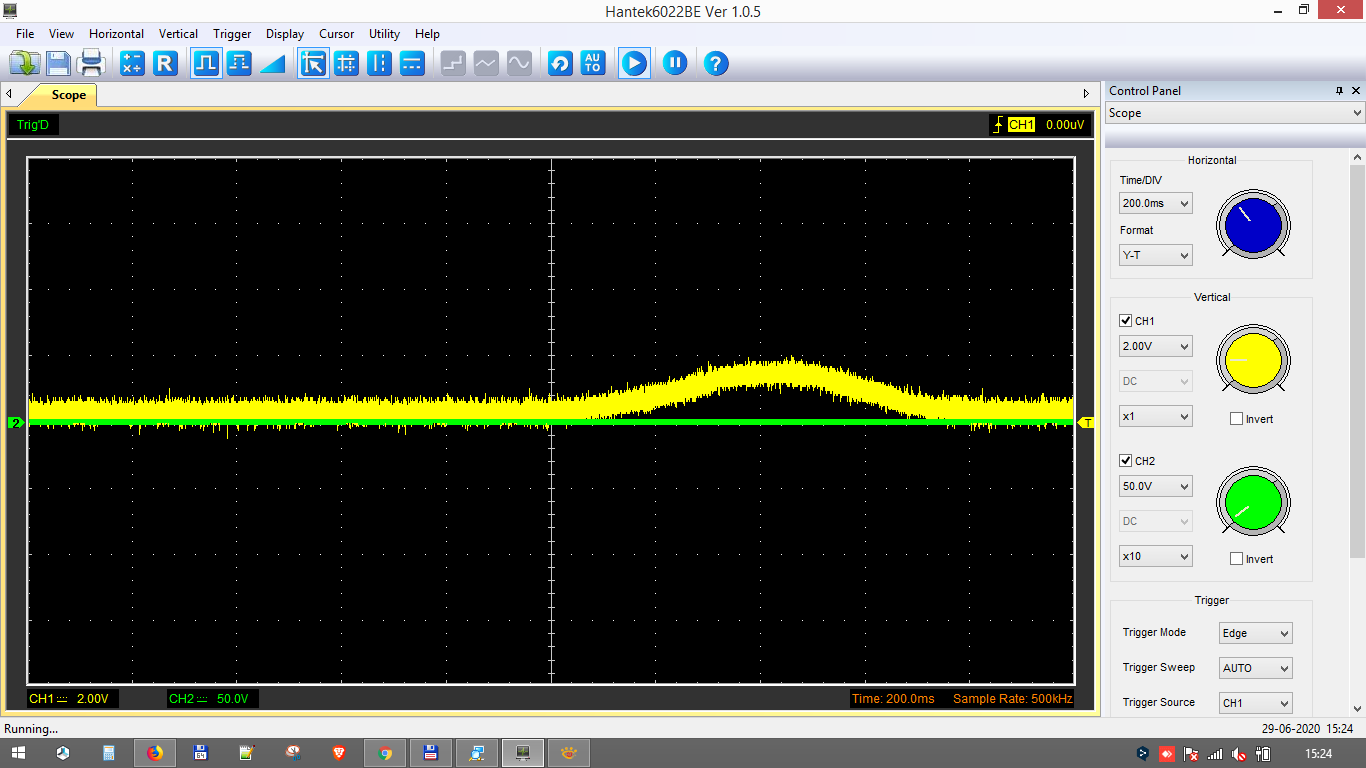
-
I have checked manually the bed level (in case of the bed was too much inclinated), it is at about 0.3mm error.
I have also checked the probe sensor by sending M401/M402 at 100ms delay, it looks OK !
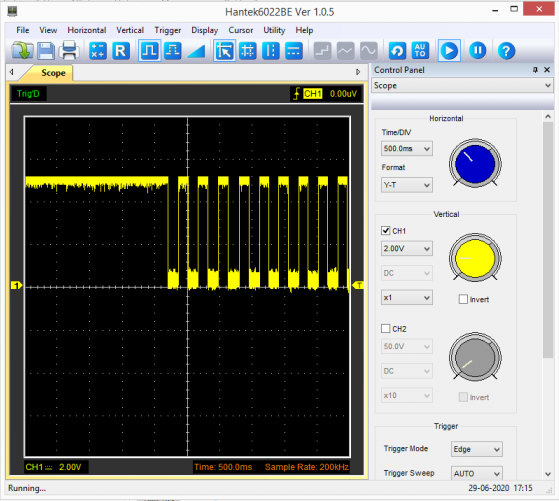
I'm confounded, any idea or thing to test ??
-
The signal from the probe certainly looks wrong. Is it varying depending on the XY position of the probe? Are you certain that you have set the dive height large enough, in case the probe isn't travelling down (or the bed up) quite far enough?
-
PS - another possibility: perhaps the Z axis is skipping steps in such a way that on each probe in the G29 sequence, the probe starts a little higher than last time.
-
Thanks, I will try to increase dive height, just for summarize :
1 - The Z Motors are connected on the 1XD board with 2 external drivers
https://www.omc-stepperonline.com/download/DM556N-L.pdfIf I connect the Probe on the 1XD board :
- The signal is OK on the G30 probe
- The signal is OK on the first G29 probe, then wrong on the second probe
If I connect the Probe on the 6HC board :
- The signal is OK on the G30 probe
- The signal is OK on the first G29 probe, then reduce on other probes and after about 10-15 probe the signal is wrong.
2 - If I connect the Z Motors and Z Probe on the 6HC (Same dive height), ZProbe works (but I have other problems with brakes of Z motors)
-
@dc42
I do not see or hear any Z skipping steps, Z movements are smooth and regular. -
Increased dive height to 15mm > the G29 fails on the twelfth probe
(Z motors on the 1XD, and ZProbe on the 6HC) -
I made an other test :
Connect the 2 Z-motors to the drivers of the 6HC board, and changing only the configuration of the Z stepper motors... (No change in the others parameters of config.g)
Z probing works fine ! no error, bed is fully probed
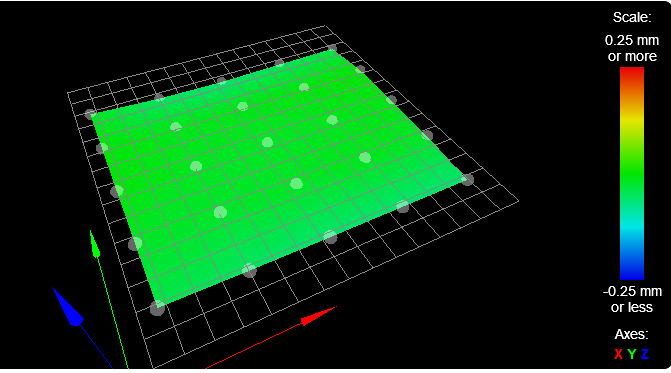
-
100 probe points works too...
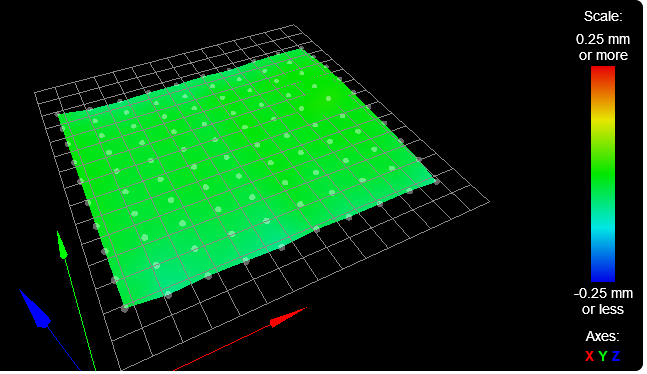
-
The problem with this configuration is :
Z motors needs brakes, it works fine in normal use. But if I push Emergency Stop button, the bed goes down quickly...
Is there a way to activate brakes when pushing Emergency Stop button ? (before doing the Emergency Stop ?) -
Are the brakes the sort that are normally engaged, and you have to supply power to them to release them?
-
PS - the reason why it didn't work using the external stepper drivers is most likely that the M569 timings you are using are insufficient, so that on each G29 probe, the bed drops a little.
-
Yes the brakes are normally engaged and we supply power for release them
-
In fact I made tests on my development machine because a customer already has a big machine with external stepper drivers that's run with Repetier firmware and he though to switch to Duet3 and RRF3. As the Motors need 6A and more and brakes (like in my development machine). It is not possible to use the Duet3 drivers.
You think there is no possibility to use external drivers for Z and ZProbe ? -
@Philippe71 said in Duet 3 1XD board Bed leveling problem:
Yes the brakes are normally engaged and we supply power for release them
Currently there is no facility to de-energise the brake solenoids on an emergency stop, but we could add that to the firmware.
@Philippe71 said in Duet 3 1XD board Bed leveling problem:
In fact I made tests on my development machine because a customer already has a big machine with external stepper drivers that's run with Repetier firmware and he though to switch to Duet3 and RRF3. As the Motors need 6A and more and brakes (like in my development machine). It is not possible to use the Duet3 drivers.
You think there is no possibility to use external drivers for Z and ZProbe ?Do the motors really need more than 6A peak current? The drivers on Duet 3 supply up to 6.3A peak. It's rare to run stepper motors at their full rated current, because they get very hot if you do.
Did you check what timing the external stepper drivers need, and adjust the M569 T parameter for them accordingly? Duet 3 can generate step pulses very fast, and although we slow them down to 2.7us for external drivers by default, this isn't enough for some external drivers. That's why we provide the M569 T parameter.
-
Thanks, it is Nema 42... Data sheet said 6A
The datasheet of external driver said :
For reliable response, the pulse width should be greater than 2.5μs
On the 1XD board, does it means the M569 T parameter is automatically set to 2.7µs ?
In that case it should work no ? or do I have to setup M569 T2.5 ?