Problems with Tools and Heater
-
Hi Everyone,
I bought a Duet Wifi for my custom Prusa I3 Clone, but I have some issues that I did not find a solution for in a few days now.
The Web Control does not show me the Heater for the Extruder. However, If I enter a Temperature, it does heat up and the temp. controlled fan for the heat sink also starts spinning. I can also measure the resistance of the Thermistor at room temp (Its around 100k) right at the plug that connects to the duet.
The other problem is, that it won't accept my tool configuration and when I enter G100 E100 F60, it does respond that there is no tool selected.
I am running RRF 2.05, DuetWiFiServer 1.23, DuetWebControl 2.0.7. Switching to WC 1.22.6 did not make a difference.
I also tested the extruder motor by hooking it to the x Axis and it did work fine. I used the online configuration tool and made some adjustments to get the BLTouch to work (Works flawless).
I attached a picture of my wiring Diagram, of the Screenshot what the web interface shows me as well as a diagram how I wired up the Heater, Thermistor and fans that are on the X carriage ( I Use a 37pin connector, so I can take the printer out of the housing for maintenance purposes, electronics are properly mounted on the backside of the enclosure. I double checked every connection and they work good).
Maybe someone knows whats wrong with my configuration? I am really starting to become a bit desperate about that.
Best regards
Tobi
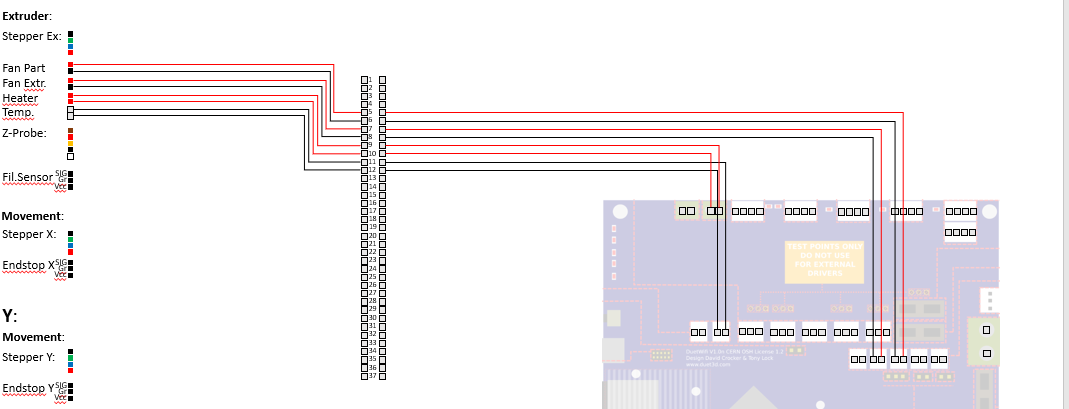
The Bed heater is not connected, that is why it shows 2000 degree, because I am using a seperate plug for this. If it is connected, the bed heating and temperature monitoring works great.
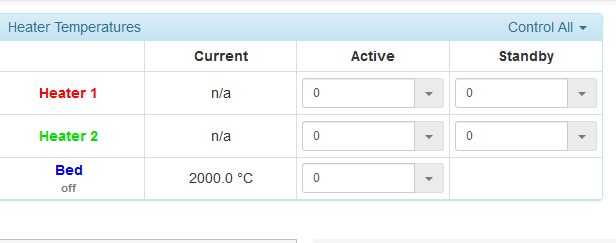
My config file looks like this:
; General preferences G90 ; send absolute coordinates... M83 ; ...but relative extruder moves M550 P"DrAlex" ; set printer name ; Network M552 S1 ; enable network M586 P0 S1 ; enable HTTP M586 P1 S0 ; disable FTP M586 P2 S0 ; disable Telnet ; Drives M569 P0 S1 ; physical drive 0 goes forwards M569 P1 S1 ; physical drive 1 goes forwards M569 P2 S1 ; physical drive 2 goes forwards M569 P3 S1 ; physical drive 3 goes forwards M584 X0 Y1 Z2 E3 ; set drive mapping M350 X16 Y16 Z16 E16 I1 ; configure microstepping with interpolation M92 X80.00 Y80.00 Z1600.00 E873.00 ; set steps per mm M566 X900.00 Y900.00 Z12.00 E120.00 ; set maximum instantaneous speed changes (mm/min) M203 X6000.00 Y6000.00 Z180.00 E1200.00 ; set maximum speeds (mm/min) M201 X500.00 Y500.00 Z20.00 E250.00 ; set accelerations (mm/s^2) M906 X1800 Y1800 Z1800 E800 I30 ; set motor currents (mA) and motor idle factor in per cent M84 S30 ; Set idle timeout ; Axis Limits M208 X0 Y0 Z0 S1 ; set axis minima M208 X200 Y190 Z150 S0 ; set axis maxima ; Endstops M574 X2 Y1 S0 ; set active low and disabled endstops M574 Z0 ; set endstops controlled by probe ; Z-Probe M307 H7 A-1 C-1 D-1 ; disable heater on PWM channel for BLTouch M558 P9 H5 F120 T3600 ; set Z probe type to bltouch and the dive height + speeds G31 P500 X-33 Y0 Z2.5 ; set Z probe trigger value, offset and trigger height M557 X15:185 Y15:175 S20 ; define mesh grid ; Heaters M305 P0 T100000 B4138 R4700 ; set thermistor + ADC parameters for heater 0 M143 H0 S120 ; set temperature limit for heater 0 to 120C M305 P1 T100000 B4138 R4700 ; set thermistor + ADC parameters for heater 1 M143 H1 S280 ; set temperature limit for heater 1 to 280C ; Fans M106 P0 S0 I0 F500 H-1 ; set fan 0 value, PWM signal inversion and frequency. Thermostatic control is turned off M106 P1 S1 I0 F500 H1 T45 ; set fan 1 value, PWM signal inversion and frequency. Thermostatic control is turned on ; Tools M563 P0 D3 H1 F0 ; define tool 0 G10 P0 X0 Y0 Z0 ; set tool 0 axis offsets G10 P0 R0 S0 ; set initial tool 0 active and standby temperatures to 0C ; Custom settings are not defined ; Miscellaneous M911 S10 R11 P"M913 X0 Y0 G91 M83 G1 Z3 E-5 F1000" ; set voltage thresholds and actions to run on power loss -
Try adding a T0 to the end of your config to have the first tool selected at startup.
Otherwise your config matches pretty closely to the one I just generated:
; Configuration file for Duet WiFi (firmware version 2.03) ; executed by the firmware on start-up ; ; generated by RepRapFirmware Configuration Tool v3.1.3 on Fri Jul 03 2020 00:41:15 GMT-0600 (Central Standard Time) ; General preferences G90 ; send absolute coordinates... M83 ; ...but relative extruder moves M550 P"My Printer" ; set printer name ; Network M552 S1 ; enable network M586 P0 S1 ; enable HTTP M586 P1 S0 ; disable FTP M586 P2 S0 ; disable Telnet ; Drives M569 P0 S1 ; physical drive 0 goes forwards M569 P1 S1 ; physical drive 1 goes forwards M569 P2 S1 ; physical drive 2 goes forwards M569 P3 S1 ; physical drive 3 goes forwards M584 X0 Y1 Z2 E3 ; set drive mapping M350 X16 Y16 Z16 E16 I1 ; configure microstepping with interpolation M92 X80.00 Y80.00 Z4000.00 E420.00 ; set steps per mm M566 X900.00 Y900.00 Z12.00 E120.00 ; set maximum instantaneous speed changes (mm/min) M203 X6000.00 Y6000.00 Z180.00 E1200.00 ; set maximum speeds (mm/min) M201 X500.00 Y500.00 Z20.00 E250.00 ; set accelerations (mm/s^2) M906 X800 Y800 Z800 E800 I30 ; set motor currents (mA) and motor idle factor in per cent M84 S30 ; Set idle timeout ; Axis Limits M208 X0 Y0 Z0 S1 ; set axis minima M208 X230 Y210 Z200 S0 ; set axis maxima ; Endstops M574 X1 Y1 S1 ; set active high endstops M574 Z1 S2 ; set endstops controlled by probe ; Z-Probe M307 H7 A-1 C-1 D-1 ; disable heater on PWM channel for BLTouch M558 P9 H5 F120 T6000 ; set Z probe type to bltouch and the dive height + speeds G31 P500 X0 Y0 Z2.5 ; set Z probe trigger value, offset and trigger height M557 X15:215 Y15:195 S20 ; define mesh grid ; Heaters M307 H0 B0 S1.00 ; disable bang-bang mode for the bed heater and set PWM limit M305 P0 T100000 B4138 R4700 ; set thermistor + ADC parameters for heater 0 M143 H0 S120 ; set temperature limit for heater 0 to 120C M305 P1 T100000 B4138 R4700 ; set thermistor + ADC parameters for heater 1 M143 H1 S280 ; set temperature limit for heater 1 to 280C ; Fans M106 P0 S0 I0 F500 H-1 ; set fan 0 value, PWM signal inversion and frequency. Thermostatic control is turned off M106 P1 S1 I0 F500 H1 T45 ; set fan 1 value, PWM signal inversion and frequency. Thermostatic control is turned on ; Tools M563 P0 D0 H1 F0 ; define tool 0 G10 P0 X0 Y0 Z0 ; set tool 0 axis offsets G10 P0 R0 S0 ; set initial tool 0 active and standby temperatures to 0C ; Custom settings are not defined ; Miscellaneous T0 ; select first tool -
Hi,
thank you very much for your quick response.
I tried the t0 command at the end, but it still shows me no tools available.
Now I tried to format the SD card and set it up new, because I made a lot of back and forwards updates these days. This made the web control more stable but it still says, that there are no tools.
Could it be another file that is not working right?
Edit: Complete SD Card Image here: https://github.com/Tobi194/DuetWifi_Image/tree/master/ImageV2
-
Can you change you M563 command to this?
M563 P0 D0 H1You are referencing an extruder driver that doesn't exist so it may be that this is causing a failure in your tool creation.
You also don't need to associate the fan to it. -
-
@Toby194 said in Problems with Tools and Heater:
There must be a mistake in the Config tool.
No sure about that. When I generated a config it did have extruder 0.
M563 P0 D0 H1 F0To change that you'd have to select a different drive for the extruder from the drop down.