Open curcit heatbed / Core-XY Mirrored X and Y
-
Hi Guys,
i started today to set up my new Duet Wifi and everything work already except 2 little Things…
It looks like the Board/Software cann't get the Temperature of my Heatbed.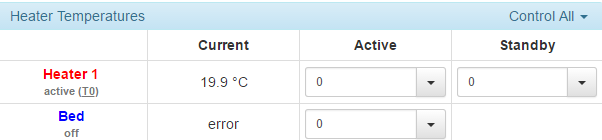
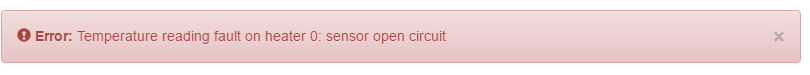
I already deattachtched the Wire from the Board opened the connector and attachted new Cable sleeves to it.
Same Issue (worked before today)The other Thing is that my Printer moves in the Y + if i say move in the X +
So it is mirrored.
Tryed to find out what it is but i don't get it.Here is my Config:
[[language]] ; Think3DPrint3D configuration file for Mini Kossel for testing Duet WiFi ; Communication and general M111 S0 ; Debug off M550 D-BOT ; Machine name and Netbios name (can be anything you like) M551 Seitan267 ; Machine password (used for FTP) ;*** If you have more than one Duet on your network, they must all have different MAC addresses, so change the last digits M540 P0xBE:0xEF:0xDE:0xAD:0xFE:0xED ; MAC Address ;*** Wifi Networking M552 S1 ; Enable WiFi. Disabled for setup and testing. Enable once set up on your network. M555 P2 ; Set output to look like Marlin M575 P1 B57600 S1 ; Comms parameters for PanelDue G21 ; Work in millimetres G90 ; Send absolute coordinates... M83 ; ...but relative extruder moves M667 S1 ; Select CoreXY mode M208 X0 Y0 Z0 S1 ; Set axis minima M208 X320 Y205 Z330 S0 ; Set axis maxima ; Endstops M574 X1 Y2 Z0 S0 ; Define active low and unused microswitches M558 P1 X0 Y0 Z1 H5 F120 T6000 ; Set Z probe type to unmodulated, the axes for which it is used and the probe + travel speeds G31 P600 X64 Y30 Z2.5 ; Set Z probe trigger value, offset and trigger height M557 X60:260 Y30:175 S20 ; Define mesh grid ; Drives M569 P0 S1 ; Drive 0 goes forwards M569 P1 S1 ; Drive 1 goes forwards M569 P2 S1 ; Drive 2 goes forwards M569 P3 S1 ; Drive 3 goes forwards M350 X16 Y16 Z16 E16 I1 ; Configure microstepping with interpolation M92 X78.43 Y78.43 Z398 E467 ; Set steps per mm M566 X900 Y900 Z12 E120 ; Set maximum instantaneous speed changes (mm/min) M203 X30000 Y30000 Z300 E1200 ; Set maximum speeds (mm/min) M201 X500 Y500 Z250 E250 ; Set accelerations (mm/s^2) M906 X800 Y800 Z800 E800 I30 ; Set motor currents (mA) and motor idle factor in per cent M84 S30 ; Set idle timeout ; Heaters M143 S300 ; Set maximum heater temperature to 300C M305 P0 T10000 B3990 C0 R4700 ; Set thermistor + ADC parameters for heater 0 M305 P1 T100000 B4725 C7.060000e-8 R4700 ; Set thermistor + ADC parameters for heater 1 ; Fans M106 P0 S0.3 I0 F500 H-1 ; Set fan 0 value, PWM signal inversion and frequency. Thermostatic control is turned off M106 P1 S1 I0 F500 H1 T45 ; Set fan 1 value, PWM signal inversion and frequency. Thermostatic control is turned on M106 P2 S1 I0 F500 H1 T45 ; Set fan 2 value, PWM signal inversion and frequency. Thermostatic control is turned on ; Tools M563 P0 D0 H1 ; Define tool 0 G10 P0 X0 Y0 Z0 ; Set tool 0 axis offsets G10 P0 R0 S0 ; Set initial tool 0 active and standby temperatures to 0C ; Z probe and compensation definition ;*** If you have a switch instead of an IR probe, change P1 to P4 in the following M558 command M558 P5 X0 Y0 Z1 ; Z probe is an IR probe and is not used for homing any axes G31 X0 Y0 Z4.80 P500 ; Set the zprobe height and threshold (put your own values here) ;*** If you are using axis compensation, put the figures in the following command M556 S78 X0 Y0 Z0 ; Axis compensation here M208 S1 Z-0.2 ; set minimum Z ; T0 ; select first hot endOuh and for some Reason my Capacitive Probe don't light up if i trigger it.
This is how i connected the Probe:

-
The heater sensor problem is probably because your M305 P0 command is set up for a 10K bed thermistor but you probably have a 100K thermistor. Change T10000 in that command to T100000.
To fix your mirrored motion, you probably need to swap the X and Y motor connectors.
-
Ok thx, i will try that and the Probe?
-
I swaped the connectors and still the same. (did that 3 times to check that i did nothing wrong)
-
See https://duet3d.com/wiki/Configuring_RepRapFirmware_for_a_CoreXY_printer#Movement_section for how to get X and Y moving the right way.
Regarding your capacitive sensor, if it has a LED that is supposed to light up when it is triggered but it is not doing so, that is an issue either with the sensor or with power to the sensor.
-
I solved the Issue with the Mirrored Axis like this:
[[language]] M569 P0 S1 ; Drive 0 goes forwards M569 P1 S0 ; Drive 1 goes forwardsAnd it looks like the Probe don't wanna work.

It got a red LED on it and it lights up when it is close before touching the Bed.
So the Sensor opens if the Buildplate is close enough to it. (PNP NO)This is what i tryed in the config:
[[language]] M558 P1 X0 Y0 Z1 H1 F120 T6000 I1 ; Set Z probe type to unmodulated, the axes for which it is used and the probe + travel speeds //I1 = reverse trigger mode G31 P600 X64 Y30 Z2.5 ; Set Z probe trigger value, offset and trigger height -
[See next post]
You need to set type 5 (P5) in your M558 command, not type 1. See https://duet3d.com/wiki/Connecting_a_Z_probe#PNP_output_normally-open_inductive_or_capacitive_sensor. Also, the dive height (H parameter in M558) is too small, I suggest H5 until you know the bed is flat and level enough to use a smaller value. -
I just realised that setting probe type 5 won't work with the high values of resistor you are using in your voltage divider. So you will have to use type 1 after all.
With type 1 configured, what readings do you get in the Z probe box in the web interface, when the probe is/isn't triggered?
-
I did what you said but it dosen't work.
I tryed to remove the I1 and can see on the Webinterface that it is triggered. (but it is not)
I tryed a value of H10 with the same result.I measured with my Multimeter that the Probe send in to the in pin 5,48V on not triggered and
on triggered 7,83V.Is this the Problem?
-
Also wont that Potential divider be putting 4.8 volts onto the sense line which should 3.3V
-
Thx do you know how to do that?
I got only 5x 150k Ohm and 5x 100k Ohm.I tryed to calculated that, but it looks like that i got not a talent for that.
 sry
sry