attempting reconnect though it connected
-
Hi,
DWC shows below alert blinking every around 0.1seconds and then becomes uncontrollable status though it's connected(buttons are working but refreshing every 0.1seconds due to reconnection). It happened after I restarted the system after changing config.g file. Tried to use various method to fix but still not working.
alert : connection lost. attempting reconnect.
Console : Connection interrupted, attempting to reconnect... Unexpected token a in JSON at posion 560Could anyone help to solve this problem?
I'm using DUET2WIFI with DUEX5 for 4 extruders for 4color mixed nozzle and I just found there is some error on M567 according to M588(diagnose) but I don't know what's error.
Configuration is as follows.
; Configuration file for Duet WiFi (firmware version 2.03)
; General preferences
G90 ; send absolute coordinates...
M83; Network
M552 S1
M586 P0 S1 ; enable HTTP
M586 P1 S0 ; disable FTP
M586 P2 S0 ; disable Telnet
; ...but relative extruder moves; Drives
M569 P0 S0 ; physical drive 0 goes forwards
M569 P1 S0 ; physical drive 1 goes forwards
M569 P2 S1 ; physical drive 2 goes forwards
M569 P3 S0 ; physical drive 3 goes forwards
M569 P4 S0 ; physical drive 4 goes forwards
M569 P5 S1 ; physical drive 5 goes forwards
M569 P6 S1 ; physical drive 6 goes forwards
M569 P7 S1 ; physical drive 7 goes forwards
M569 P8 S1 ; physical drive 8 goes forwards
M569 P9 S0 ; physical drive 9 goes forwardsM584 X9 Y2 Z0:1:3:4 E5:6:7:8 ; set drive mapping
M350 X16 Y16 Z16 E8:8:8:8 I1 ; configure microstepping with interpolation
M92 X106.67 Y106.67 Z800.00 E984.00:984.00:984.00:984.00 ; set steps per mm
M566 X1200.00 Y1200.00 Z100.00 E3600.00:3600.00:E3600.00:3600.00 ; set maximum instantaneous speed changes (mm/min) jerk
M203 X36000.00 Y36000.00 Z2400.00 E3600.00:3600.00:3600.00:3600.00 ; set maximum speeds (mm/min)
M201 X3000.00 Y3000.00 Z200.00 E3600.00:3600.00:3600.00:3600.00 ; set accelerations (mm/s^2)
M906 X1500 Y1500 Z1500 E450:450:450:450 I30 ; set motor currents (mA) and motor idle factor in per cent
M84 S30 ; Set idle timeout; Axis Limits
M208 X0 Y0 Z0 S1 ; set axis minima
M208 X450 Y450 Z650 S0 ; set axis maxima; Endstops
M574 X1 Y1 S1 ; set active high endstops; Z-Probe
M574 Z1 S2 ; set endstops controlled by probe
M307 H7 A-1 C-1 D-1 ; disable heater on PWM channel for BLTouch
;M558 P9 F100 H5 R0.2 T6000 A2 B1 ; set Z probe type to bltouch and the dive height + speeds
M558 P9 X0 Y0 Z1 F300 T6000 H5
G31 P25 X16 Y10 Z3.95 ; set Z probe trigger value, offset and trigger height
M557 X50:400 Y50:400 S50 ; define mesh gridM280 P7 S160
M669 K0 ; CARTESIAN
M671 X-70:545:545:-70 Y-80:-80:615:615 S10; Heaters
M305 P0 T100000 B3950 R4700 ; set thermistor + ADC parameters for heater 0
M143 H0 S120 ; set temperature limit for heater 0 to 120C
M305 P1 T100000 B3950 R4700 ; Set thermistor + ADC parameters for heater 1
M143 H1 S280 ; set temperature limit for heater 1 to 280C; Fans
M106 P0 S0 I0 F500 H-1 ; set fan 0 value, PWM signal inversion and frequency. Thermostatic control is turned off
;Sensor
;M591 D0 P2 C3 S1
;M591 D1 P2 C4 S1
;M591 D2 P2 C5 S1
;M591 D3 P2 C6 S1; Tools
M563 P0 D0 H1 F0 ; define tool 0
G10 P0 X0 Y0 Z0 ; set tool 0 axis offsets
G10 P0 R0 S0 ; set initial tool 0 active and standby temperatures to 0C
M568 P0 S1
M567 P0 E0.94:0.02:0.02:0.02M563 P1 D1 H1 F0 ; define tool 1
G10 P1 X0 Y0 Z0 ; set tool 1 axis offsets
G10 P1 R0 S0 ; set initial tool 1 active and standby temperatures to 0C
M568 P1 S1
M567 P1 E0.02:0.94:0.02:0.02M563 P2 D2 H1 F0 ; define tool 0
G10 P2 X0 Y0 Z0 ; set tool 0 axis offsets
G10 P2 R0 S0
M568 P2 S1
M567 P2 E0.02:0.02:0.94:0.02 ; set initial tool 0 active and standby temperatures to 0CM563 P3 D3 H1 F0 ; define tool 1
G10 P3 X0 Y0 Z0 ; set tool 1 axis offsets
G10 P3 R0 S0
M568 P3 S1
M567 P3 E0.02:0.02:0.02:0.94; Miscellaneous
M501 ; load saved parameters from non-volatile memory
M911 S10 R11 P"M913 X0 Y0 G91 M83 G1 Z3 E-5 F1000" ; set voltage thresholds and actions to run on power loss -
See the note on M568 being deprecated.
https://duet3d.dozuki.com/Wiki/Gcode#Section_M568_Turn_off_on_tool_mix_ratios@jroh said in attempting reconnect though it connected:
It happened after I restarted the system after changing config.g file.
What did you change?
What firmware version are you using? What version of DWC are you using?
-
@Phaedrux
Thanks for reply. I'm using below.; Configuration file for Duet WiFi (firmware version 2.03)
; executed by the firmware on start-up
; generated by RepRapFirmware Configuration Tool v2.1.8 on Mon Mar 30 2020I tried testing two DWC version such as DuetWebControl-SD-3.1.1 and also old version but same alert happens. I changed below.
M92 X106.67 Y106.67 Z800.00 E984.00:984.00:984.00:984.00 ; set steps per mm
M566 X1200.00 Y1200.00 Z100.00 E3600.00:3600.00:E3600.00:3600.00 ; set maximum instantaneous speed changes (mm/min) jerk
M203 X36000.00 Y36000.00 Z2400.00 E3600.00:3600.00:3600.00:3600.00 ; set maximum speeds (mm/min)
M201 X3000.00 Y3000.00 Z200.00 E3600.00:3600.00:3600.00:3600.00 ; set accelerations (mm/s^2)
M906 X1500 Y1500 Z1500 E450:450:450:450 I30 ; set motor currents (mA) and motor idle factor in per centI largely expanded maximum speed and acceleration and jerk and then removed decimal numbers(ex : M203 X36000 removed .00 now returned as 36000.00 as above but still same).
Tried remove M552 S1 then it was not connected network so revived.
Machine is working if I press "Home All" button but cannot edit system file as it refreshes continuously.
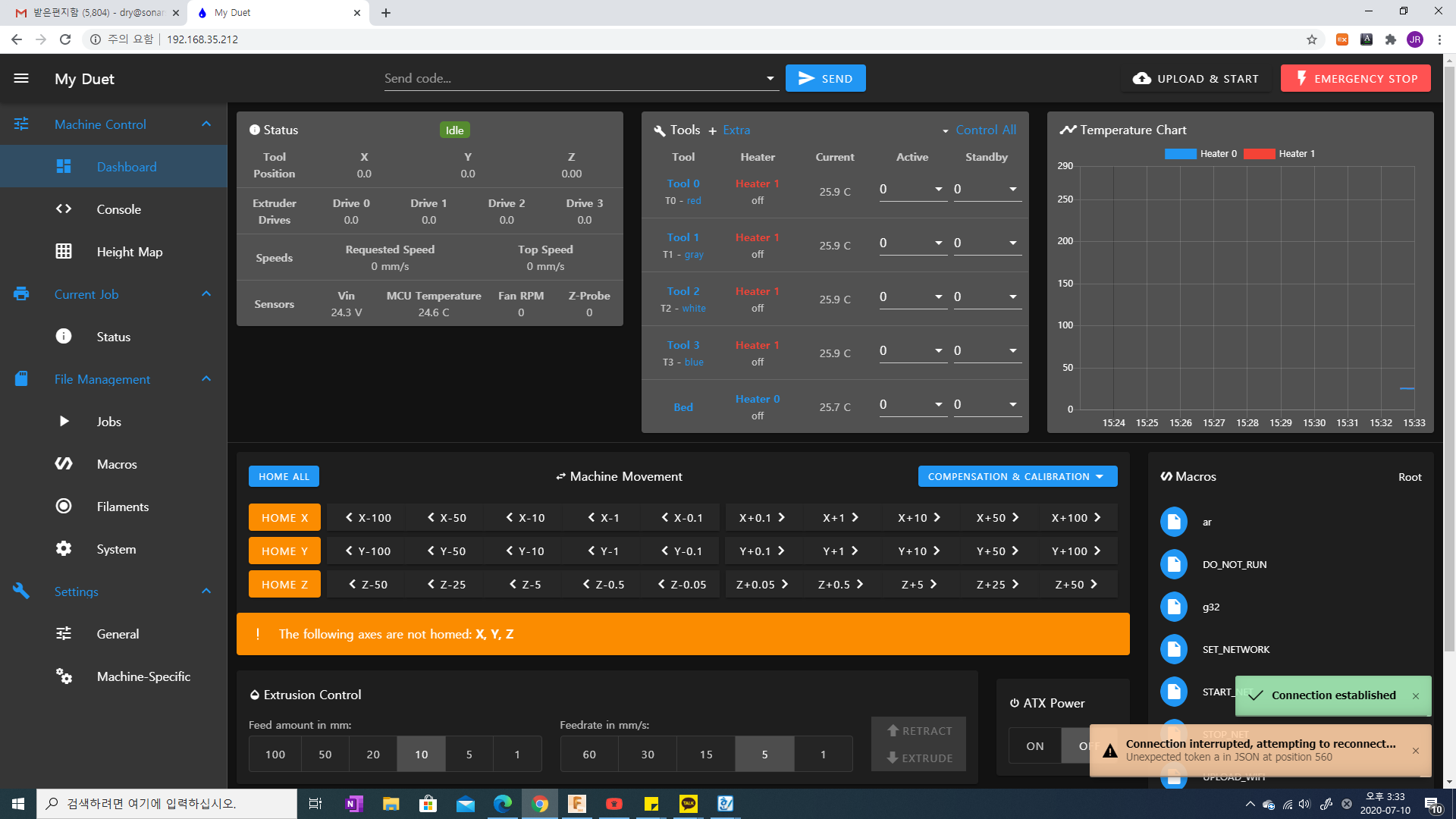
-
I'm not really sure what could be going on. But I think maybe there is a version mis match. You haven't actually said what version of firmware and DWC you are using, but I suggest that you try upgrading to version 3.0 and then 3.1.1. Use the web config tool to get a fresh config set for v3.