Is my Duet 2 Maestro board dead?
-
I was printing and then the machine just stopped and lost connection. The blue LED power switch is on the fan is running and I have 1 blue LED lit up on the side of the board. The Red LED USB light and the Orange LED Ethernet lights on the side of the board are off and no longer on. Is the board fried? Or does it just need re-flashed or something? Thanks !
-
If you lack the green 3.3v LED with USB connected then it'll need some repairs at least.
The only easy test is to remove the SD card to see if thats what brings the 3.3v down. Is anything getting hot?
-
I took out the SD card and still nothing, and It doesn't seem like its getting hot. Anything else I can try? Reset button etc?
How do you get them repaired?
-
Looks to be the U3 chip... Can that be fixed?
-
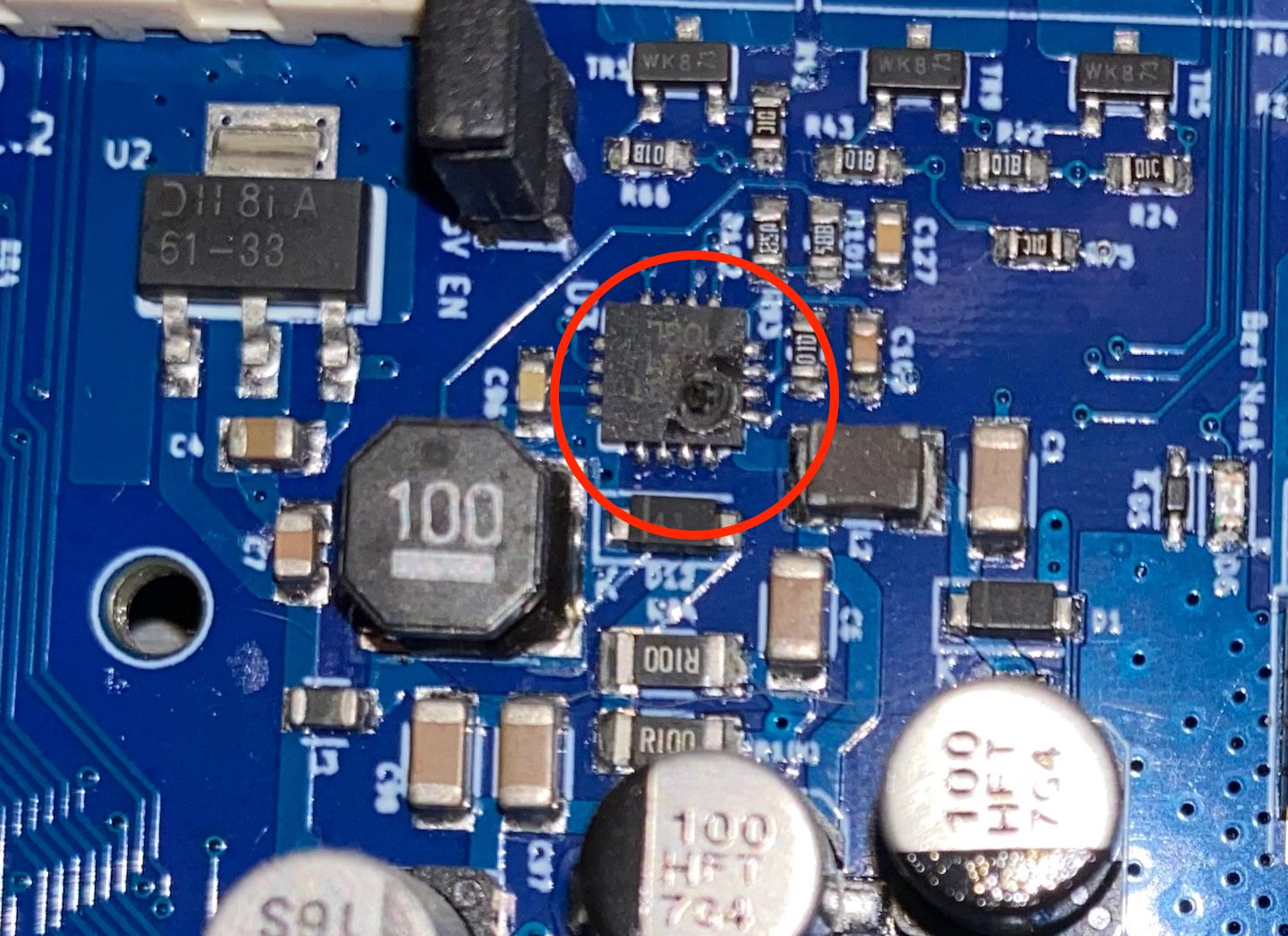
-
How old is the board and where was it purchased?
-
I bought it from M3D in April of last year....
-
@Stephenbright said in Is my Duet 2 Maestro board dead?:
Looks to be the U3 chip... Can that be fixed?
it can be replaced but does require rework tools like hot air and board pre-heater/hot plate.
from your initial post its not clear if it works when powered from usb, if it does you could probably use an external 5v source as an alternative to fixing it.
depending in your location this might be an option https://forum.duet3d.com/topic/13875/community-repairs but M3D suggest you're US based so finding a local-ish repairshop that is willing to replace a QNF chip on a 4 layer 2oz board might be easier? (as the Duet warranty is expired)
-
There is no connection or power via USB or Ethernet and both of those lights are off on the board. Not sure how to power it via USB without that port being active??
I'm in Los Angeles and I found a place to potentially swap chips from another board I have but at $90 per hour, it would be better to just buy a new board...
-
@Stephenbright to power it from USB you just plug in the USB cable, if it doesn't give you a usb serial terminal then its dead. (It should also enable the network if the firmware is asked to do so by M552 S1 either via the serial or config.g on the SD card)
-
@bearer said in Is my Duet 2 Maestro board dead?:
@Stephenbright to power it from USB you just plug in the USB cable, if it doesn't give you a usb serial terminal then its dead. (It should also enable the network if the firmware is asked to do so by M552 S1 either via the serial or config.g on the SD card)
Thanks for the info. That is what I was saying, both the internet and USB are plugged in and the indicator lights are out and it's not giving me any connections... Any sources for getting them fixed? I have two dead boards, one with a bad U2 and one with a bad U3...
Question: I always have the USB plugged in but only connect via ethernet... Is that okay to do?
As always, thank you !
-
If the sd card, firmware or config has an issue it will prevent the link status of the Ethernet so indicate it's connected.
So that is kind of secondary, the primary indicator is the 5v & 3.3v led. Then check if the board shows up under the device manager in windows or lsusb under Linux.
Not sure what the best options for repairs in the US is. Maybe try a maker space or hacker space?
-
It's doesn't show up in Terminal ( MacOS ) to I'm sure it's dead. That being said, can you bypass that 5v chip by using an external 5v adapter?
-
Using USB is sort of trying to bypass said chip as USB is essentially external 5v, and it has the advantage of usually being protected against over- and short circuit-currents.
You said you always have USB connected so I suppose its possible thats where the damage came form and the diode in the USB supply path is damaged, as such the ext_5v input should have a fresh diode, the down side being less protection offered by the supply.
Try moving the int_5v_en jumper to ext_5v_en and measure the resistnace between the +5v and gnd pin on the ext_5v header before connecting a 5v supply. If you measure a short circuit then obvisouly don't connect a power supply as it will not end well.
-
So there was no short as I was getting a bit of resistance. I switched the jumper, used a 5v external power supply and still nothing. When I plug the power in I do get all the LED lights to flash for a second and then just the regular blue VIN LED light stay lit..
-
edit: previous text was for the wrong topic!
This is about at the end of the line for remote troubleshooting it seems. something else is likely wrong in addition to the hole in the chip.